
The Differences Between WordPress, Contentful, and HubSpot's CMS Hub

Popular Content Management Systems
1. WordPress
Why is WordPress so popular?
Who does WordPress work best for?
Why do organizations choose WordPress?
2. Contentful
What is Contentful?
Who does Contentful work best for?
Contentful vs. WordPress
Why choose Contentful?
Get started with Contentful
3. HubSpot
What is HubSpot CMS Hub?
Who does HubSpot work best for?
Why is CMS Hub perfect for enterprise organizations?
More HubSpot CMS Hub selling points
Do you want to learn more about HubSpot's CMS Hub?
Choose the Right Content Management System
Popular Content Management Systems
The purchasing process for a new content management system is no different than choosing the next iPhone. When it comes to choosing a content management system, having options to compare will help you get closer to choosing the right solution.
Every CMS platform is built and priced differently, with some having more advanced features than others. We will take a look at some of the low-end and high-end platforms to help you choose the perfect CMS for your tech stack.
1. WordPress
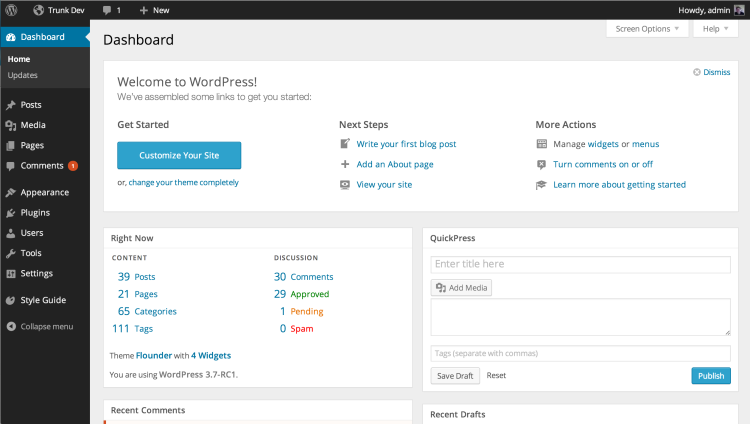
Why is WordPress so popular?
WordPress is a simple content management system. The platform is considered the #1 blogging and website building platform because it is easy to use. WordPress is often the first content management system many organizations lean on when they want to build a website. However, there are some limitations to the content management system that makes organizations turn to another solution. But for some, the out-of-the-box functionalities are enough to at least get them started. Let's look at the starting price and its features.
WordPress Pricing
Free
Features:
Deployed for blogs, websites, newspapers, and magazines
The system powers the front-end and back-end interface
Users can build a website without programming experience
Contains plug-ins for contact forms, Search Engine Optimization, and backups
Free website themes that are mobile-friendly
Create custom menu navigation with their out-of-the-box tools
For those needing more features and support, Wordpress also has paid plans:
Personal
Price: Starting at $4/month
Premium (best for freelancers)
Price: Starting at $8/month
Business (best for small businesses)
Price: Starting at $25/month
eCommerce (best for online stores)
Price: Starting at $45/month
Who does WordPress work best for?
WordPress is great for users and organizations that are just getting started with their websites. These users need a website up and running and do not require a more complex, custom content management system like a headless or decoupled solution.
WordPress users who are just getting started need a reliable system that can help them create, publish, and edit pages. Even if you're not looking to launch a new website and want to learn more about management systems, then WordPress is a great place to start.
Why do organizations choose WordPress?
1. Speed to market for website-needy teams
Organizations who are pressed for time and need a company website or blog fast can turn to WordPress to get the job done.
If the implementation is done properly, then companies can have their product in less than a week. WordPress gives users the ability to make it accessible to anyone on the team with a username and password.
Unfortunately, if you get to a point where you need something more custom, then build time will increase significantly. Developers will need to get involved, which can push timelines further back. It's important to first determine the vision of the website product before choosing WordPress solely because it's free and easy to use.
2. WordPress is a free open source system
As we mentioned, WordPress offers a free plan to get started. However, the platform does offer premium services starting at $36/ year.
Consider going premium if you begin to outgrow the features on the free plan. It's perfect for teams who are on a budget but still want to deliver a decent website experience. This might explain why 35% of the web is powered by WordPress, and this trend will continue unless companies venture out.
3. High-growth companies using WordPress
Many popular organizations still use WordPress as their content management solution.
BBC America, Sony Music, and TechCrunch are notable companies that still put their faith in the people's content management system. This goes to show that WordPress can be as custom as you want it to be, but you need the development and design resources to deliver.
WordPress is simple, reliable, and enough to get started
If you don't want to worry about managing a complex content management system, then WordPress is the right solution. Its functionalities and features are enough to kickstart website or blog projects, leaving room for growth down the line.
2. Contentful

What is Contentful?
Contentful is an API-first content management system that empowers teams to publish content on any digital channel. Known as a headless CMS solution, Contentful is nothing like a monolithic CMS platform such as WordPress.
The term "headless" stems from the content repository of a website being separated from the frontend UI. In this case, the content repository is Contentful. The website would require a frontend framework to display the content when users request content in the browser.
Founded in 2013, the headless market leader sought to offer a platform for businesses to group all of their content into one single space, making it accessible to all team members. While content can be accessed by multiple team members at once, Contentful requires more firepower to deploy the content across multiple digital channels.
Contentful Pricing Tiers
Contentful Community
Price: Free
Features:
One sample app that you can reference
1 free micro space to begin deployment
Single space for up to 5 users
Open platform with SDKs, App Framework and design system
Contentful Team
Price: Starting at $489/month
Features:
Up 10 team members
7 languages
2 Million API calls per month
1 GB asset size
750 GB of asset bandwidth
Tech support
Contentful Enterprise
Price: Custom Pricing
Features:
A single contact hub
Guaranteed SLAs
Fully customizable roles and tasks
API for SSO login
Customer Success and Solution Architect support
Who does Contentful work best for?
Contentful is perfect for high-growth companies that are ready to deploy a custom website experience and need to publish content on more than one channel at once.
Organizations that are experiencing accelerated growth need their content shipped on multiple digital channels. Monolithic architectures we're built to publish content on more than one channel at once. That's why companies like Mailchimp, Spotify, and Trunk Club choose Contentful.
However, it's important to note that a headless solution like Contentful requires more resources. Because Contentful's content infrastructure supports custom builds and pairs well with modern frontend frameworks, developers are required to manage and update the platform.
But if your organization is in a place where it has outgrown the monolithic features, then a solution like Contentful can take your content and website to the next level.
Contentful vs. WordPress
Contentful is a content repository that needs a frontend framework like Gatsby or Next.js to deploy content across many channels.
Today, high-growth companies choose headless solutions and frontend frameworks to display content however they want without being constrained to out-of-the-box tools.
Contentful is more complex compared to a monolithic content management system like WordPress. WordPress is much easier to use and gives content management teams more confidence when working with its basic user interface.
When it comes to Contentful's user interface, it can be daunting at first. Contentful offers a robust content modeling method to build custom website pages, landing pages, case study templates, and more!
With WordPress, you're stuck with boring themes that look outdated. But unlike WordPress, developers are required to make these custom modules appear on the interface of the website. That's why we stated that a team for frontend development is critical to implementing a headless solution.
Ultimate, it all comes down to what you want the website to do. Contentful is better suited than Wordpress for teams that have the resources to implement, update, and maintain a modern frontend website.
Why choose Contentful?
1. Contentful's content hub is accessible to everyone
The content hub is where content is stored, creating a faster publishing experience for everyone with access.
Having a centralized content hub empowers content teams to publish on the fly without any blockers. Typically, developers need to get involved before content teams can publish or edit existing content. Not with Contentful!
2. Explore content models used by big brands
Contentful offers teams blueprints and models to use as guides as they build their content infrastructure. Because Contentful has partnered with companies like Nike, they now have a wide network of agencies and consulting partners that can work with you to create the best solution for your organization.
Teams that need technical consulting can reach out to a Contentful partner like Webstacks.
3. Integrate your entire technology stack
Contentful offers teams the ability to integrate their entire technology stack through its API.
If your website technology stack is nonexistent, then you can explore the Contentful marketplace for tools that fit your needs. They offer applications for analytics, marketing, translation, and more!
Get started with Contentful
Sign up for a free trial to explore the Contentful platform. There are many features that you can test, and resources you can read to learn more about headless architecture.
Not sure what's involved in the headless CMS migration process? Download our free step-by-step checklist that walks you through the migration and implementation of a headless solution.
3. HubSpot

What is HubSpot CMS Hub?
HubSpot CMS Hub is a monolithic content management system that gives developers and marketers the tools to create an amazing website experience offering speed, security, and a massive scale for growth-driven businesses.
HubSpot's cloud-based content management system can integrate with marketing, sales, and customer service tools that other monolithic platforms like WordPress cannot. This includes HubSpot's CRM, a customer relationship management platform that many high-growth companies use to manage their prospect and client relationships.
Hubspot CMS Hub Pricing
HubSpot's 14-day Trial
Price: Free
Features:
Premium cloud hosting
Flexible themes and page editing
Suite of tools from Hubspot's CRM platform
Starter
Price: Starting at $23/month
Features:
Premium hosting
Content delivery network (CDN)
App and asset marketplace
Reporting dashboard
Professional
Price: Starting at $300/month
Features:
Smart content and reporting
Dynamic presentation
A/B testing
SEO recommendations and optimizations
Enterprise
Price: Starting at $1,200/month
Features:
Custom objects
Web apps
Site performance monitoring
Single sign-on
Additional root domains
Who does HubSpot work best for?
HubSpot's CMS Hub is for teams who are ready to invest in an enterprise solution that empowers marketers to create a personalized web experience. It's built for teams who lack marketing tools and want to integrate their stack with the content leg of the website.
Teams are required to have some knowledge of technology tools, such as building a chatbot, learning how to personalize website pages or email campaigns, or using custom templates for website pages and blog posts.
HubSpot's drag-and-drop editor is enough to create a custom website and apply themes to every page. However, if teams want something more custom, then development resources are required. The upside is that with the custom website comes the other out-of-the-box tools.
But if you're not quite ready to overcome the learning curve, then sticking with another monolithic CMS is the better option.
Why is CMS Hub perfect for enterprise organizations?
HubSpot's CMS Hub is perfect for organizations with larger content and editing teams. HubSpot allows organizations to grant permanent access to select team members to have editing permissions.
This is perfect for enterprise organizations that create and publish content at a massive scale and want to eliminate any blockers across teams. Typically, other content management systems require development teams to permit content teams every time a change needs to be made.
HubSpot CMS Hub eliminates this blocker for good.
With CMS Hub, teams can access the editing features on any device at the same time. This empowers teams to create, edit, and publish website pages, landing pages, blog posts, and more without wasting time.
More HubSpot CMS Hub selling points
1. HubSpot CRM comes with CMS Hub
Teams that purchase HubSpot's CMS Hub also get HubSpot’s CRM platform. Teams can use the recorded information for every customer in the CRM system to build targeted marketing.
For Marketing teams, this is a huge advantage! Having customer data in the same place as the content management tool allows Marketing teams to create personalized content for each customer - or prospects at every stage in the marketing funnel.
2. Features for developers working with the CMS Hub
Developers can build custom website pages within the HubSpot design manager and not worry about giving content teams access to the page. The content teams should already have editing permissions granted.
Developers can create custom templates and modules for marketing teams who then use the drag and drop editing tool to build the pages they desire.
3. The monthly fee is worth it
If your organization needs multiple content editors with bonus marketing tools, then HubSpot's CMS Hub is worth it.
CMS Hub gives developers the freedom to build custom pages and hand them off directly to content teams to complete the publishing process. This handoff process saves teams time and saves the organization's resources.
Do you want to learn more about HubSpot's CMS Hub?
Learn how HubSpot's no-code CMS is perfect for marketing teams who wish to integrate their marketing tools with the content editing experience.
As an Elite Partner, we've built many custom websites using HubSpot’s CMS Hub. Find out how we can set you up with your new supercharged content management system.
Choose the Right Content Management System
Choosing the right content management system doesn't happen overnight. It requires lots of digging and discussion with stakeholders to align on expectations.
If you're set on migrating to a headless content management solution, then download our headless implementation checklist to learn about every stage of the process.
Join our growing community of B2B experts and learn the ins and outs of building a world-class website.
Popular Content Management Systems
1. WordPress
Why is WordPress so popular?
Who does WordPress work best for?
Why do organizations choose WordPress?
2. Contentful
What is Contentful?
Who does Contentful work best for?
Contentful vs. WordPress
Why choose Contentful?
Get started with Contentful
3. HubSpot
What is HubSpot CMS Hub?
Who does HubSpot work best for?
Why is CMS Hub perfect for enterprise organizations?
More HubSpot CMS Hub selling points
Do you want to learn more about HubSpot's CMS Hub?
Choose the Right Content Management System