Sunday, October 13, 2024
Sanity vs WordPress: Which CMS Should You Choose?
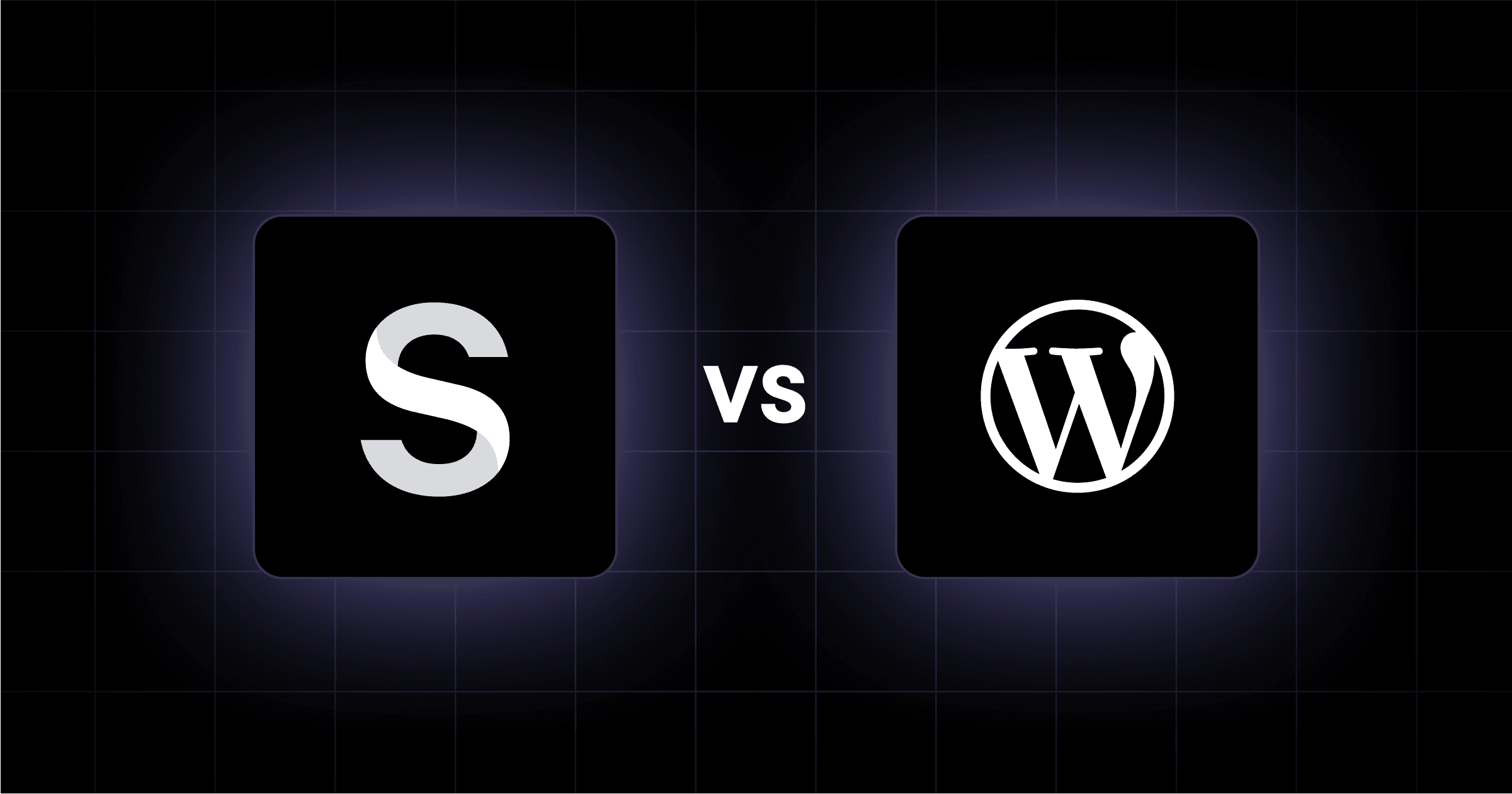
Your CMS choice directly impacts how fast your marketing team can execute campaigns. For B2B SaaS companies scaling toward enterprise customers, the wrong platform creates developer bottlenecks that slow every initiative. The right platform gives marketing teams independence while maintaining the performance and security enterprise buyers expect.
Sanity and WordPress represent distinctly different approaches to content management. Sanity's API-first headless architecture frontloads development but delivers long-term marketing autonomy. WordPress offers familiar editing experiences and broad integrations but may require ongoing developer support for content operations. Understanding these tradeoffs is critical for making the right choice.

Architectural Differences That Impact Marketing Teams
How a CMS is built fundamentally shapes how your marketing team operates day-to-day. The architectural choices behind Sanity and WordPress create distinct workflows for publishing content, collaborating across teams, and managing multiple brands. Here's how these differences play out in practice.
Deployment Independence
The most significant operational difference between these platforms is deployment independence—how much your marketing team can publish without waiting on developers. This directly impacts campaign velocity and time-to-market.
Sanity
- Marketing teams can publish content directly without code deployments once initial setup is complete
- Architecture aligns with MACH principles (Microservices, API-first, Cloud-native, Headless), enabling modular flexibility for scaling enterprise B2B companies
- According to Forrester's TEI study, implementations achieve 50% faster development cycles with marketing teams operating independently for routine content operations
WordPress
- Maintains traditional posts/pages foundation with evolved headless capabilities through REST API and WPGraphQL
- Platform has matured significantly, but content structure changes still require developer involvement
- High TCO for enterprises due to developer labor for plugin management and maintenance
Real-Time Collaboration
When multiple team members need to work on content simultaneously, collaboration capabilities become critical. Here's how each platform handles concurrent editing and team workflows.
Sanity
- Native real-time multiplayer editing with live presence indicators
- Integrated commenting, content scheduling, and visual editing with live previews
- No developer intervention required once schemas are configured
WordPress
- Lacks native real-time collaboration capabilities
- Requires third-party plugins for similar functionality
- Advanced approval workflows need plugin-based solutions
- Content structure changes require developer involvement through PHP work with Custom Post Types and Advanced Custom Fields
Multi-Brand Content Management
For B2B SaaS companies managing multiple products, regions, or brand identities, content architecture determines how efficiently you can scale operations across properties.
Sanity
- Dataset strategy enables multiple isolated content environments within a single project
- Shared schemas across environments
WordPress
- Multisite creates a network sharing core code but separating site data
- Works well for organizations already invested in the WordPress ecosystem
Performance and Security Profiles
Enterprise buyers scrutinize your website's speed, security posture, and compliance certifications before signing contracts. The architectural differences between Sanity and WordPress create distinct profiles across all three dimensions—here's what you need to know.
Performance Capabilities
Site speed directly impacts user experience, SEO rankings, and conversion rates. Here's how each platform performs under enterprise traffic loads.
Sanity
- API-first architecture delivers ~500 global API requests per second throughput
- Performance is architecturally inherent through intelligent edge caching and indexed GROQ query engines
- Specific response time metrics should be validated through enterprise proof-of-concept testing
WordPress
- Enterprise deployments can achieve under 2 seconds page load time with under 400ms Time to First Byte through proper infrastructure optimization
- Pantheon's performance guide confirms multi-layer caching (full-page, object, opcode, and browser) is required for high-traffic deployments
- Optimized deployments should target under 100ms API response time per Site24x7 performance metrics
- Performance depends heavily on hosting quality, plugin optimization, and ongoing database maintenance
Security Track Record
Your CMS security posture affects both risk exposure and the compliance certifications you can achieve. The platforms take fundamentally different approaches to minimizing vulnerabilities.
Sanity
- Snyk's security database reports zero CVEs for Sanity's core package
- API-first architecture inherently reduces attack surface since no administrative interface is publicly exposed
WordPress
- CVE Details documents 362 recorded vulnerabilities in the ecosystem, with the majority stemming from third-party plugins rather than core
- 60,000+ plugin ecosystem creates extensive attack surface dependent on third-party code quality
- Enterprise deployments mitigate risks through managed platforms like WordPress VIP or WP Engine
Compliance Certifications
For B2B companies selling to enterprise customers or regulated industries, compliance certifications can be deal-breakers. Each platform offers different pathways to meet regulatory requirements.
Sanity
- SOC 2 Type II certification with infrastructure-inherited compliance from Google Cloud Platform
- Includes ISO 27001 and GDPR support, satisfying most B2B enterprise requirements
- FedRAMP compliance pathway is not available
WordPress
- WordPress VIP holds FedRAMP Moderate authorization, making it uniquely suited for government contractors and highly regulated industries
- This compliance pathway isn't available with Sanity
Total Cost of Ownership Comparison
Understanding total cost of ownership is critical because Sanity and WordPress follow inverse cost patterns that directly impact budget planning and CFO-level financial decisions. A multi-year evaluation reveals fundamental differences in how costs accumulate over time.
The three-year cost comparison breaks down as follows:
- Sanity 3-Year TCO: $230,628-$469,028, with higher upfront development investment ($15,000-$50,000 initial setup) but lower operational overhead ($15,000-$30,000 annually)
- WordPress VIP 3-Year TCO: $165,500-$635,000, with predictable annual platform fees ($25,000-$100,000) but 63-65% of total costs attributed to ongoing developer labor ($120,000-$300,000 annually)
These fundamentally different budget structures require careful analysis to determine which pattern aligns with your organization's financial planning approach.
Sanity Cost Details
Sanity's Growth plan costs $15/user/month, with Enterprise tiers ranging $24,000-$60,000 annually. The critical hidden cost is API request metering: base 250,000 requests monthly with $1 per 25,000 overages. A mid-market site generating 2-5 million monthly requests faces $912-$2,280 in annual overage charges.
WordPress VIP Cost Details
WordPress VIP's $25,000-$100,000 annual platform fee bundles hosting, security, support, CDN and backups with no separate infrastructure costs. The significant advantage: no overage charges for traffic spikes or bandwidth consumption within contracted tiers, providing budget certainty regardless of traffic fluctuations.
Development costs include custom theme development at $20,000-$75,000, plugin configuration at $5,000-$20,000 and migration services at $10,000-$50,000. Hidden costs accumulate through plugin licensing ($500-$5,000 yearly), conflict debugging ($5,000-$15,000 yearly), security hardening ($3,000-$10,000 yearly) and performance optimization ($5,000-$20,000 yearly).
The cost pattern distinction matters for budget planning. Sanity frontloads development investment but reduces operational overhead. WordPress has predictable annual fees but higher ongoing developer labor costs. RTCamp documents that 63-65% of WordPress enterprise costs are developer labor compared to Sanity's lower ongoing operational requirements, with a 20-30% developer rate premium for React/Next.js specialists required for Sanity versus the larger PHP/WordPress talent pool.
Integration Capabilities for Martech Stacks
Your CMS needs to connect seamlessly with your marketing automation, CRM, and analytics tools. The integration approach differs significantly between platforms—WordPress offers plug-and-play connectors while Sanity provides API flexibility that requires development investment.
Native Marketing Automation Integrations
Out-of-the-box integrations with tools like HubSpot can dramatically reduce implementation time and ongoing maintenance. Here's where each platform stands.
WordPress
- Official HubSpot plugin with native lead capture, form integration, email marketing, CRM sync, and live chat
- Zapier's integration library provides 5,000+ pre-built templates connecting to enterprise CRM, marketing automation, and analytics tools
- Official HubSpot All-In-One Marketing plugin provides native lead capture and CRM sync
Sanity
- Requires custom API development for most integrations
- Webhook infrastructure and real-time event filtering provide architectural flexibility
- Connecting to HubSpot or other martech tools requires third-party platforms like Patchworks or custom development
CRM and Enterprise Tool Connectivity
For B2B companies, Salesforce, Pardot, and Marketo integrations are often essential. Neither platform offers seamless native solutions for these enterprise tools.
WordPress
- No native Salesforce integration—requires plugin-based solutions
- For Pardot and Marketo, no widely-adopted native integrations are documented
- Custom development or middleware solutions necessary for enterprise CRM connectivity
Sanity
- No native Salesforce integration—requires custom API development
- For Pardot and Marketo, custom development or middleware solutions necessary
- API-first approach offers long-term flexibility for composable architectures
Which Approach Fits Your Team?
The right choice depends on your development resources and timeline priorities.
Choose WordPress if:
- Rapid martech deployment is a priority
- Pre-built connector ecosystem reduces time-to-value
- Limited development resources for custom integrations
Choose Sanity if:
- Building composable architectures with development resources available
- API-first approach offers superior long-term flexibility
- Custom integration requirements exceed standard plugin capabilities

Real-World Implementation Outcomes
Real-world case studies reveal how each platform performs when organizations commit to full implementations. These examples highlight the distinct advantages each CMS delivers for different organizational priorities.
Sanity: Amplitude's WordPress-to-Sanity Migration
The Amplitude case study provides the most comprehensive public documentation of a B2B SaaS WordPress-to-Sanity migration.
Before migration:
- Content updates limited to only 3 engineers, creating severe bottlenecks
- Content changes required weeks to months
- Highly customized WordPress became a maintenance liability with frequent outages
Post-migration outcomes:
- 70+ content creators publishing independently
- 19% year-over-year traffic growth
- 18× increase in SEO content output
- 76% faster site speed
- Integrated Sanity Studio with A/B testing platform and connected Marketo for marketing automation
This transformation demonstrates how Sanity's headless architecture enables marketing team velocity and reduces operational friction for organizations willing to invest in upfront development.
WordPress VIP: Pew Research Center's Block-First Rebuild
The Pew Research Center case study showcases how WordPress VIP enables rapid interactive content creation at scale.
Before migration:
- Building interactive products like quizzes and maps required weeks of custom coding
- Significant developer time consumed by routine content production
- Static content couldn't compete in an AI-dominated landscape where LLMs summarize and repackage content
Post-migration outcomes:
- Production time for interactive content dropped from weeks to minutes
- Quizzes that once took a month of custom code can now be built by editors and designers without developer involvement
- Higher publishing cadence with more engaging formats
- Lower cost per click through long-tail traffic from evergreen interactive content
- Developers freed to focus on innovation rather than maintenance
This case study demonstrates how WordPress VIP's block-first approach empowers non-technical teams to create sophisticated interactive content without developer dependencies.
Decision Framework
Cut through the complexity with these clear decision criteria. Use this framework to quickly identify which platform aligns with your organization's specific priorities, constraints, and technical capabilities.
Choose Sanity when:
- Marketing autonomy and speed-to-market are strategic priorities
- Omnichannel content delivery across web, mobile and other platforms is required
- Teams have React/Next.js expertise or budget to acquire it
- Development resources are available for upfront implementation
- SOC 2 Type II and GDPR compliance satisfy regulatory requirements (note: infrastructure-inherited compliance through Google Cloud Platform may not satisfy all regulatory requirements requiring direct vendor certification)
Choose WordPress when:
- FedRAMP compliance is mandatory for government contracts (WordPress VIP unique)
- Native HubSpot or broad plugin integrations reduce custom development
- Marketing teams require familiar WYSIWYG editing experiences
- Budget certainty matters more than absolute lowest cost
- Large PHP/WordPress talent pool availability is important
Consider the developer dependency pattern. Sanity requires high developer involvement during implementation but low involvement for ongoing operations, according to the research documentation. WordPress, conversely, may require lower developer involvement initially but can create ongoing dependencies for content structure changes, plugin conflicts, and performance optimization.
Making Your Platform Decision
The CMS landscape is shifting. As AI reshapes how content is discovered and consumed, the platforms that win will be those that enable speed, flexibility, and differentiation—not just content storage.
The bottom line: Sanity delivers marketing autonomy after upfront investment; WordPress VIP delivers faster time-to-value with ongoing operational costs. Neither is universally better. The right choice depends on your team's technical resources, compliance requirements, and how aggressively you need to scale content operations.
But here's what most comparison guides won't tell you: the cost of indecision compounds daily. Every week your marketing team waits on developers for routine content changes is a week your competitors are shipping campaigns. Every quarter you delay modernizing your content architecture is a quarter of technical debt accumulating.
Ready to stop debating and start building? Talk to Webstacks about which architecture fits your growth trajectory—and how to implement it without the typical 6-month discovery process.



