Friday, March 4, 2022
10 Misconceptions About Headless CMS and Why They're Wrong

10 Misconceptions and Why They Aren’t True
While headless CMS architecture rises in popularity, certain myths and misconceptions about headless evolve, too.
But before these misconceptions sway you, let’s dive into ten common misconceptions about headless architecture and how to get around them.
1. “You can’t preview content with a Headless CMS”
You might have heard “Headless CMSes do not allow you to preview content” which is one of the most common and scariest misconceptions of all. It forces you to think that you can't see a webpage until it goes live.
Few headless solutions allow you to see content blocks that are later organized by frontend tools. In other native solutions, you can not preview content before publishing them.
Because of this, users are led to believe the misconception that all headless solutions don't allow content preview. However, content preview is standard functionality that comes with the majority of headless architectures.

Source: Contentful
Headless CMS platforms like Contentful make content previewing easy. Users can navigate back and forth between the editor and page preview mode very easily. Content previewing with a headless CMS is as simple as that!
2. “Marketing teams lose control over presentation”
Another common misconception about headless is the limited control marketers have over presentation. With a monolithic CMS, developers create templates and define what and how the content should be displayed on a webpage.
One may think that marketers have lost control over the look and feel of the website with Headless CMS, whereas, in reality, it has made things faster and more controllable by removing the template overhead.
Choosing how a piece of content will be presented in a Headless CMS is very similar to a monolithic structure. By removing the template overhead, Headless CMS has made it easy to work directly on the frontend design rather than having to request the developer to make changes in the template.
We recommend researching the presentation options for any headless CMS you're considering. Most solutions provide numerous presentation components to give full control to marketers over the content structure and its presentation. This includes web forms, presentation prompts, and content blocks.
3. “No WYSIWYG means no drag and drop feature”
Let's be honest - A Headless CMS doesn't provide drag-and-drop functionality as a monolithic CMS would. But it's not the end of the world. Here's why!
A Headless CMS doesn't allow pixel position layout while editing. However, the misconception that exists is that no drag and drop feature has limited control over the layout of the content in a Headless CMS.
Even without the ability of pixel position layout, you can still control how your content is placed and presented with a headless solution. Modern digital experiences do not require drag and drop anymore, still giving users full control over the content presentation.
The drag and drop feature is no longer a preference of modern marketers in the digital age. Not having a drag and drop feature doesn't necessarily mean users lose control of the content presentation.
With most headless platforms like Contentful, you can control your content structure and order, content presentation, picture size, picture alignment, and more without the drag and drop feature.
Editors can see what their web pages will look like while they are creating them and hit the publish button with confidence.
4. “Developers hold Marketing teams back”
Having a headless CMS doesn't mean developers hold marketing teams back.
It also doesn't mean that marketers have to wait for the developers every time they want to make changes or add net new content to their web application.
A headless CMS doesn't slow things down by adding dependencies. It's true that with a headless solution, marketers work closely with frontend developers to push products live.
The misconception that marketers have to wait for developers to launch anything is false!
At the start, developers laid down the models, templates, and components required to build a website through headless CMS. After that marketers can easily change the content any time they want without depending on developers.
When marketers and frontend developers work closely, design or content changes and even web functionality updates get done faster through headless CMS and API first approach.
When marketers and frontend developers work closely, design or content changes and even web functionality updates get done faster.
Because headless adopts a content-first approach, marketers don't need to wait for page templates to be live because developers set them up before editors create and publish.
If anything, developers accelerate the efforts of marketers with their technical skills, the ability to try new technologies, and a cross-functional work environment.
5. “Only Developers Benefit from a Headless Architecture”
It's the exact opposite of it. Headless CMS comes with numerous benefits for marketers and editors, which are not offered by a monolithic approach. Headless allows marketers to create and manage reusable content and display it on any digital channel.
Headless solutions are equipped with many marketer-friendly features that promote collaboration by storing content in one place and allowing editors, marketers, designers, and developers to work simultaneously and consistently.
A headless CMS is not only for developers but also manageable for non-technical users. This includes marketers that want the autonomy to use the CMS without bottlenecks from the development team.
At the end of the day, marketing teams will have access to the solution's editorial web app like they would on any other monolithic architecture.
Here are the common use cases a headless CMS provides for marketers and other non-technical personnel:
1. With a headless CMS, now marketers can push messages out quickly to any forum or device as it provides omnichannel support.
2. With headless CMS, marketers have third-party plugins support.
3. Headless CMS provides an effective WYSIWYG editor and friendly user interface for marketers to editors to control, update and manage content, change layouts and publish content without having to ask developers.
4. SEO Analysts can now do tweaks in the content directly in headless CMS to ensure that the site is search engine optimized.
6. “Migrating to Headless Means You’re Hitting a Reset Button”
A CMS migration is the process of migrating a website, a group of websites, or a complete digital presence across multiple touchpoints from one CMS to another.
Migrating from a traditional CMS to a headless CMS can feel like you're starting over. Hence why we referred to it as hitting the reset button.
However, a doesn't ensue starting from scratch. This means that everything from current data to an existing technology stack doesn't go in vain.
A headless CMS can be layered over existing tools, giving users the flexibility to extend and connect to their existing technology stack. Users can also integrate new technologies down the line depending on the type of project at hand.
You can migrate your content manually or if you have a big database and massive documents then you can automate the process for this you will need a script, at this point, it’s your choice what to migrate, you can delete the irrelevant documents and revise your existing documents. For this purpose it’s better to categorize your content model, you can make a spreadsheet to keep track of your documents.
It’s recommended to involve all the stakeholders like marketers, SEO experts, support staff, executive body, etc. after all, migration is a team effort.
After you are done with the migration now it’s time to test your migration, ensure that the data is incorrect format, you should prepare an accuracy check matrix before migrating and test all critical points.
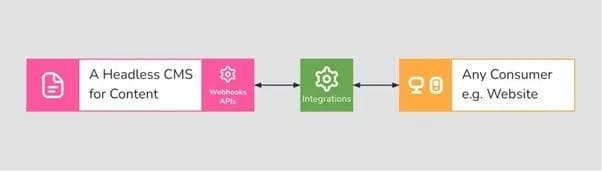
Source: Medium
Contentful is a great example of a solution that offers its users extensibility beyond their web app. The solution comes with configurable webhooks that allow integration with any API service you want.
7. “The Headless Learning Curve is Too Steep”
Most businesses are reluctant to switch to a headless CMS because they say that the learning curve is too steep and an extensive skill set is required to work with it.
Luckily, it is only a misconception. Learning how to use a headless CMS is will take time. This is not only for the development teams but also for content teams.
Headless solutions provide content teams with a user-friendly interface that is easy to get used to, and quite frankly better than that of a monolithic CMS.
As for developers, they're not forced to learn new technologies because headless architectures are API-driven. What they'll need to know is how to work with APIs to be successful.
Documentation is almost always provided for any headless CMS vendor to give users a better understanding and knowledge to be successful.
If we compare the learning curve of headless CMS and WordPress. WordPress gives a tough time to developers as well as its UI is outdated and it is also hard to pick up in the first step.
Many people find it hard to make updates, optimize the content, and most importantly handle security vulnerabilities due to outdated plugins in WordPress is also a major bottleneck.
8. “Personalization Isn’t Possible with a Headless CMS”
Personalization is a basic need of businesses to satisfy customers. The common notion that personalization is nothing but a facade with a headless CMS is wrong!
A headless CMS allows you to freely customize and manage your content to meet the need for personalization.
Let's analyze monolithic CMS platforms for a second. A traditional CMS comes with pre-built components that don't have customization features.
On contrary, headless solutions make customized personalization possible. Going headless gives you the flexibility to create, manage, and customize components without any limitations.
Nowadays, personalization is more than a <insert name here> addressing a person with his name is basic marketing trait email marketers usually follow.
To implement a personalization strategy, you will need user demographics, a complete picture of a consumer journey and this requires a lot of data, a headless CMS like contentful helps you to integrate Frosmo, which collects user behavioral data, visitor background data, and much more.
Consider a headless CMS if you are looking for endless possibilities of personalization and customization for your web application.
9. “Headless Alienates the Rest of your Marketing Stack”
Headless seamlessly integrates with your marketing stack to work together. Headless CMS provides you the opportunity not only to connect your content to any digital environment but also any marketing technology tool.
The solution is integrated with a custom-built application and doesn't alienate the rest of the marketing stack. Rather, it has brought the two of them much closer together.
You can migrate to Headless CMS without giving up on your existing stack and without being isolated from the rest of your marketing stack.
Headless CMS integrates well with various marketing tools and hence brings the two in closer agreement with each other. It provides various benefits to marketers by allowing them to achieve consistency while sharing content via various digital platforms.
10. “Headless Implementation is Complicated”
Implementation is a scary term when it comes to technology. Implementing anything means that development resources are required, including developers and technologies to ensure it goes smoothly.
While implementing a Headless CMS, you do not have to take care of the frontend. All you have to worry about is the content structure so that it can be displayed across various digital experiences. This way, a headless CMS is less complicated to implement as compared to a traditional CMS.
It is essential to understand that Headless CMS separates the frontend from the backend thereby making it less complex and much easier to implement. It is also much easier to update and manage a Headless CMS as compared to a traditional CMS.
To learn more about the headless CMS implementation process, download our migration checklist. Get a detailed walkthrough to ensure a seamless migration from a monolithic CMS to a headless CMS.
Now, where do you stand on Headless CMS?
Now that we have debunked some of the most common myths and misconceptions, why they are misconceptions, and how you can get around them, we are hopeful that this blog answered most of your questions, cleared your doubts, and you now feel more confident about considering a headless CMS.



