Friday, February 17, 2023
How B2B Companies Can Use ChatGPT For SEO & CRO

ChatGPT is changing the world. If your B2B business is not using this new technology, your competitors will. ChatGPT achieved one million users within a week of its launch, and the technology has a valuation of $29 billion.
But what exactly is ChatGPT, and how can you use it for your SEO and CRO efforts for your B2B company?
What is ChatGPT?
GPT stands for Generative Pre-trained Transformer. The platform is a natural language processing platform that uses AI technology.
This means you can write in plain English (chat), and the AI technology will respond to your written text with a comprehensive answer.
What Can You Do With ChatGPT?
The natural language model can answer questions and assist you with tasks such as:
- Compose emails
- Write essays
- Generate code
- Debug code
- Explain complex topics
But what about SEO?

The primary SEO benefit that comes to mind is programmatic content writing since ChatGPT produces an output of text.
Since content writing is the first thing that comes to mind, let's dive into leveraging ChatGPT for content writing and what to avoid when generating SEO content.
The first thing you must remember when using ChatGPT for SEO is that it is an AI tool. Therefore you have to write your queries in a particular manner to get the most accurate results.
How to use ChatGPT for SEO
When you are typing a query into ChatGPT, think about how you would like your results to be displayed. For instance, B2B companies that want to generate SEO content should avoid writing broad questions in ChatGPT.
Be as specific as possible. For example, if a B2B company that offers software for businesses to generate leads wanted to write the following blog post:
"How to increase leads with the lowest level of effort."
It would be a great idea to include specific text commands in your ChatGPT query:
- Industry: B2B Software
- Problem: Increase lead volume
- Tactic: Cost-effective
- Result format: Table
- Difficulty score: Scale 1-100
- Copy: Write a 200-word post (The length of the text is variable)
- Specificity command: Mention the top three tactics with the lowest difficulty score.
Here is the specific text I entered into ChatGPT:
"How can a software B2B company increase lead volume? Provide the most cost-effective tactics in a table with a difficulty score from 1-100 and write a 200-word post mentioning the top three tactics with the lowest difficulty score from the table."
And the results were:
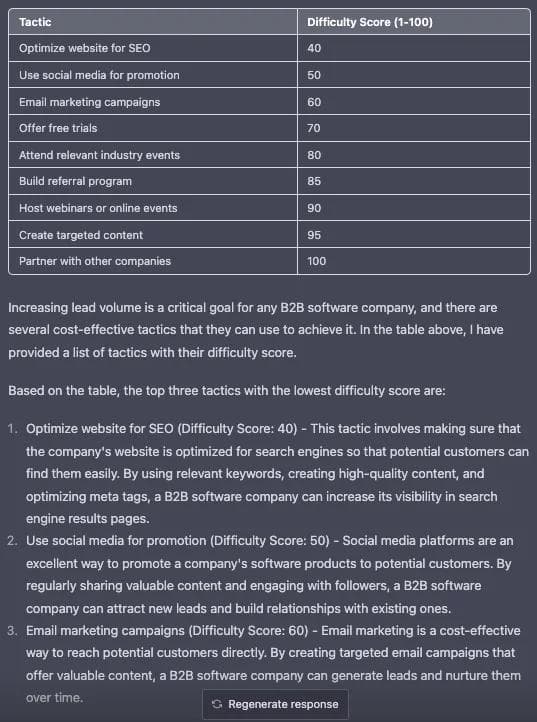
Not bad, but now that you have content, a word of caution. Don't copy and paste the results without adding a human touch.
How to avoid being penalized by Google for using AI content.
Google can detect AI-generated content and potentially penalize sites that abuse AI technology by rapidly churning out multiple posts.
Therefore, you want to ensure you add more context and specificity to AI-generated content. In addition, always ensure you are offering content that aligns with the search intent of user search queries.
You can use ChatGPT to create content but always add a layer of human language that AI can not generate. For instance, you want to specifically add a human touch for a Google ranking factor called E-E-A-T.
E-E-A-T stands for expertise, experience, authoritativeness, and trustworthiness. Therefore, the following is highly advised:
- Add relevant statistics and percentages
- Add video footage about the specific topic
- Provide product/service-specific details
- Include further expansion of critical points
- Reword AI-generated statements that don't make sense
- Add topically relevant external links
- Include internal links to non generated AI content on your site
- Include links to your social media platforms
Now that you understand how to use ChatGPT to create SEO content, what about using ChatGPT to increase your conversion rate?

How to use ChatGPT for Conversion Rate Optimization (CRO)
Your B2B website has several components: a home page, product pages, landing pages, and a pricing page. Perhaps even more, depending on your specific offering.
Each component can be optimized to increase conversion rates and should routinely undergo optimization analysis to highlight opportunities. Fortunately, with ChatGPT, you can automate some CRO tasks.
How to use ChatGPT for headlines & CTAs
As a B2B business, you have multiple H1 titles and CTAs on each page. Each time you publish a blog post and include a right rail or inline CTA to take further action within the post presents a new opportunity to test.
Lucky with ChatGPT, you can generate H1 titles and CTAs. Keep in mind that ChatGPT is a natural language modeling AI tool, which makes it excellent for offering insight into H1 titles and CTA's.
Let's enter the following into ChatGPT:
Compare these two headlines and suggest the most effective one:
1.) How to increase leads with the lowest level of effort.
2.) How to increase B2B leads when your budget decreases.
Also, suggest the most effective CTA from these four options 1.) convert more users, 2.) increase your leads, 3.) contact us now, 4.) Learn more
The results:
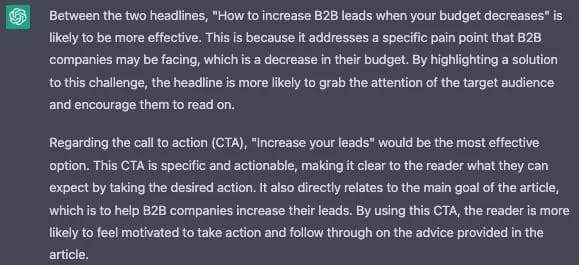
The options provided are good. However, Webstacks recommends using the suggestions provided as a starting point to conduct an A/B test.
AI can generate great suggestions that should be used towards further actions that are more detailed. To be able to gain statistical significance testing must occur.
We have conducted several tests using ChatGPT suggestions and the results can vary depending on several factors. Are you interested in A/B testing using the newest AI technology? Give us a call, we would love to chat with you.
How to use ChatGPT to add FAQs
Now that we have generated content, edited the copy to be unique, compared headlines, and added compelling CTAs, we can further expand on providing an excellent experience for users by adding FAQs.
For FAQs about our topic of increasing B2B leads, I entered the following query.
"Provide FAQs about optimizing content for SEO "
Note: I used this query since it was one of the top response from the original query I entered, which was:
"How to increase leads with the lowest level of effort."
Here where the results:
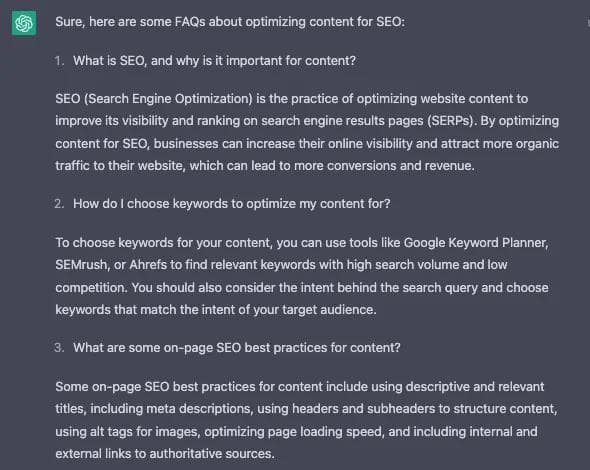
Now you can further expand your content with FAQs and potentially gain featured snippet results within Google search.
Again, remember that you should include specifics about your business and don't copy and paste the responses as a best practice. Always enrich content with more details.
In conclusion
AI-generated content will not replace your content team that has specialized knowledge of your products and services. Nor would it replace CRO analysts with specialized skills to make data-backed decisions.
When working with ChatGPT, it is a best practice to use the tool as a writing assistant and analysis tool to gain a directive for content and CRO optimizations.
As the technology continues to learn, AI language modeling will become more robust, making B2B teams more effective but not obsolete. Are you using ChatGPT yet?



