Friday, July 4, 2025
Why Early Developer Involvement Improves Web Design Outcomes
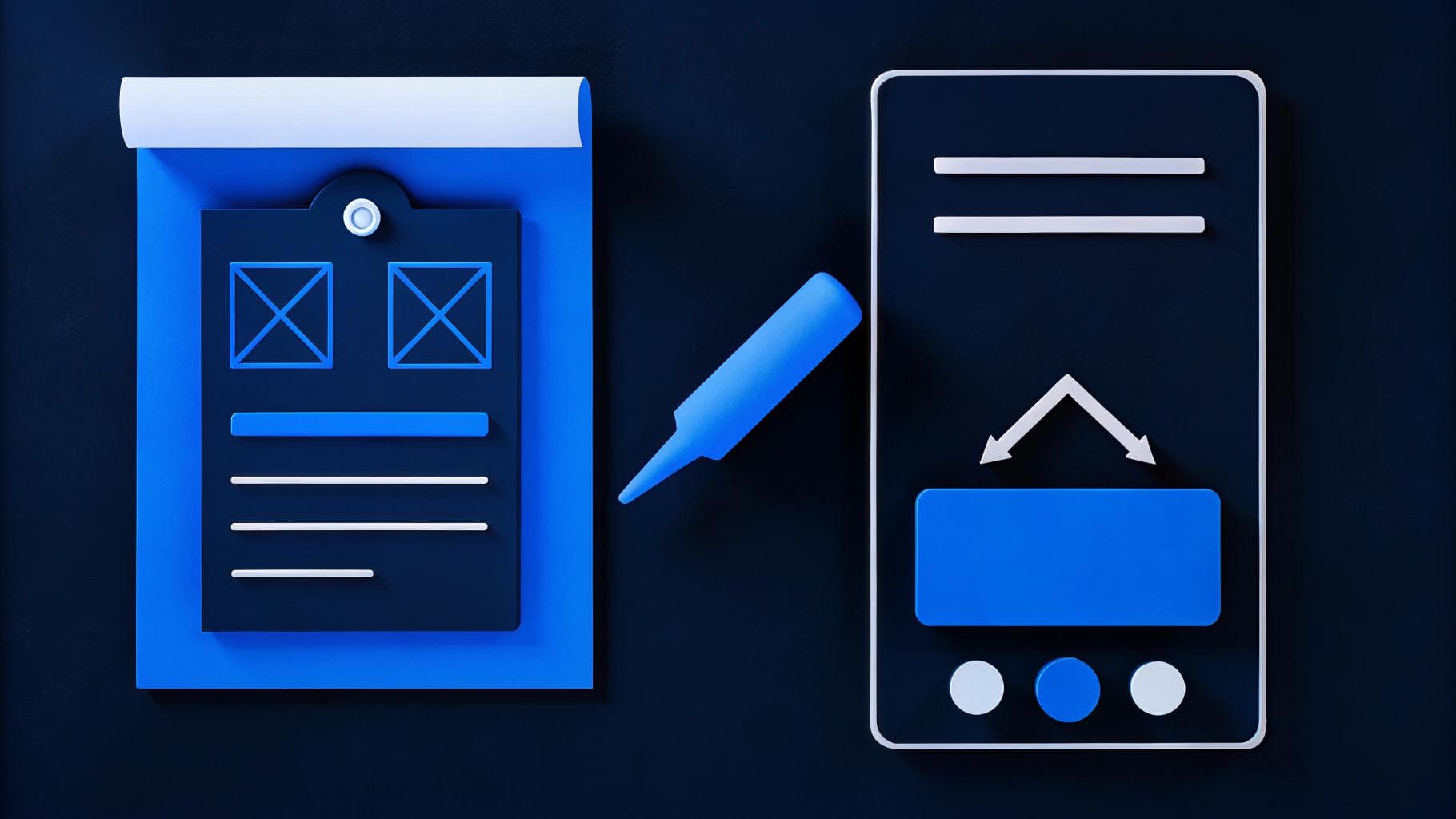
Missed launch dates, rushed hotfixes, and designs that don't translate to code all trace back to a familiar bottleneck—you loop developers in after decisions are set. When hand-offs replace conversation, teams pile up technical debt and watch budgets swell with avoidable rework.
Early collaboration changes that dynamic. Bringing engineering voices into kick-off meetings lets you surface feasibility questions before pixels harden. Real-time feedback during design sessions trims revision cycles.

Earlier Insight, Better Results
Bringing developers into the conversation from day one changes more than just the handoff—it changes the foundation of the work. Their input shapes technical decisions that would otherwise be locked in too early.
When developers participate in discovery sessions, they help define what’s feasible, what’s efficient, and what will scale. They pressure-test ideas before they're baked into designs, flagging costly animation specs, layout pitfalls, or CMS limitations that would otherwise stall the build weeks later.
Yet many teams still wait to involve engineering until designs are approved. Old waterfall habits, siloed team structures, and the assumption that “design first, build later” is more efficient create unnecessary friction. The reality: deferring engineering input often results in late-breaking blockers, rework, and missed delivery targets.
Integrated teams catch those issues early. Developers contribute to information architecture, help choose scalable patterns, and bring performance considerations into early UX discussions. For example, they might suggest structuring content in a way that supports reusable components or improves load time through reduced render-blocking assets. The five steps below build a repeatable process for treating your website like a scalable product.
Which KPIs to Track to Measure Impact
Tracking a focused set of metrics makes it easier to evaluate the real impact of bringing developers in early. These KPIs highlight how early collaboration affects delivery speed, design efficiency, code quality, and long-term maintainability.
1. Time-to-launch: Count the days from brief approval to production deploy. Teams that account for technical constraints early avoid late-stage design changes and move into development with fewer delays.
2. Figma iteration count: Log formal revision cycles. Early collaboration helps designers avoid infeasible ideas, which reduces back-and-forth and speeds up approvals.
3. Post-launch defect count: Track the number of bugs reported within 30 days of launch. Developers involved in early UX discussions help identify edge cases before code is written, reducing the need for hotfixes and freeing up future sprint capacity.
4. Core Web Vitals: Monitor Largest Contentful Paint (LCP) and Cumulative Layout Shift (CLS) during the build. Developers reviewing components during design can spot layout patterns or loading behavior that would impact performance, making it easier to address issues early.
5. Rework cost avoidance: Estimate hours saved by resolving issues early, then multiply by your team’s average hourly rate. A single design revision that prevents 120 hours of engineering rework at $150/hour avoids $18,000 in cost, without counting downstream impacts like delayed campaigns.
Tracking these metrics over time gives teams a clear view of where collaboration is working and where it needs improvement. They also help make the case for involving engineering in earlier stages of every web project, not just the complex ones.
How to Integrate Developer Involvement on Projects
Developer input is most valuable when it’s consistent, not reactive. This section outlines where to involve engineers throughout the project. The focus is on clear roles, shared rituals, and practical checkpoints that keep design and development aligned as the work moves forward.
Phase 1: Align on Goals, Constraints, and Tech Stack
Start with a shared one-pager that defines what success looks like and what might get in the way. Include revenue KPIs, Core Web Vitals benchmarks, accessibility requirements, and any CMS or regulatory constraints.
This alignment prevents vague requirements from creeping into the backlog. Webstacks typically recommends a composable setup here: tools like headless CMSs, component libraries, and API-first services make it easier to scale as content, traffic, and teams grow.
If you're already moving in that direction, early dev involvement helps validate key decisions before any design work begins. Developers should be asking targeted questions at this stage:
- How many domains need to live under this CMS?
- What's the mobile time-to-interactive threshold?
- Which third-party scripts must load for marketing or analytics?
This is where scope clarity and architectural decisions intersect, and where early engineering input saves the most time.
Phase 2: Joint Ideation and Feasibility Checks
Use live Figma or whiteboard sessions to bring designers and developers into the same workflow. As layouts take shape, developers can immediately weigh in on animation constraints, reusable components, API behavior, and what will or won’t scale.
These sessions catch friction points early. For example, a designer might propose a full-page transition, and a developer can flag that it would double the page load or block other scripts. Or a layout that looks simple in static form may require unnecessary custom logic to implement, something that’s avoidable with small tweaks upfront.
This phase is also where teams begin aligning on vocabulary. Terms like “token,” “state,” and “variant” carry different meanings across disciplines unless defined in context. Shared language here eliminates unnecessary back-and-forth later. You’ll leave with clearer feasibility boundaries, fewer Figma revisions, and design work that’s already aligned with how the site will be built.
Phase 3: Prototype Components, Not Pages
Skip static mockups of full layouts and start prototyping individual components, such as buttons, cards, modals, and forms, within the first 48–72 hours of design. Focus on interactive code versions, not static images. This shift aligns with atomic design principles and sets the groundwork for a shared, reusable component library.
Test each prototype early. Use tools like Lighthouse for performance checks and axe-core for accessibility audits. For example, validating a button’s focus state or a modal’s keyboard navigation now avoids accessibility debt later. These small, testable units let you catch layout shifts, slow render times, or keyboard traps before they spread across templates.
Component-level prototyping also speeds up future handoffs. Once validated, developers can wire these components into the headless CMS and design system. Meanwhile, marketers can build pages by remixing approved elements—no extra dev tickets for every new variation.
Instead of polishing entire pages that may get reworked, you're building flexible parts that scale across use cases. This approach accelerates development while preserving visual and functional consistency.

Phase 4: Plan Parallel Workstreams and Sprint Cadence
Once the component library is stable and approved, shift into concurrent workstreams—one for content, one for engineering, and one for design refinement. This structure avoids the typical waterfall pattern where teams wait for each other to finish before making progress. Use a shared backlog to document dependencies. For example:
- Final hero artwork is needed before styling the hero section
- Taxonomy decisions must be locked before CMS content types are built
- Figma spacing tokens need to match code-level variables before QA begins
Assign owners for each track. While engineers wire up GraphQL queries and connect the CMS to frontend components, content teams can begin drafting directly in the CMS using production-ready fields. Designers can focus on micro-interactions or accessibility polish without blocking other teams. Parallel sprints reduce idle time, expose blockers earlier, and keep launch dates realistic, even when last-minute changes come in.
Phase 5: Continuous Validation and Post-Launch Iteration
Launch is when real usage starts revealing performance gaps, UX friction, and missed edge cases. Set up weekly demos, feature flags, and tagged analytics events to monitor how the site holds up under real traffic. Feature flags allow gradual rollouts and help isolate issues before they affect the full user base.
Instrument key user actions, like form completions, scroll depth, and CTA clicks, to connect behavioral data to specific design and engineering choices. Code quality stays manageable with a version-controlled repo, an up-to-date changelog, and scheduled architecture reviews each quarter.
Clear ownership across the codebase prevents review bottlenecks and makes it easier to triage issues quickly. Regular checks on dependency health, unused components, and bundle size help keep technical debt from accumulating unnoticed.
Your headless CMS should remain part of the active workflow. Marketing teams should continue publishing and iterating without waiting on dev resources. Keep monitoring and refining. Small adjustments post-launch often make the biggest difference in long-term performance.
Webstacks in Practice: How Process Drives Performance
At Webstacks, developers are part of the process from day one, not after designs are finalized or tickets are written. In our work with Calendly, this approach resulted in a decrease in Figma revisions by aligning strategy, design, and engineering from the first kickoff session.
Each project is staffed with a dedicated triad team that handles technical planning, UX decisions, and backlog refinement in parallel. This setup removes guesswork and reduces the delays that come from siloed workflows or unclear handoffs.
Webstacks works across a wide range of architectures, from headless CMS builds to fully composable frontends. Our focus stays consistent: modular systems that support iteration, scale cleanly, and meet performance benchmarks without adding unnecessary complexity. If you're rethinking your web stack or planning a redesign, we're ready to plug in early, where alignment has the biggest impact on speed, clarity, and long-term maintainability.



