Wednesday, November 24, 2021
The Differences Between Headless CMS and Other Architectures, with Use Cases

While headless CMS architectures are growing in popularity, monolithic architectures like WordPress and Drupal are still common. To add to the list of content management systems, a decoupled headless architecture is another type of CMS similar to headless.
In this article, we'll uncover the differences of each content management architecture to help you understand why high-growth SaaS companies are choosing headless architectures.
What is a Headless CMS?
A headless content management system is a back-end-only content management tool empowering content editing teams to create, publish, and manage content.
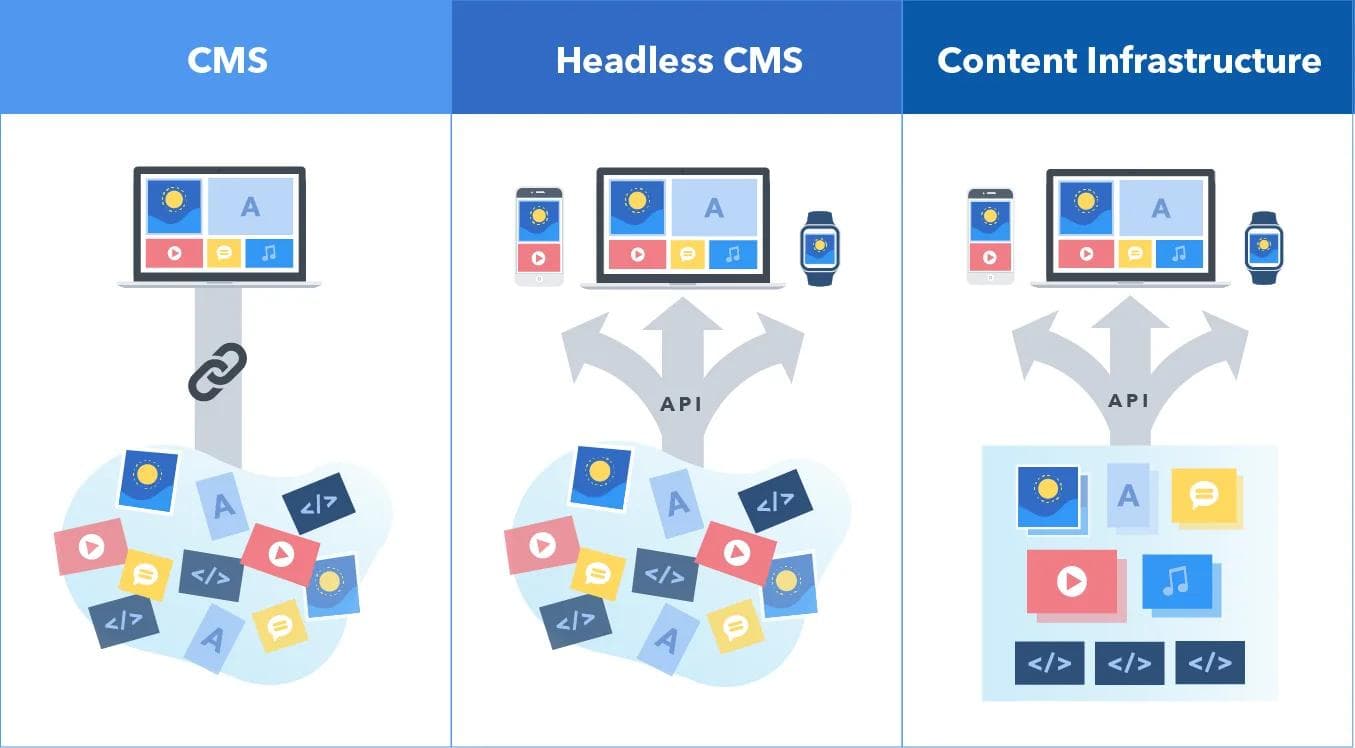
A headless solution is separated from the front-end layer of an application, meaning content management and publishing are done in a separate application. Headless platforms act as the content repository for every website, application, or other API-supported application.
The head is referred to as the front-end, or presentation layer, of an application. The body of the application is the content repository, where all the content is created, edited, and authored.
What is a content repository?
The content repository is a database of all digital content of an application. A content repository makes all digital content available to users with the correct permissions.
Activities in the content repository include storing, editing, publishing, managing, and duplicating. All these activities take place using a headless CMS solution.
Who can access the content repository?
With the right permissions, anyone can access the content repository. However, the content repository is always accessed by content teams.
Content teams edit, publish and manage all the content within the headless content repository.
What’s the difference between Headless CMS and other CMS architectures?
Headless solutions are paired with a separate application that handles the front-end. High-growth companies prefer other CMS architectures because of the flexibility, customization, and scalability features offered.
However, some organizations might not care about having anything custom and are satisfied with the out-of-the-box tools that other content management structures provide. Here’s a breakdown of the differences between headless and other CMS architectures available to organizations.
What is a monolithic content management system?
A monolithic content management system is a platform that pairs the front-end and back-end of an application. Monolithic CMS users can manage, edit, and publish content and deploy the content using built-in themes and templates.
A monolithic platform is easier to use, cheaper to invest in, and easy to maintain. Other features include content management tools, design components, UI functionality, and external plug-ins. Another advantage is that developers aren’t required to maintain the monolithic architecture unless something custom needs to be done.
This alone is a huge selling point for organizations that need to get a website up and running fast. There are several monolithic CMS software that businesses still use today.
The Difference Between a Headless CMS and a Monolithic CMS
The main difference between a headless CMS and a monolithic CMS is that the head and body of the application aren’t separated.
A monolithic CMS doesn’t require development resources as a headless solution does. Teams shouldn’t worry about investing in a separate presentation layer and seek additional resources to maintain the system. Everything is done in the monolithic CMS.
Why not a monolithic CMS?
Monolithic CMS platforms like WordPress, Drupal, and Magento are known for keeping it simple. Compared to headless CMS solutions like Contentful and DatoCMS, monolithic CMS platforms are simpler to set up, simpler to use, easier to maintain, and cheaper to invest in.
Because everything is in one place (e.g. content management, design components, user interface functionality, plugins, etc) and you receive free and affordable custom website templates, it may seem like a bargain.
However, that's all there is to any monolithic CMS.
A monolithic CMS does not require developers meaning anyone can build and design their website with functionalities straight out of the box.
But in the digital age, your website is your 24/7 sales representative. A simple website running on a monolithic CMS cannot support additional functionalities outside of the monolithic structure.
That’s where a headless CMS comes into the picture.
What is a decoupled content management system?
A decoupled content architecture separates the front-end and back-end of an application. Within this architecture, the content repository and the presentation layer are housed separately.
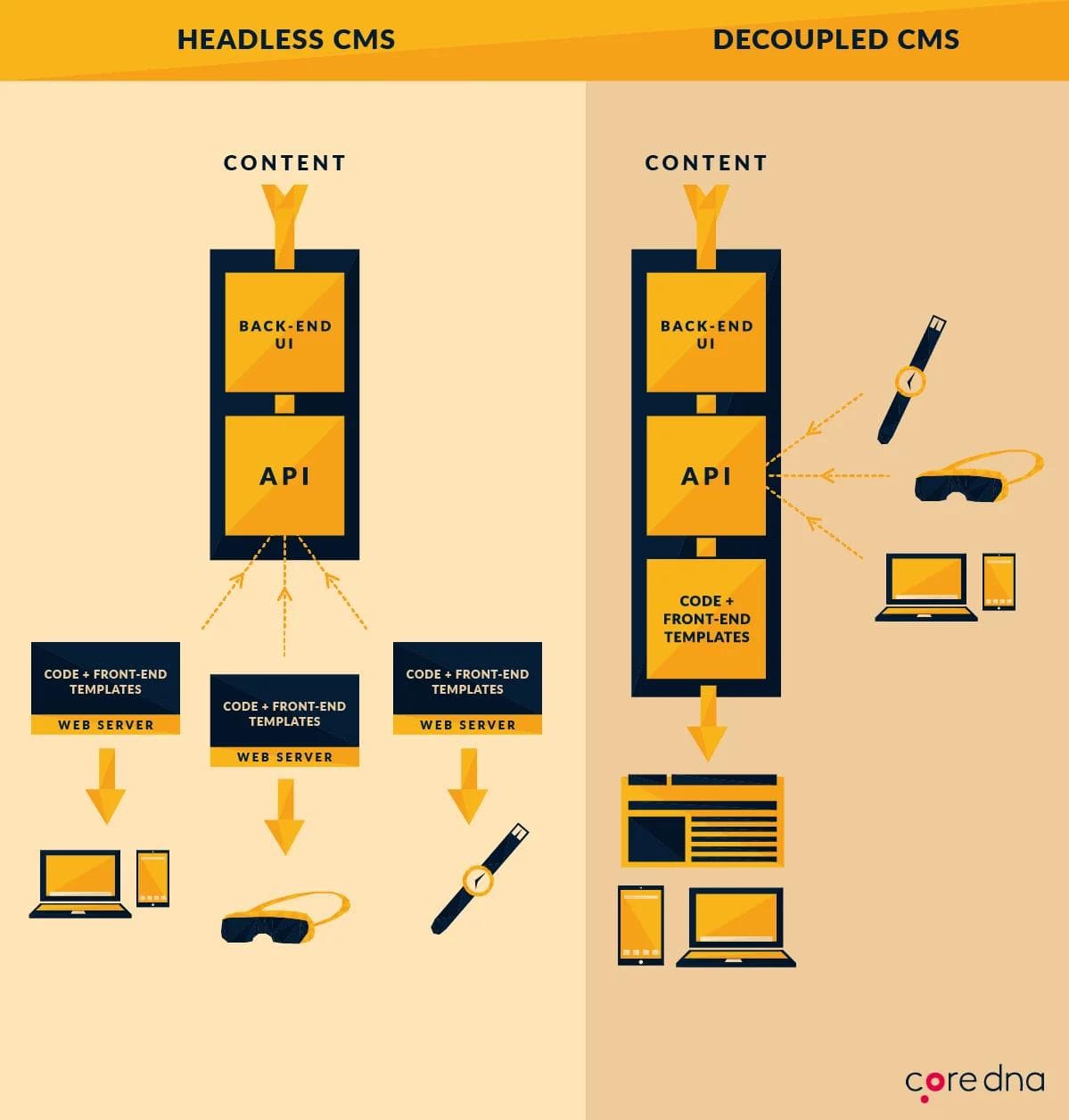
Unlike a headless CMS, a decoupled CMS has the back-end content layer and the presentation layer in the same place. But like any headless solution, a decoupled CMS also deploys content via API. Teams can create content in the back-end and utilize the front-end functionality to ship the content and deploy it to any device or channel using the API feature.
The Difference Between a Headless CMS and a Decoupled CMS
The main difference between a headless CMS and a decoupled CMS is that a decoupled architecture prepares content in the content repository and can instantly deploy it using its presentation layer. A headless CMS is a content-only database.
A headless CMS requires a front-end system to call for the content sitting in the repository. Without the front-end, the content will sit in the content repository until the proper front-end is set up to carry out what it’s intended to do - fetch the content via its API feature.
Headless CMS Use Cases
Leading software industries have invested heavily in headless solutions to provide their customers and website visitors with an omnichannel experience.
We’ve helped several industry disruptors migrate and set up their supercharged headless CMS to develop an enterprise website capable of supporting high-growth strategies and powerful 3rd-party tools to augment their website operations. Check out the latest customer success stories.
ServiceTitan grows demos 18% with Contentful and Gatsby
ServiceTitan is the leading enterprise software platform for the multi-billion dollar home and commercial services industry.
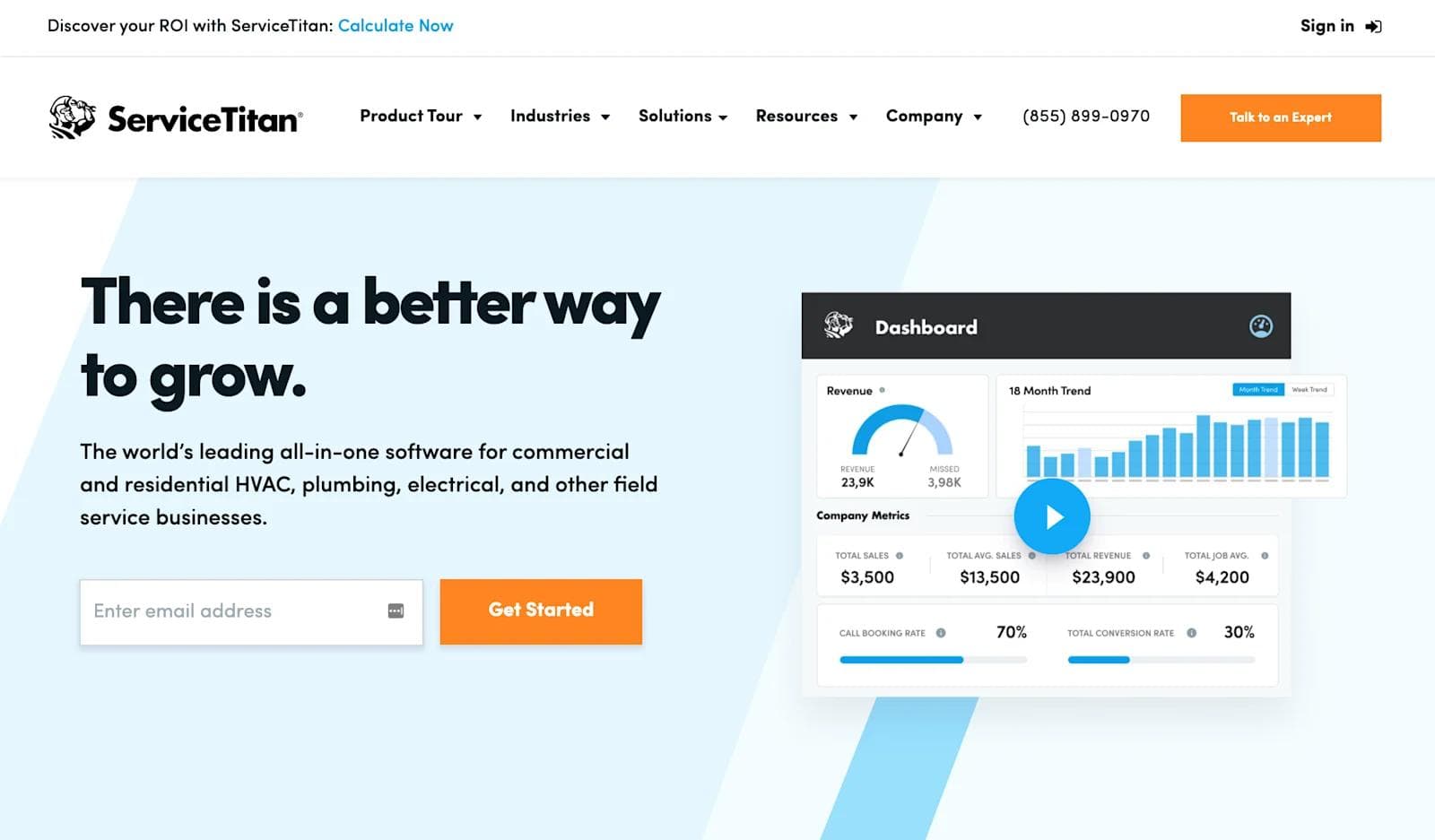
ServiceTitan’s website goals were the following:
- Increase page speed with a modern front-end capable of scaling with increased demand
- Build a seamless integration between all their sales and marketing tools
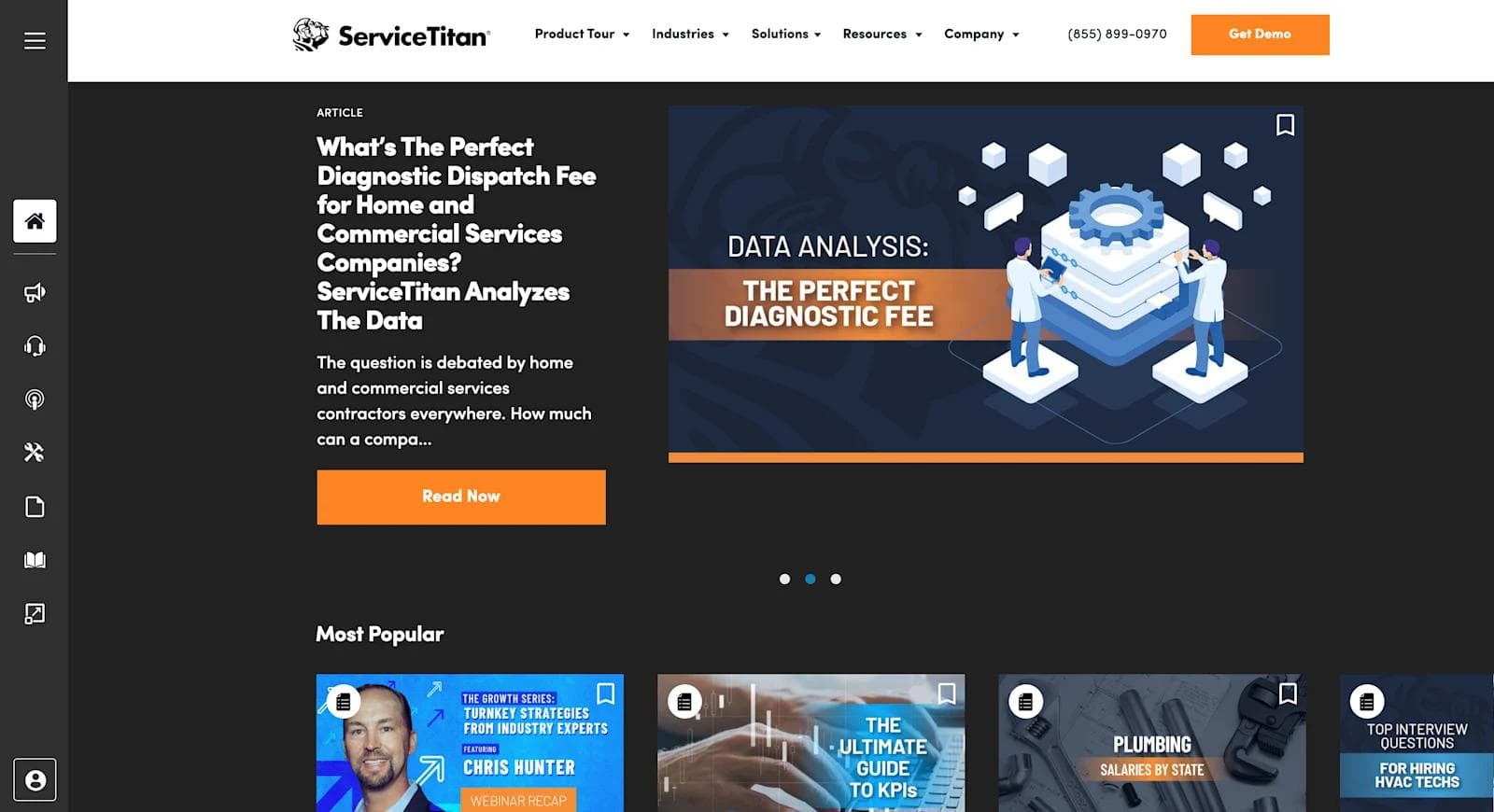
One of the toughest decisions for large marketing organizations is choosing the right content management system to edit, publish, and manage website pages. Especially for teams like ServiceTitan that have a massive resource library.
ServiceTitan chose Contentful as their headless solution to give their content editors the autonomy to quickly launch website and marketing campaigns at scale without any blockers.
Read ServiceTitan’s case study
Shopmonkey increases website speed by 43% migrating to Gatsby
Whether you run a small detail shop, perform motorcycle repairs, or refurbish boats and bicycles, Shopmonkey's cloud-based tools give shop managers a single solution for all their needs.
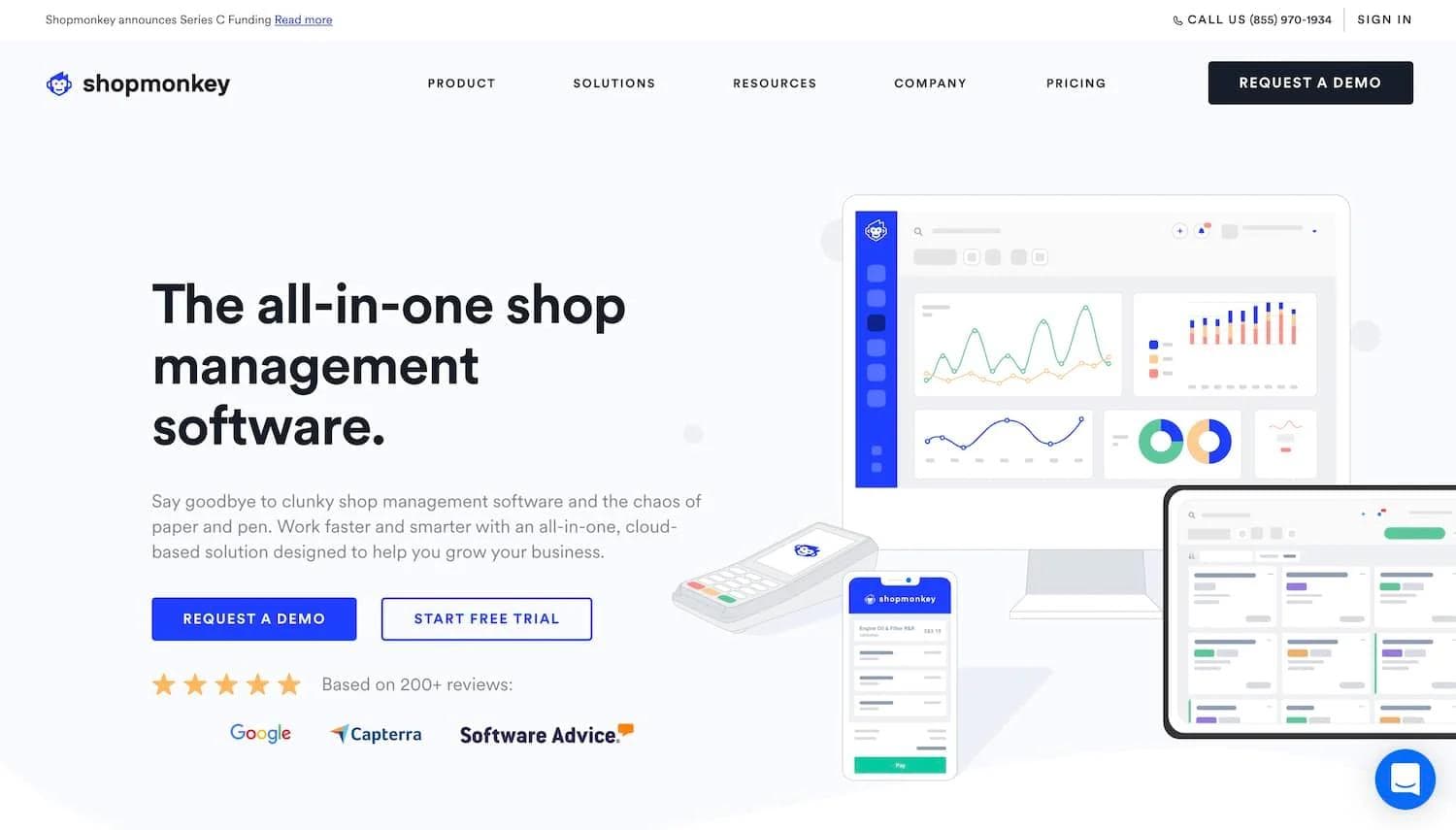
Shopmonkey is an auto repair shop management software startup that empowers mechanics and shop owners to simplify their business operations with a full suite of cloud-based tools.
To remain ahead of their competitors, Shopmonkey needed a high-performance front-end solution and a robust content management system to empower their marketing team. The Shopmonkey team chose Gatsby as the front-end framework and DatoCMS as the headless backend.
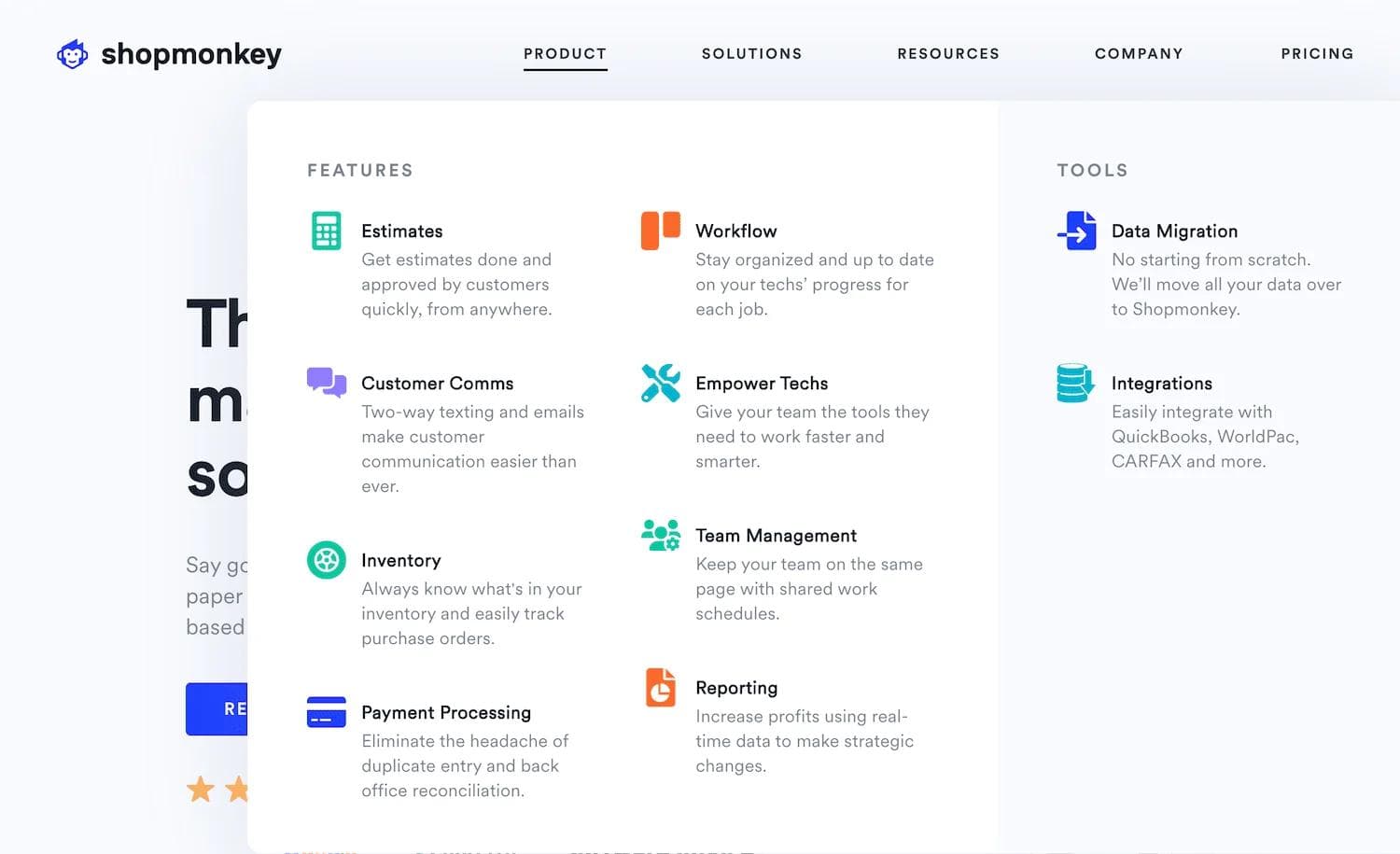
Now, Shopmonkey's marketing team can create, publish, and update any type of content they want (e.g. landing pages, events, blogs, website pages, registration forms, etc.), without ever needing to bother their internal software engineers.
Unifying UpKeep’s user experience with DatoCMS and Gatsby
UpKeep is the nation's leading provider of Computerized Maintenance Management System (CMMS) software used by some of the largest manufacturers, equipment technicians, government organizations, schools, and facility management companies.
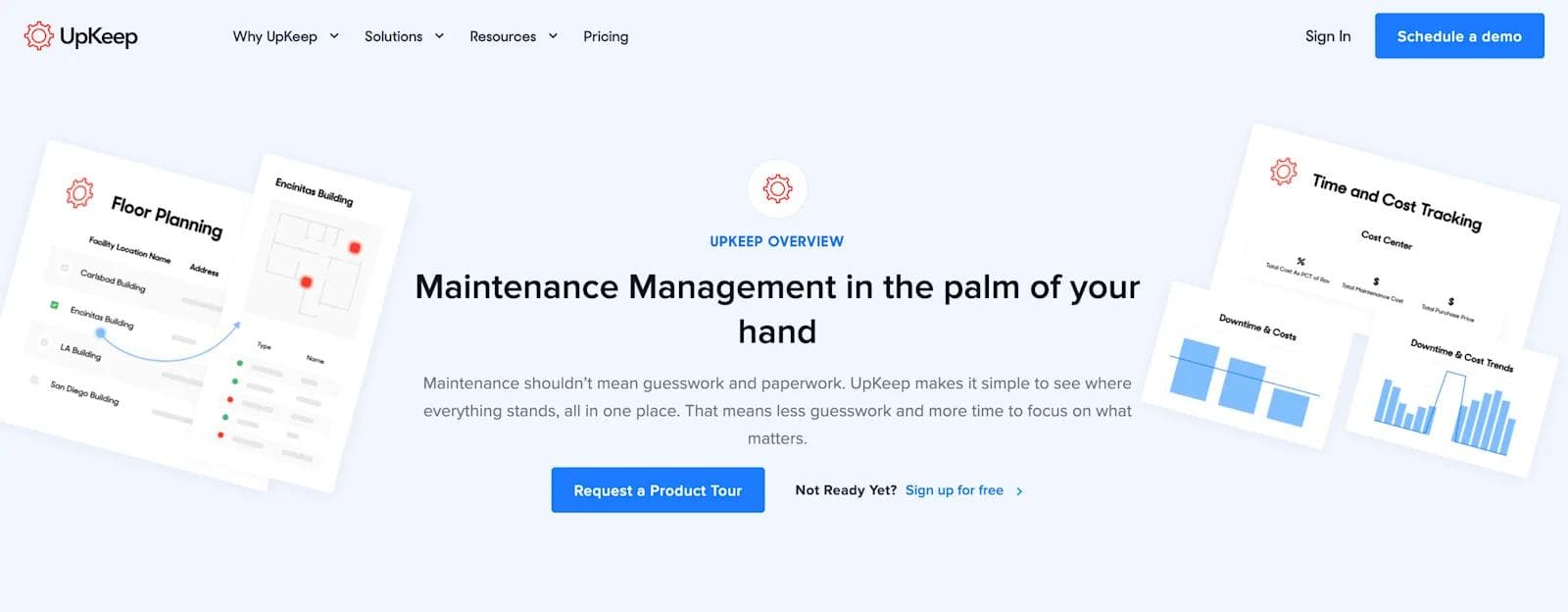
The challenge was to consolidate seven WordPress websites into one single truth of source. Managing seven websites is expensive, requiring multiple teams to maintain each system. The idea was to simplify UpKeep’s backend operations and front-end experience to provide a fluid user experience to each of its website visitors.
As a solution, we deployed DatoCMS and Gatsby to provide a truly scalable and efficient website for today's high-growth SaaS companies like UpKeep.
Final thoughts
Monolithic content management systems are perfect for SaaS organizations that are not concerned about delivering an omnichannel experience for their customers. These teams will find great use from the limited out-of-the-box tools because their needs aren't as complex.
However, it'll cost teams more to make a monolithic architecture work for them. SaaS organizations looking to reach customers on multiple digital channels should consider a headless architecture and reap the benefits of targeting more audiences, reducing costs, and using modern technology to build an efficient omnichannel marketing experience.



