Friday, April 9, 2021
How HubSpot CMS Can Reduce the Build to Launch Time of Your Website
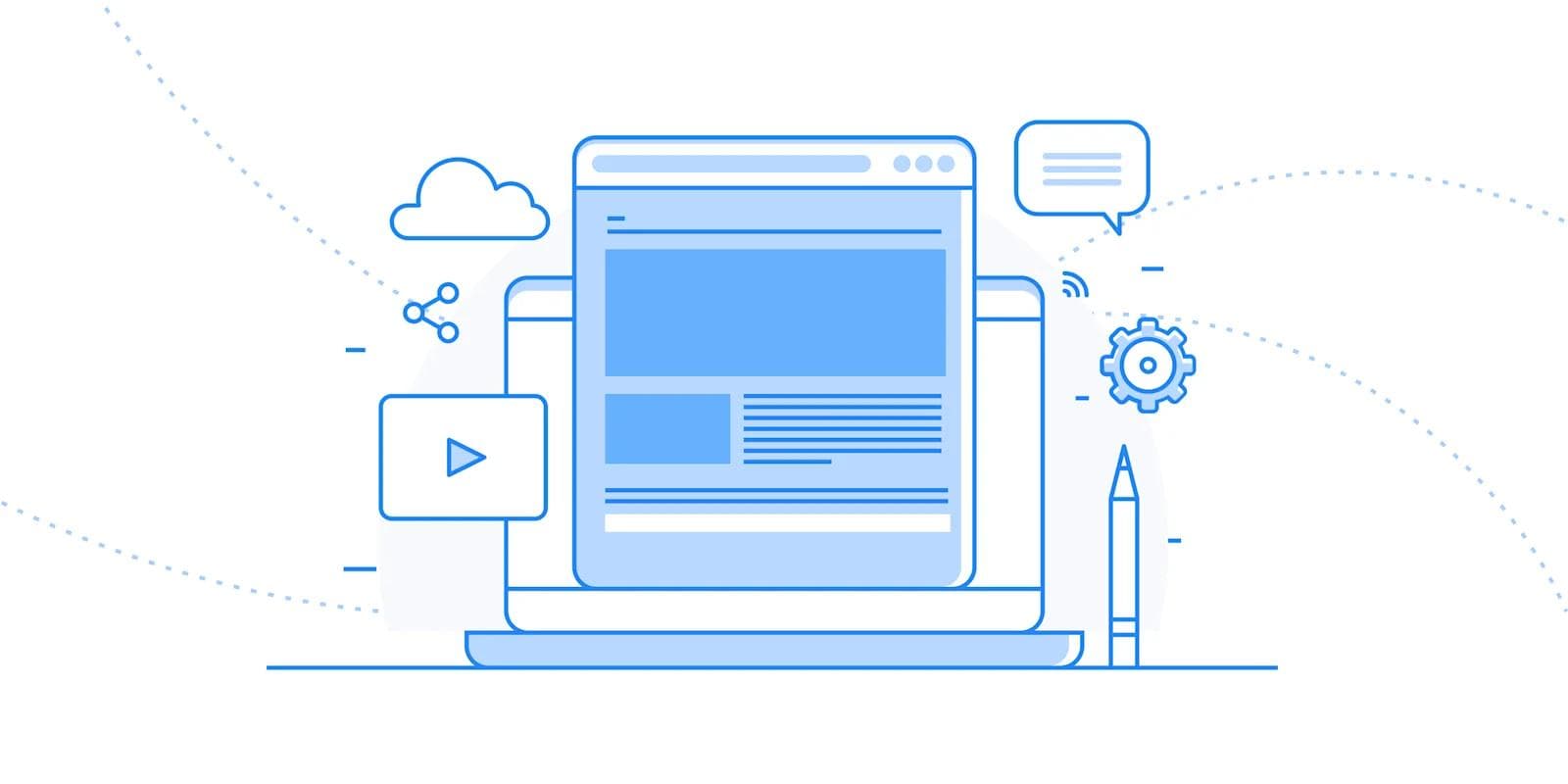
You need to build a website. You have the budget but you’re on a tight timeline and exploring your options has become exhausting. You’re just about ready to throw in the towel. But what if I told you there is a solution?
A solution that is not only a CMS but is an all-in-one solution for the marketing leg of your business. In this article, we’ll review HubSpot's CMS, how a no-code platform reduces the build-to-launch time, and why it is a prime solution for teams who need to deliver fast.
How Does a Traditional CMS Compare to HubSpot CMS?
HubSpot’s content management system (CMS) has more advantages than any traditional CMS. A traditional CMS connects the front-end and the back-end of a website app, containing everything from the content database to the presentation layer.
The entire site is served up on a single database, making it easier for teams to manage content and allowing them to deploy templates and themes for front-end design purposes. But it gets tricky.
A traditional CMS only allows users to create website content and makes it difficult to deploy content on multiple devices.
In addition, flexibility is limited because a traditional CMS requires developers that understand how the system works and requires more time and maintenance for any enhancements.
On the other hand, HubSpot offers users all the CMS capabilities that I just described plus an all-in-one solution for marketing that includes personalization, A/B testing, and complete visitor tracking capabilities.
WYSIWYG with HubSpot CMS
Website builders like WordPress and Wix are good CMS options to build your first website, but these platforms don’t come with marketing tools such as drag-and-drop features, website optimization tools for both website pages and content, personalization tokens, and A/B testing for website pages and marketing activities.
This here embodies flexibility -- the flexibility that is missing in any traditional CMS.
This is why websites built on a traditional CMS can take a minimum of 14 weeks to launch, which includes the discovery phase, design phase, development phase, and time to perform a final QA.
But your situation is different. You need to build a website fast! HubSpot alleviates these hiccups during the building process by giving you and your team full control of the website project.
Because HubSpot CMS is a no-code platform, website projects take less time. You don’t necessarily need a development wizard to build a functional, high-performing website experience, but having a developer to build the initial layouts of your website is important.
The top-selling point of HubSpot CMS is that users have absolute control of the web experience after the groundwork is laid out. HubSpot also offers a marketplace made up of various website page templates created by experienced HubSpot users.
For those that don’t want to dabble with HTML or HubSpot’s design manager, then the marketplace is your source of truth. But for users that may have an in-house developer or a developer in general, HubSpot offers custom templates, global elements, style sheets, and Javascript files that can be customized for your website.
Developers also have the opportunity to start from scratch. The HubSpot marketplace offers custom templates built by certified developers and designers that users can purchase to deploy instantly.
How HubSpot’s CMS Speeds up Build to Launch Time
14 weeks may be a ridiculous timeline for your website project. With HubSpot CMS, you shouldn’t focus too much on timelines.
The software will help to ensure you build the high-performing website you envision and help you yield powerful insights along the way. In other words, you’ll have the right data to continuously improve your website.
Developer Capabilities Will Get you up to Speed
HubSpot’s design editor allows development teams to build supporting page layouts all within the content editors. The goal is to create page layouts that support your content editors, and it’s done with ease using HubSpot’s drag-and-drop feature.
To make it easy for content teams, developers can specify the empty drop zones for each drag-and-drop area where the content creation will take place.
An even more advanced solution is having developers pre-populating the drag-and-drop areas as a starting point for content teams. Once the layouts are complete, content creators are not required to touch or look at the code.
Creators can create a multitude of pages using the page layouts built with the design editor.
The magic is all done within HubSpot’s design manager. This is the playground development teams work in to create blog pages, website pages, custom modules, and templates.
This is where the base of a website is housed. The main focus of the design manager is HubSpot’s drag-and-drop feature and a user interface that is easy to use.
Lacking inspiration? Head over to HubSpot’s marketplace and browse templates for email marketing, landing pages, and content modules.
Development teams can even edit these templates and make them more personalized to your brand. All the magic really does happen within the design manager. Building your website on HubSpot also gives you access to certified HubSpot partners that have experience working with the management system.
The community of HubSpot developers and designers is insane, and the response rate is unmatched.
All you Need is a Homepage and Contact page, Really
Because HubSpot CMS allows developers to build locally using a local tech stack, there really is no rush to have every single page ready to go.
There are website pages that will yield more traffic than others, so it is important to label your high-value pages (HVPs) and your minimum-value pages (MVPs).
The HVPs will have priority and should be the first pages to launch. Essentially, the website is an MVP and it’s okay.
Because HubSpot CMS also includes all-in-one marketing software, users can assess the performance of existing pages to determine which website pages should be added next.
This is why websites built on the concept of growth-driven design are growing in popularity.
Growth-driven design will help build a high-impact website in a fraction of the time and at the fraction of the cost of any traditional website. To reiterate, HubSpot CMS is capable of deploying an MVP website because of the power of its software.
Any traditional CMS does not have the flexibility to tell users which website pages are performing and which aren’t unless you purchase a CRM and connect it to your website. This is an additional cost that will eat out of your budget.
Why not build on HubSpot CMS and have everything live in one space?
Run A/B Tests to Gather Insights Faster
Now that we’re on the topic of MVP websites, the HubSpot CMS allows you to A/B test almost anything. The goal is to stop making assumptions and actually finding the answer all marketing teams are seeking.
A/B testing helps back up your marketing decisions, and luckily, it’s included with HubSpot’s CMS. From email marketing campaigns to website pages, HubSpot does a great job of encouraging you to deploy high-performing campaigns and website pages by conducting A/B tests.
The four main areas that HubSpot allows you to use A/B testing are emails, CTAs, landing pages, and website pages.
These areas are all tied to your website in some way. Emails drive users to your website, CTAs live on the site, and landing pages and website pages are the core of it all. If at some point you are unsure which piece of imagery will perform better on your homepage, pull out the A/B test.
This tool will help take your MVP website to the next level as long as it is utilized correctly and frequently. It is a clear source of truth for your website and marketing activities. Marketing teams will have a blast with this tool.
Now they can bet set up with success and publish content that won’t miss — customer data is champion.
Deploy a Responsive Website with HubSpot CMS
Even if your website is still in its early stages, it must be responsive on multiple devices to stand a chance. Search engines are starting to penalize websites that don’t comply with mobile responsiveness, dropping them further down the SERPs.
Teams can face some trouble implementing a responsive design structure. If the platform is not capable of deploying a responsive website at launch, then development work is required.
This adds another layer to the build process that can totally derail your hopes of a fast launch The majority of development platforms require you to add additional code or intricate plug-ins to achieve mobile optimization.
HubSpot CMS will save you trouble by making your website pages mobile-friendly at launch. This is a huge lift. Many companies are forced to create multiple websites catered to each device because the website hosting service they choose does not support instant mobile optimization.
HubSpot CMS will serve responsiveness on any device straight out of the box with zero complications.
HubSpot Web Hosting Gets Better
Building a website on HubSpot CMS is as simple as you make it. The build process can also be complicated depending on your technical ability to learn using HubSpot software.
But once your website launches, you have access to other HubSpot website tools that give you insights into the performance of your website. HubSpot’s tools help you continuously improve your website strategy.
HubSpot encourages teams to create targeted content using their personalization tools. The goal is to deliver content to specific people based on the marketing information that your team can collect.
Setting up forms on your website that collect personal data gives you an advantage, and you can create these forms in HubSpot. Personalization tokens and smart content are features that help build custom experiences.
Tokens can be used in emails, on landing pages, and any other marketing forms that can be added to your website. An example of using smart content is offering a web experience for first-time visitors with a helpful blog post as opposed to a prospect receiving a demo form.
You can turn your website into a 24/7 sales platform that is relevant and meaningful to every user.
When you choose HubSpot web hosting, you have complete visibility of your website’s analytics.
Visitor tracking gives you insights on website traffic per page, landing page performance, conversions, where the conversions are coming from, and access to HubSpot’s tight integration with the marketing platform.
This integration gives you the full picture of your website from a marketing standpoint. The data you want to see is all captured by HubSpot’s CMS, making it a powerhouse for any quick website builds that will depend on data to continuously improve a brand’s overall website experience.
Start Planning your Migration to HubSpot CMS
Whether your team takes on the website project or you hire a HubSpot partner to build it for you, the process is no different.
The flexibility that HubSpot CMS offers ensure a smooth and quick website build with room to revamp the website along the way.
HubSpot CMS has the advanced tools to create a web experience that is more targeted to your audience, trackable at every touchpoint that your website creates, and most importantly, growth-driven.



