Can all HubSpot users please stand up? It’s okay if you didn’t but I advise you to at least pay attention if you want to learn how these tools will help your business convert more leads. Below are 3 tools that are often overlooked, yet capable of igniting that fire in your lead conversion process.
3 HubSpot Tools for Lead Conversion
1. Use Meeting Links for Lead Conversion Tracking
Meeting links are a reliable way to bridge the gap between your sales and marketing teams. You might be thinking to yourself that meeting links are only used to book meetings. You aren’t wrong.
But as we mentioned before, you might be failing to use them as a way to leverage your conversions. With HubSpot’s Sales Hub, your team can create 1,000 personal and team meetings links. As a sales rep, you should think of it as 1,000 opportunities to team up with your marketing team to convert more leads
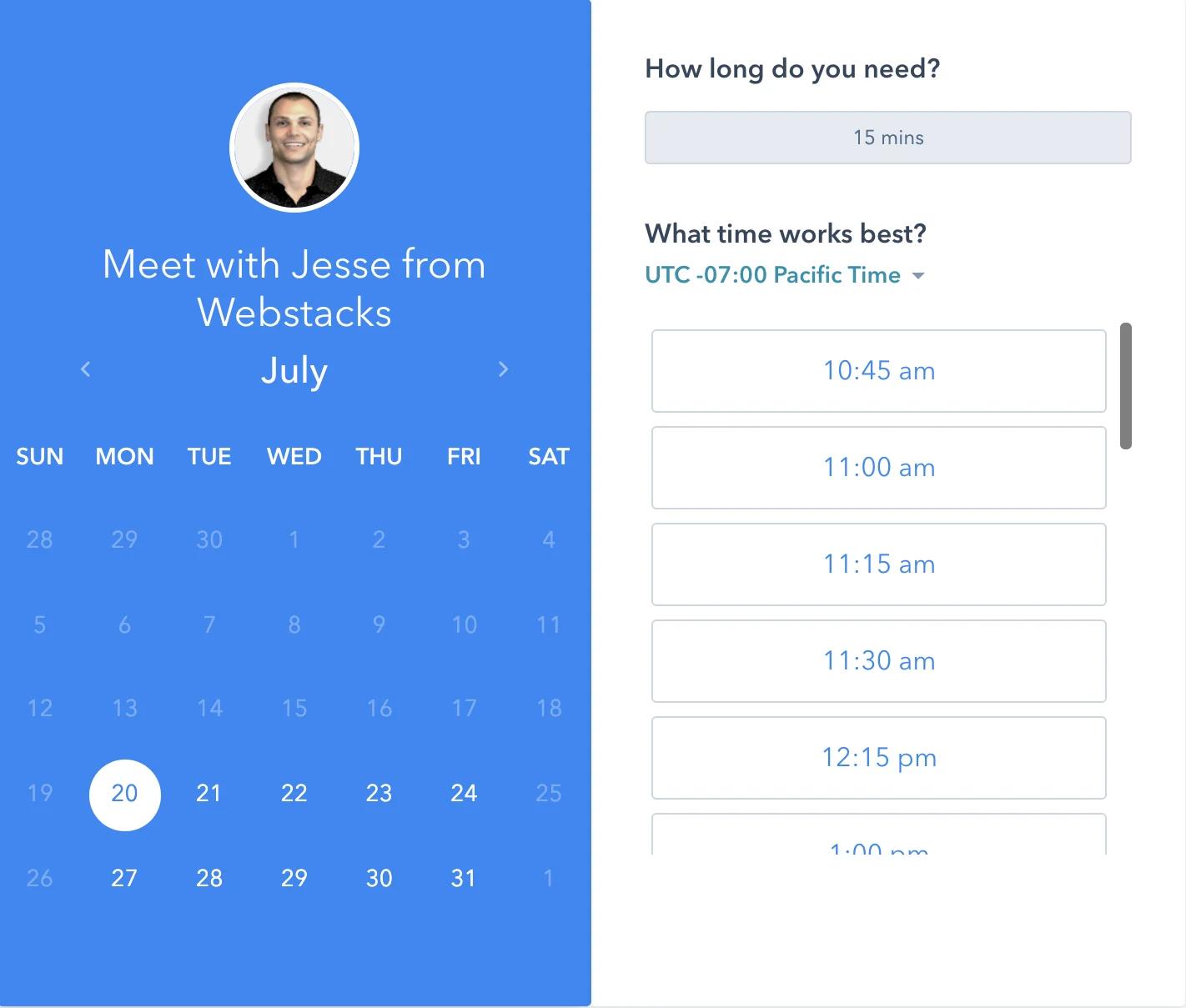
hubspot-meetings-link
Creating a meeting link is so easy that there is no intent behind it—especially when you think of it as only creating something that will get website visitors or referrals to book a time that works for both parties.
Give your meeting links a purpose. To bridge the gap between sales and marketing teams, you must personalize meeting links and think of them as additional marketing forms that will get your team to the next stage of the conversion process.
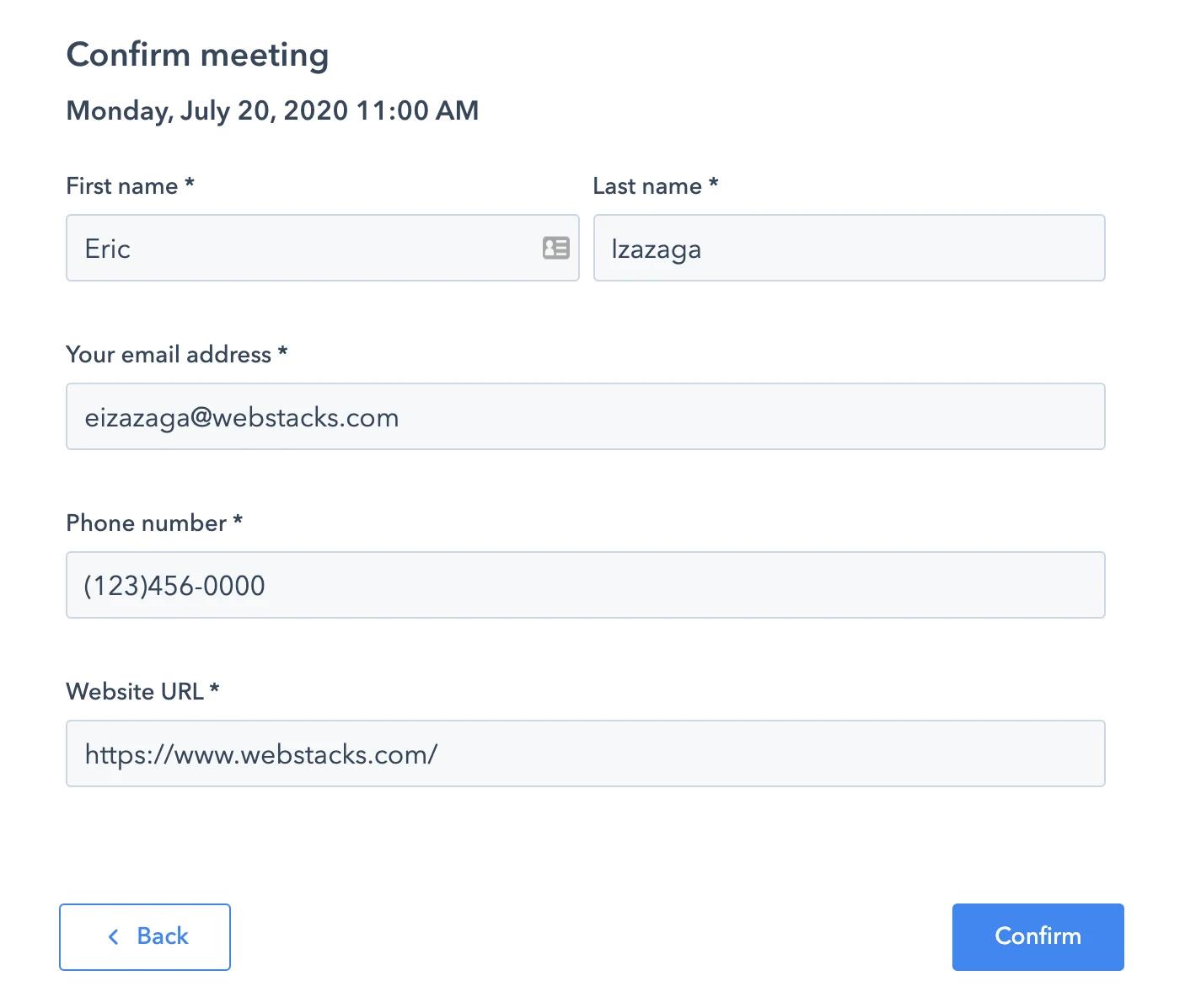
hubspot-meetings-link-form
Rather than only asking a prospect for name, email, and preferred meeting time, try capturing more information by adding more fields to the meeting link. The reason for booking the meeting, their company name, and their website URL are only a few ideas.
This can enable your team to send a direct email to the prospect after completion of the meeting form. This is a conversion opportunity. Sales teams are essentially setting up marketing teams by giving them an idea of what prospects need by completing the meeting link.
They book a meeting and now you have more information than what you would've had if you just asked for the bare minimum. Having more than one form will come a long way. When a team has an abundance of meeting forms, there is more flexibility and a greater opportunity to capture leads.
This is a game-changer. Circle in both your sales and marketing teams by adding HubSpot's meeting links to your lead conversion strategy.
2. Leverage Website Activity with Traffic Analytics
Traffic analytics are an integral part of your inbound strategy—and if it isn’t yet, then let me tell you why you should care. HubSpot’s analytics tools give your website its own personalized Sherlock Holmes.

hubspot-traffic-analytics-icon
As fellow HubSpot users, tracking the sources that drive the most traffic to your website should be second nature. You’re able to monitor direct traffic, organic traffic, social media, referrals, and all that good stuff. You're also able to track the number of sessions on your website, any new contacts, the bounce rate on each page, and more.
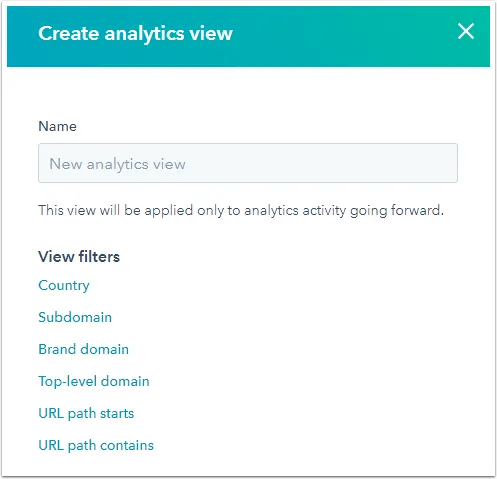
hubspot-create-analytics-view
First, let's agree. The 3 areas of focus for any website are performance, engagement, and lead generation. Without one it is impossible to achieve the others. Thankfully, the ‘analytics view’ feature on HubSpot allows users to manage and filter which pages from their website they’d like to track.
For example, if your goal is to determine the number of blog subscriptions and where these subscribers came from, then you can add a view to your list of custom analytics views that solely track your blog.
The same process can be followed for any other website pages that are important to your team’s conversion strategy. Maybe your website doesn't have a blog but would like to track the activity on the homepage. Same routine. Create a view dedicated to the homepage to identify the main sources of traffic for the specific website page.

hubspot-traffic-sources
Since this post emphasizes lead conversion, then managing your team’s analytics views is crucial. If the majority of your blog visitors come from social media channels and less come from referrals, then your content team now has a pinpoint on where to put all their energy and efforts towards.
They can now come up with a social media campaign and ship it without any worries because they know that the numbers don’t lie. Finding your team’s initiating point is how to convert more leads, but you’ll need HubSpot analytics to avoid being misled.
It is important to incorporate this tool into your team’s lead conversion strategy or else potential leads will get lost along your conversion funnel.
3. Personalized chatbots for lead qualifying
What is something that never sleeps and doesn’t take any days off? Chatbots. Chatbots are there to drive conversations and form points of contact while your team enjoys their time away from the office.
In fact, 82% of consumers stated that quick responses from a company are what makes them happy. No need to get off your comfy couch and worry about responding to needy website visitors—chatbots never have sick days.
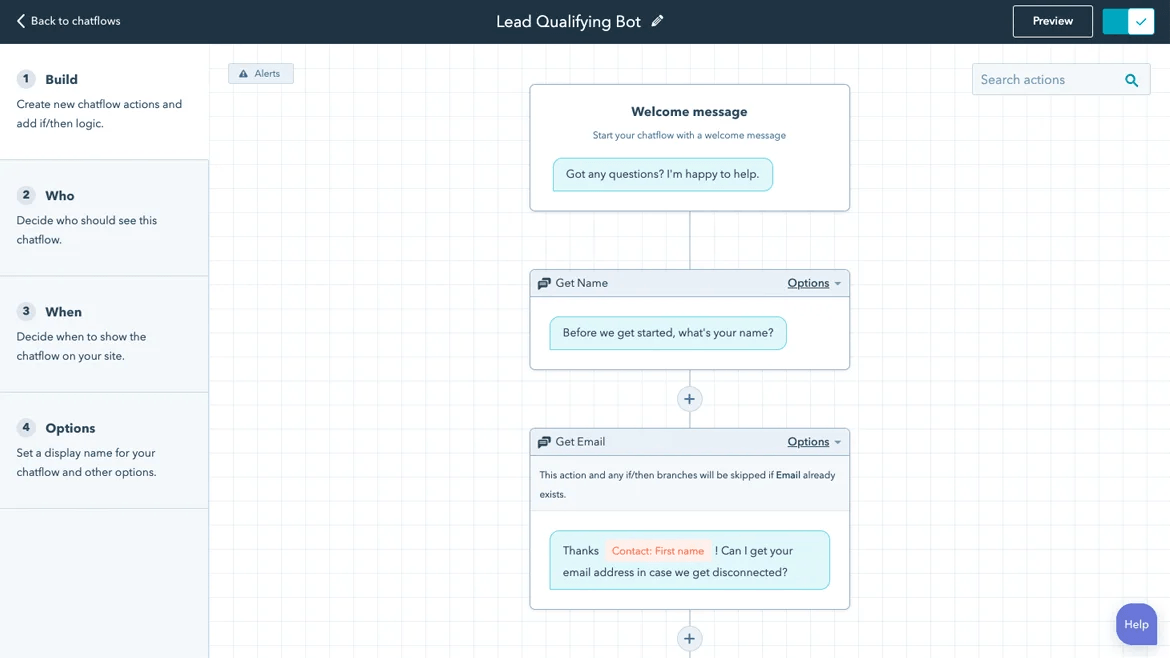
hubspot-chat-flows
If you believe that human bandwidth can at times be constrained, then chatbots will relieve this issue. You’re free to customize chatbots to spit out standardized answers for simple questions that your website visitors have.
By doing so, teams have now reduced the number of tasks they need to complete and have the chatbots handle them. If visitors need to speak to a team member, then set up the bot to transfer them to a direct rep that they can speak to. Options are endless.
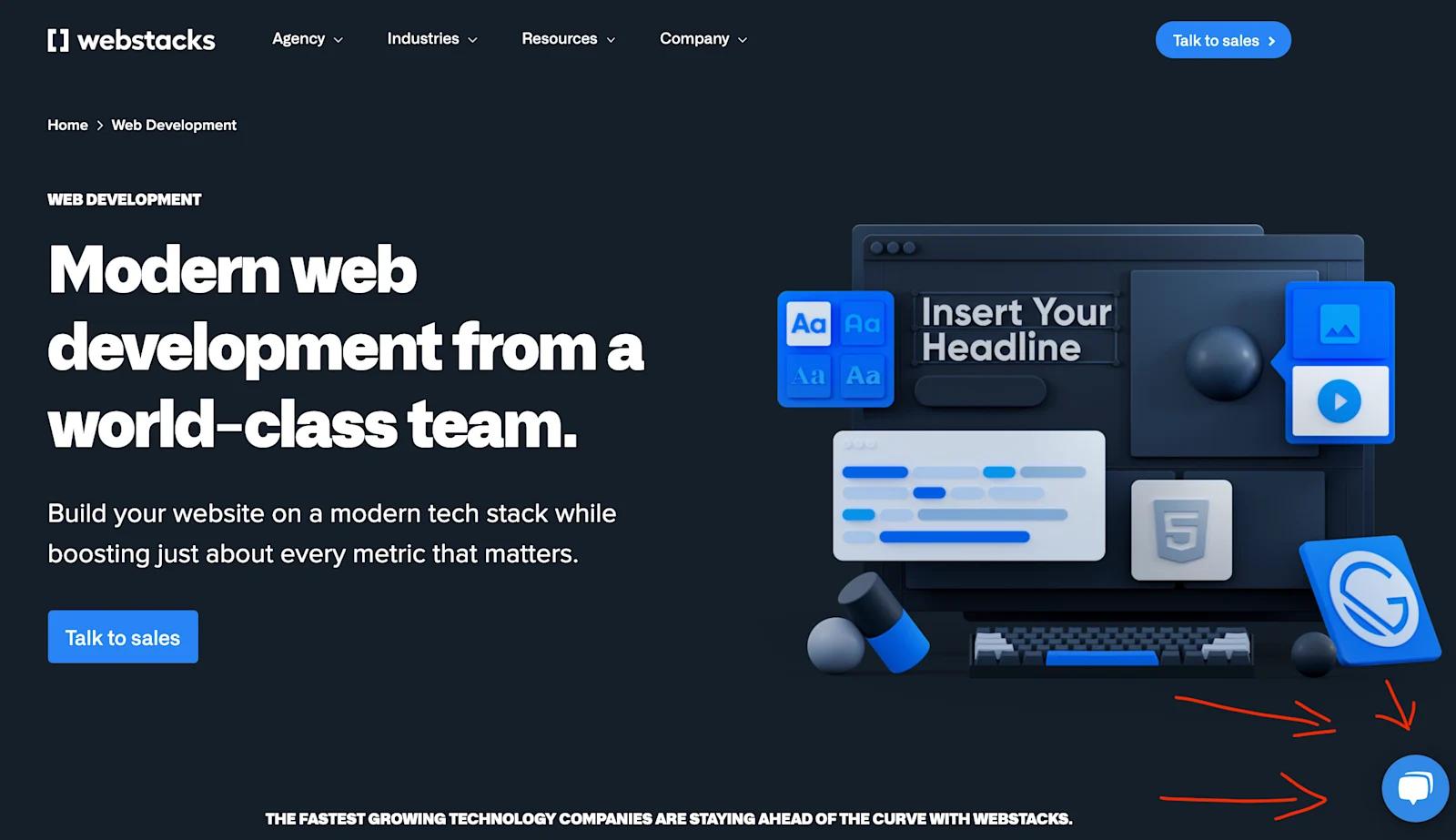
webstacks-hubspot-chatbot
Chatbots capture leads. They master lead capturing—but they must be set up to begin the lead capturing process. The most common place to set up a chatbot is on the homepage but they can live on any page that you think best fits your business strategy.
Once you determine the place it will live, come up with a FAQ centered around the value or purpose you want to serve to your prospects. Next, come up with answers that will give them direction and entice them to book a meeting, talk to a direct rep, or download a resource.
You program the bot and it will deliver. As long as chatbot flow charts are set up with lead capturing in mind, teams will increase their touchpoints and have more opportunities to take prospects down to the very end of the conversion funnel.
Find your HubSpot Solutions Partner
Do you have any other unique HubSpot strategies that you’d like to share with us? We’d love to learn what’s working for your business and what isn’t.
If you'd like to speak to one of our HubSpot Pros, then book a time. We'd be more than happy to help!




