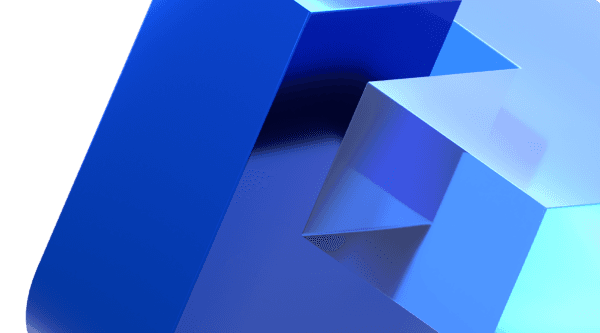Friday, July 18, 2025
How to Build a Credible Website (No In-House Team Required)

Your website has 3 seconds to establish credibility before visitors bounce. With 60% of traffic coming from mobile devices and Google prioritizing mobile-friendly sites, a clunky user experience doesn't just frustrate visitors—it signals unprofessionalism before prospects ever speak to your sales team.
The problem isn't a lack of ambition. It's that traditional web development approaches—big redesigns every 18 months, lengthy approval chains, technical debt accumulation—leave marketing teams helpless when competitors launch polished microsites and real-time personalization while you're still waiting for basic updates.
The solution lies in treating your website as credibility infrastructure that can launch, evolve, and scale without adding headcount. Through a structured six-phase approach, you can transform your digital presence into a competitive advantage that builds trust at every touchpoint.
The Credibility-First Approach to Website Development
Credibility isn't just about looking professional—it's about removing every friction point that makes visitors question your legitimacy. This means fast load times that signal efficiency, mobile-responsive design that shows attention to detail, and fresh content that demonstrates you're actively engaged with your market.
Each phase below connects directly to trust-building outcomes, utilizing platforms and partners that marketing teams can manage independently. The approach is designed for teams with limited technical resources who need to move fast without cutting corners on the elements that matter most for credibility.
Phase 1: Strategic Foundation and Credibility Goals
Before anyone debates design or platform choices, establish exactly how your website will build trust with your target audience. Create a single-page brief that captures four essential elements.
- Primary Business Goal - What specific business outcome should the website drive? Choose one primary metric like demo requests, qualified leads, or trial signups. This focus prevents scope creep and ensures every credibility element serves a measurable purpose.
- Target Audience Credibility Concerns - What makes your prospects skeptical? Understanding these concerns shapes your credibility strategy:
- New companies need social proof and client validation
- Established companies need a modern digital presence to stay competitive
- Technical buyers need detailed specifications and security certifications
- Trust-Building Priorities - Rank these credibility factors based on your audience's primary concerns:
- Industry certifications and partnerships work well for regulated industries
- Client testimonials and case studies build confidence for service-based businesses
- Team credentials and company history matter for consulting and professional services
- Security badges and compliance statements are essential for data-sensitive industries
- Real-time support availability signals reliability for software and technical products
- Success Metrics - Define 2-3 KPIs that measure both conversion and credibility:
- Bounce rate indicates whether visitors find your site trustworthy enough to explore
- Time on site shows engagement with your credibility content
- Form completion rates reveal whether trust-building elements successfully drive action
Loop in marketing, sales, brand, and RevOps to ensure every revenue touchpoint is represented. The outcome should be a ranked priority list tied to credibility outcomes, not a wishlist of design features.
Phase 2: Platform Selection for Marketing Control
Your platform choice determines how quickly you can respond to market changes and maintain fresh, credible content. Evaluate options based on these credibility-specific criteria.
- Content Freshness - This measures how easily non-technical team members can update product specs, add testimonials, and publish new content without developer involvement. Marketing teams need the ability to respond quickly to market changes and customer feedback without waiting for technical resources or approval chains.
- Performance Reliability - This focuses on whether the platform delivers consistently fast load times across devices. Slow sites immediately damage credibility, so choose platforms with proven performance track records and built-in optimization features that maintain speed as your content grows.
- Integration Capabilities - This determines how well the platform connects to your CRM, analytics, and marketing automation tools for seamless lead tracking. Poor integrations create data gaps that hurt credibility measurement and prevent you from understanding which trust-building elements actually drive conversions.
- Scalability Without Redesign - This evaluates whether you can add new features, pages, and functionality without major overhauls that create gaps in your digital presence. Growing companies need platforms that evolve with their credibility needs, allowing continuous improvement rather than disruptive rebuilds.
Platform Recommendations
Based on these criteria, three platforms stand out for building credible websites without extensive technical teams. Each serves different company sizes and technical comfort levels.
- Webflow - Excels for visual editing and fast content updates. Marketing teams can maintain fresh content independently, and recent enterprise features support growing companies. Best for companies prioritizing design control and content agility.
- HubSpot CMS - Combines website management with CRM integration, ensuring every visitor interaction builds your credibility database. Higher cost, but eliminates integration headaches. Best for companies already using HubSpot's ecosystem.
- Headless Solutions (Contentful + Next.js) - Offer maximum customization and multi-channel content delivery. Requires technical expertise but provides unlimited scalability. Best for companies with development resources or technical audiences.
Phase 3: Partner Strategy for Sustainable Growth
Your partner model determines whether your website becomes a credibility asset or a maintenance burden. Choose based on how frequently you need to update content and add credibility elements.
- Fractional Web Teams - These act like an embedded squad, providing continuity across updates, audits, and feature additions. They understand your brand voice and can maintain consistency across all credibility touchpoints, ensuring that every update reinforces rather than undermines your trust-building efforts. Best for companies planning regular content updates and feature releases who need ongoing strategic support.
- Project-Based Agencies - These work well for fixed-scope builds with clear deliverables and defined timelines. Ensure they provide comprehensive documentation and training for ongoing maintenance so your team can handle basic updates independently after launch. Best for companies with stable content needs and internal resources for basic updates, who prefer defined project boundaries.
- Freelance Specialists - These offer budget-friendly expertise for specific credibility enhancements like conversion optimization, performance audits, or compliance updates. Requires tight coordination and clear project management, but provides flexibility to scale resources up or down based on immediate needs. Best for companies with clear internal project management capabilities who need targeted expertise for specific credibility challenges.
Critical Partnership Requirements
Every partnership agreement should include full access to your codebase, design files, and CMS roles. Documented processes for content updates and feature additions prevent knowledge gaps.
- Full Access Rights - Ensure complete access to your codebase, design files, and CMS roles to prevent vendor lock-in.
- Documentation Standards - Documented processes for content updates and feature additions prevent knowledge gaps that could compromise future credibility efforts.
- Knowledge Transfer Plan - A knowledge transfer plan, before project completion, ensures you're not locked into vendor dependency and can maintain credibility independently.
- Maintenance Ownership - Clear ownership of ongoing maintenance responsibilities should be defined upfront to avoid future disputes over credibility-critical updates.
Phase 4: Design and User Experience for Immediate Trust
Visual credibility starts with consistency and performance, not creativity. Every design decision should answer this question: "Does this make us look more or less trustworthy to our target audience?"
Visual Trust Signals
Professional appearance begins with consistent, clean design choices that reinforce your brand credibility. These elements work together to create immediate trust with visitors.
- Consistent Brand Elements - Consistent color palette and typography across all pages create professional cohesion that builds trust through familiarity.
- Strategic Logo Placement - Professional logo placement in the top left should remain visible on all breakpoints to maintain brand recognition.
- Clean Layout Design - Clean, uncluttered layouts that prioritize key information help visitors find what they need quickly without confusion.
- High-Quality Visuals - High-quality images and graphics that reflect your brand standards reinforce professional credibility and attention to detail.
Mobile-First Credibility
Since most visitors arrive on mobile devices, your phone experience determines first impressions. Mobile credibility requires more than responsive design—it demands mobile-native thinking.
- Native Mobile Experience - Responsive layouts should feel native on smaller screens, not like compressed desktop versions that signal poor user experience.
- Touch-Friendly Interface - Touch-friendly navigation and form elements prevent frustration and abandonment that damages credibility.
- Readable Content - Readable text without zooming shows attention to user experience and accessibility across all devices.
- Smooth Performance - Fast-loading images and smooth scrolling create seamless interactions that reinforce professional competence.
Content That Builds Trust
Trust-building content combines clarity with social proof to address visitor concerns before they arise. Focus on specific, verifiable information over generic claims.
- Clear Value Propositions - Clear value propositions in plain language work better than clever taglines filled with industry jargon that confuse visitors.
- Specific Social Proof - Specific client results and testimonials with names and companies provide concrete social proof that builds confidence.
- Industry Credentials - Industry certifications and partnership logos should be prominently displayed where relevant to establish authority.
- Team Transparency - Team credentials and company history should be easily accessible to build personal connections and trust.
- Contact Accessibility - Physical address and clear contact information signal legitimacy and availability for support.
Accessibility as Credibility
Meeting basic WCAG requirements signals attention to detail and inclusivity. Accessible design demonstrates professionalism and care for all users.
- Contrast Standards - Maintain 4.5:1 contrast ratios for readable text across all content to ensure accessibility and professionalism.
- Image Descriptions - Descriptive alt text for images helps both accessibility and SEO while showing attention to detail.
- Keyboard Navigation - Keyboard-friendly navigation ensures all users can interact with your site regardless of their abilities.
- Content Structure - Logical heading structure makes content scannable and organized for both users and search engines.
Performance Standards
Technical performance directly impacts credibility—slow sites signal unprofessionalism before visitors even read your content. Optimize for speed and reliability.
- Fast Load Times - Page load times under 2 seconds prevent credibility-damaging delays that cause immediate bounce.
- Optimized Images - Optimized images in modern formats like WebP reduce loading times without sacrificing quality or visual appeal.
- Minimal Scripts - Minimal third-party scripts prevent performance bottlenecks that slow down user experience.
- Stable Layouts - Stable layouts that don't shift during loading create smooth user experiences that feel professional.
Phase 5: Technical Implementation and Integration
Connect every visitor interaction to your credibility-building systems. Technical reliability directly impacts trust—broken forms, slow pages, and integration failures immediately damage your professional image.
CRM Integration for Lead Credibility
Seamless CRM integration ensures no lead falls through the cracks while providing rich data for credibility optimization. Every form submission should automatically feed your sales and marketing systems.
- Direct CRM Connection - Connect every form directly to your CRM (HubSpot, Salesforce, or custom setup) so leads get tracked from first visit without manual intervention.
- Attribution Tracking - Include source tracking for attribution to understand which credibility elements drive conversions and optimize accordingly.
- Behavioral Data Collection - Behavioral data for personalization helps tailor follow-up communications based on content engagement.
- Lead Scoring Integration - Lead scoring based on engagement depth identifies high-intent prospects who interact extensively with credibility content.
Analytics for Credibility Optimization
Use comprehensive analytics to understand how credibility elements perform and where trust breaks down in the user journey. Data-driven credibility optimization outperforms guesswork.
- First-Party Tracking - Use GA4 for baseline analytics, but layer in first-party tracking through tools like Segment or RudderStack for complete data ownership.
- Credibility-Specific Metrics - Track credibility-specific metrics, including bounce rates by traffic source, to identify which channels bring engaged visitors.
- Trust Content Performance - Monitor time spent on key credibility pages like About, Case Studies, and Team sections to optimize trust-building content.
- Conversion Funnel Analysis - Analyze form completion rates and abandonment points to optimize trust-building elements that drive conversions.
Trust-Building Features
Layer in features that provide immediate credibility signals and support visitor concerns in real-time. These elements should work seamlessly together.
- Real-Time Support - Branded chat widgets provide immediate support availability, signaling real-time assistance and professional service.
- Email Integration - Email marketing integration through Customer.io or Klaviyo enables nurture flows based on credibility interactions and engagement.
- Security Signals - Security badges and SSL certificates should be prominently displayed to reinforce safety and data protection.
- Social Proof Notifications - Real-time notifications for social proof, like recent signups and downloads, create urgency and validation for visitors.
Infrastructure for Reliability
Reliable infrastructure prevents credibility-damaging outages and ensures consistent performance across all user experiences. Build redundancy into critical systems.
- Global Performance - Global CDN services like Cloudflare ensure consistent performance across geographic locations and device types.
- Data Protection - Automated backups prevent data loss that could damage credibility and business continuity.
- Security Monitoring - SSL certificates and security monitoring protect visitor data and build trust through visible security measures.
- Access Control - Granular CMS permissions prevent unauthorized changes that could compromise credibility, messaging, or professional appearance.
Quality Assurance Process
Systematic testing prevents credibility-damaging errors from reaching live visitors. Quality assurance should cover all aspects of the user experience.
- Staging Environment - Staging environments allow testing before launch to prevent credibility-damaging errors from reaching visitors.
- Cross-Browser Testing - Cross-browser testing across Chrome, Safari, Edge, and mobile devices ensures consistent experiences for all users.
- Performance Testing - Performance testing across different connection speeds identifies potential credibility barriers before they impact visitors.
- Integration Verification - Form testing and CRM integration verification prevent lead capture failures that damage conversion and trust.
Phase 6: Governance and Continuous Credibility Optimization
Sustainable credibility requires ongoing optimization, not just a perfect launch. Create systems that keep your site fast, secure, and consistently trustworthy.
Content Governance for Trust
Establish clear ownership and processes for maintaining credibility-critical content. Outdated or inconsistent information quickly undermines trust.
- Content Ownership - Assign clear owners for different content types, including product specs, testimonials, and case studies, to ensure accuracy and freshness.
- Approval Workflows - Define approval workflows for credibility-sensitive content to maintain quality standards and brand consistency.
- Update Calendars - Create content calendars for regular updates like blog posts, client stories, and team announcements to maintain engagement.
- Information Accuracy - Establish protocols for removing outdated information that could damage credibility or provide misleading details.
Performance Monitoring
Regular monitoring prevents credibility-damaging performance issues and maintains a professional user experience. Proactive monitoring beats reactive fixes.
- Speed Monitoring - Monthly reviews of Core Web Vitals and page speed help identify performance issues before they impact credibility.
- Credibility Audits - Quarterly audits of credibility elements like testimonials, certifications, and contact information ensure accuracy and relevance.
- Integration Testing - Regular testing of forms and integration points prevents lead capture failures that damage conversion and trust.
- User Experience Maintenance - Monitoring of broken links and 404 errors maintains a professional user experience and prevents frustration.
Conversion Optimization
Continuously optimize credibility elements based on real user behavior and feedback. Data-driven improvements outperform assumptions about what builds trust.
- A/B Testing - A/B testing of credibility elements like testimonials, trust badges, and value propositions reveals what resonates with your audience.
- User Journey Analysis - User session recordings help identify trust barriers in the user journey that prevent conversion.
- Direct Feedback Collection - Feedback collection from prospects about credibility concerns provides direct insights for improvement.
- Competitive Analysis - Regular competitor analysis of credibility strategies keeps you competitive and identifies new trust-building opportunities.
Scalable Improvement Process
Build systems that allow continuous credibility improvements without major disruptions. Agile credibility optimization keeps you ahead of competitors.
- Composable Architecture - With a composable architecture, you can ship credibility improvements without major overhauls that disrupt user experience.
- Regular Content Updates - Update testimonials and case studies quarterly to keep social proof fresh and relevant to current market conditions.
- Trust Signal Expansion - Add new trust badges and certifications as earned to build ongoing credibility and authority in your market.
- Performance Optimization - Optimize high-traffic pages for better conversion based on performance data and user behavior insights.
- Element Scaling - Expand successful credibility elements to other pages for consistent trust-building across the entire user journey.
This operational agility allows lean teams to maintain competitive credibility and turn their website into a long-term trust-building asset, not just a one-time launch event.
Building Credible Websites That Convert
You don't need a full-time development team to launch a high-performing, trustworthy website. The six-phase approach provides a repeatable framework that marketing teams can execute and maintain independently.
The key is treating credibility as measurable infrastructure, not just visual design. When every platform choice, partner decision, and technical implementation connects back to trust-building outcomes, your website becomes a competitive advantage that compounds over time.
Want to see what this looks like in practice? Download the Composable CMS Playbook for a real-world example of phased rollout done right.