Friday, July 4, 2025
How to Build Faster With a Collaborative Web Design Workflow
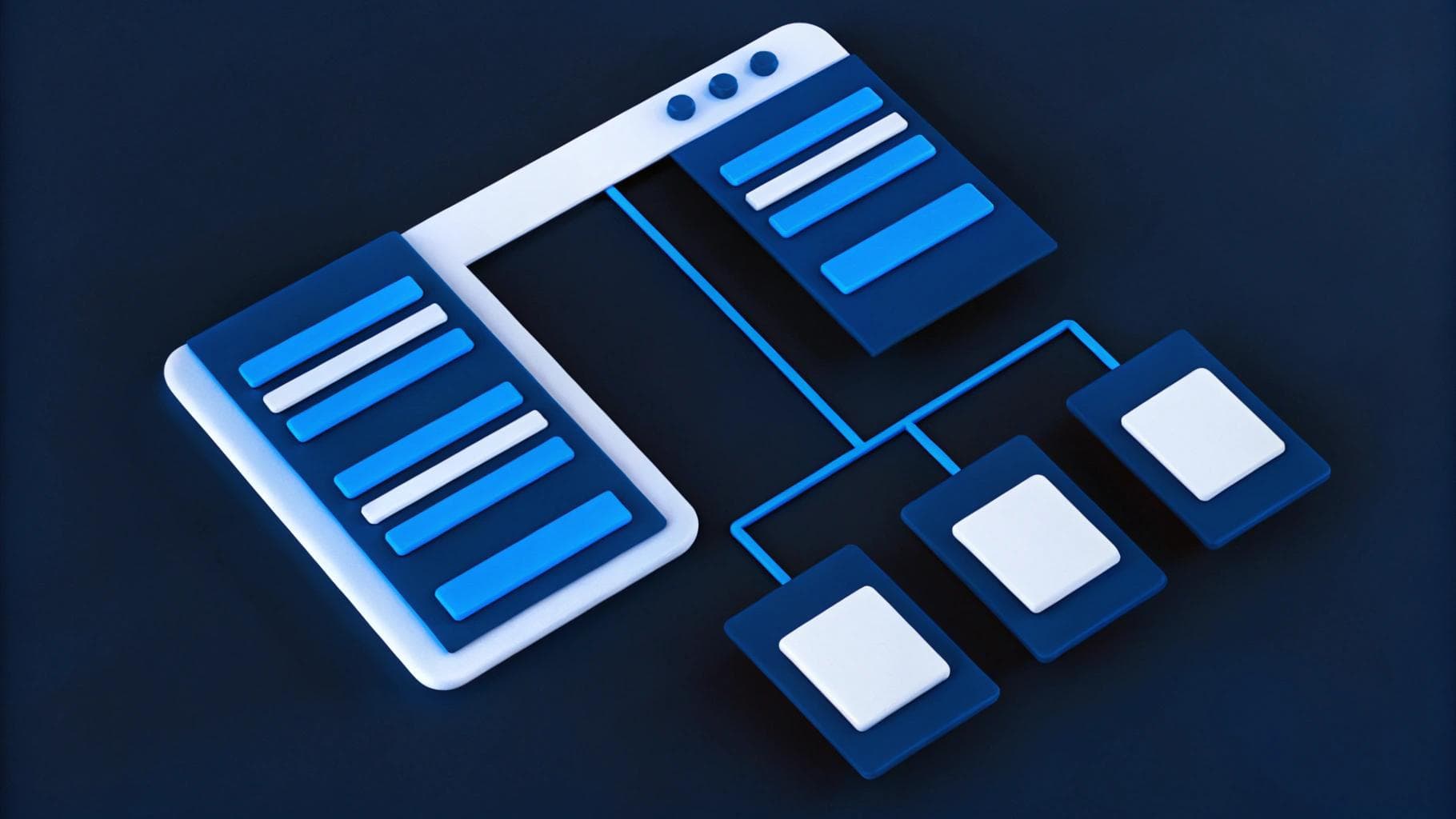
Web projects often stall because feedback gets lost, teams work in parallel without coordination, and misaligned priorities lead to rework. When design and development aren’t connected, deadlines slip, and the backlog grows. For B2B SaaS teams, speed matters. You need a workflow that supports fast execution without sacrificing quality.
A shared system for approvals, assets, and tracking keeps everyone aligned and reduces friction. This guide breaks down our seven-phase process from alignment to continuous improvement so your team can launch on schedule and build with confidence.

Phase 1 – Centralize Stakeholder Alignment and Objectives
Misalignment early on leads to rework later. Projects break down when teams operate on different assumptions, feedback arrives too late, or no one agrees on what success looks like. Start with a 90-minute kickoff workshop to align on what matters most:
- 30 minutes on business goals and guardrails. Define what success looks like for the business and where the red lines are—budget, timeline, compliance, brand.
- 30 minutes on audience clarity. Prioritize 1–2 primary personas and map their pain points and decision triggers.
- 30 minutes on success metrics. Lock in the KPIs that will shape design and dev tradeoffs—conversion goals, load time benchmarks, lead targets, and SEO performance.
Document decisions in a shared workspace. Assign roles using a simple RACI model:
- Responsible: project manager, lead designer
- Accountable: head of marketing
- Consulted: dev lead, brand/design systems team
- Informed: sales, customer success
When everyone walks away aligned, you avoid scope creep, reduce back-and-forth later, and make faster decisions. It sets the tone for a workflow built around momentum, not bottlenecks.
Phase 2 – Research Sprint & Information Architecture
This one-week sprint turns assumptions into clear direction without dragging the team into weeks of discovery. It builds directly on the alignment from Phase 1, giving structure to decisions that would otherwise resurface mid-project.
- Day 1: Run a competitive audit to identify positioning gaps and UI patterns worth borrowing.
- Days 2–3: Dive into analytics. Flag top-performing pages, drop-off points, and device trends that shape layout and content priorities.
- Day 4: Interview stakeholders to uncover hidden requirements and clarify what success looks like beyond surface metrics.
- Day 5: Synthesize findings into key themes linked to business goals.
From there, build an opportunity matrix that maps user needs to measurable KPIs. Use this to shape your initial sitemap in Whimsical and outline a user journey map that marks key touchpoints across marketing, product, and support. When decisions are documented as they happen, you avoid confusion later and set up a structure that’s ready for fast iteration in Phase 3.
Phase 3 – Collaborative Wireframing & Content Modeling
This phase turns research into structure, fast. Instead of long handoffs, teams co-create wireframes directly in Figma, where real-time editing keeps everyone aligned.
Start with a 60-minute working session in FigJam. Product, marketing, and engineering map page hierarchy together and leave contextual comments directly on each element. This shortens feedback loops and avoids buried notes or off-thread revisions. Use real content, not placeholders. Adding actual headlines, CTAs, and UI copy helps stakeholders respond to the full experience and spot gaps early.
As you wire pages, define reusable content types, like “testimonial,” “article,” or “product card”, with clear fields, character limits, and validation rules. These content models prep you for a headless CMS setup and keep future updates out of the dev queue. To maintain speed:
- Set a 24-hour feedback window per round
- Assign one approver per team
- Keep all comments inside the design file
Locking structure and content early gives developers a stable foundation to start building, while marketing continues refining copy in parallel.
Phase 4 – Design System and UI Iteration
A strong design system speeds up every phase that follows. Instead of custom screens for each page, teams work from a shared set of components built with consistent tokens, structure, and rules.
Start by defining and documenting your component hierarchy. Each part, like buttons, cards, or modals, should map back to a single source of truth. This reduces back-and-forth during handoff and gives developers a clear blueprint.
Design tokens take it further. Change a value like primary-600, and that update flows across every instance (buttons, links, charts) instantly. Tokens for type, spacing, and elevation let you make global adjustments without redoing screens. To track efficiency gains, measure:
- Time from final design to first coded component
- Number of review cycles per screen
Teams that standardize early often see faster sprints and fewer revisions. The payoff compounds over time; you stop rebuilding what already works and start scaling with confidence.

Phase 5 – Dev Handoff and Parallel Build
Development shouldn't wait on every last screen. Once your core page types are approved, start building templates while the design team finalizes edge cases. This overlap shortens timelines and avoids the delays of linear workflows. Keep the handoff tight and self-serve. Developers should get:
- A clear brief in the project hub
- Figma files with Inspect mode enabled
- Exportable assets in one folder
- Interaction notes pinned to each component
This setup answers common questions upfront and avoids slowdowns caused by missing specs or unclear behavior. Build on a feature branch in GitHub, deploy previews to Vercel, and connect the templates to a headless CMS such as Contentful, Storyblok, or Sanity. Editors can populate real content while engineers refine components, reducing rework later. Webstacks uses this exact stack daily, so ramp-up is measured in hours, not days.
Phase 6 – QA, Testing, and Governance
QA is where you shift from “this looks right” to “this works everywhere.” Skipping this step leads to launch-day surprises and long-term rework. Cover these four areas before going live:
- Functional testing: Use Cypress to automate core user flows. Catch broken interactions before they reach production.
- Visual testing: Use Chrome DevTools to check layout across devices and screen sizes. Flag visual regressions early.
- Performance testing: Run Lighthouse reports to track Core Web Vitals and find bloated assets dragging load times.
- Accessibility testing: Pair Axe scans with manual screen-reader checks to find missing labels, low-contrast text, and other WCAG issues.
Testing alone isn’t enough without structure. Create a light governance model that outlines who owns what and builds guardrails into your CMS. This protects brand standards while giving teams the flexibility to ship updates independently. Think of governance as preventive maintenance. It keeps quality high in the short term and reduces technical debt as you scale.
Phase 7 – Launch and Continuous Improvement
Your launch strategy shapes how smoothly you scale. Choose a rollout approach that matches your team’s risk tolerance:
- Full launch: Go live once every dependency is stable.
- Phased rollout: Launch to a subset of users, monitor performance, and expand gradually.
- Feature flags: Deploy code behind toggles so you can activate features selectively after launch.
Once live, move straight into post-launch checks:
- Run an SEO crawl to confirm indexability, especially after a migration.
- Monitor Lighthouse scores for regressions in performance or accessibility.
- Track uptime from multiple external sources to catch regional issues early.
Strong governance keeps launch follow-ups efficient. When roles, permissions, and brand standards are clearly defined, teams fix issues fast, without stepping on each other. It also gives marketing real autonomy. With reusable templates and a clear approval path, they can publish new pages quickly without pulling developers into every change.
To keep improving, review a focused metric set monthly: organic traffic, conversions, Core Web Vitals, support tickets, and experiments shipped. Combine that with regular feedback sessions to prioritize tests and ship consistent, meaningful updates; no relaunch required.
How Webstacks Builds Faster, More Collaborative Web Workflows
A broken workflow slows everything: launches, campaigns, and growth targets. At Webstacks, we help teams avoid that by structuring every phase of the web design process around speed, clarity, and shared ownership.
We tailor our system to fit your stack and team rhythm. That starts with a 90-minute kickoff to align on goals, followed by focused research sprints, real content in wireframes, and design–dev tracks that run in parallel to save time. Every deliverable from wireframes to CMS templates lives in a shared hub, so nothing gets lost.
We work in the same tools you do: Figma for collaborative design, Contentful for structured content, and Vercel for fast, reliable deployments. That means no downtime, faster approvals, and fewer blockers between teams.
If your team is ready to replace scattered feedback and missed deadlines with a workflow that ships on schedule, let’s talk. Webstacks can help you build a system that scales.



