Saturday, September 28, 2024
Why Hosting Your Website on HubSpot Will Resolve All Your CMS Troubles
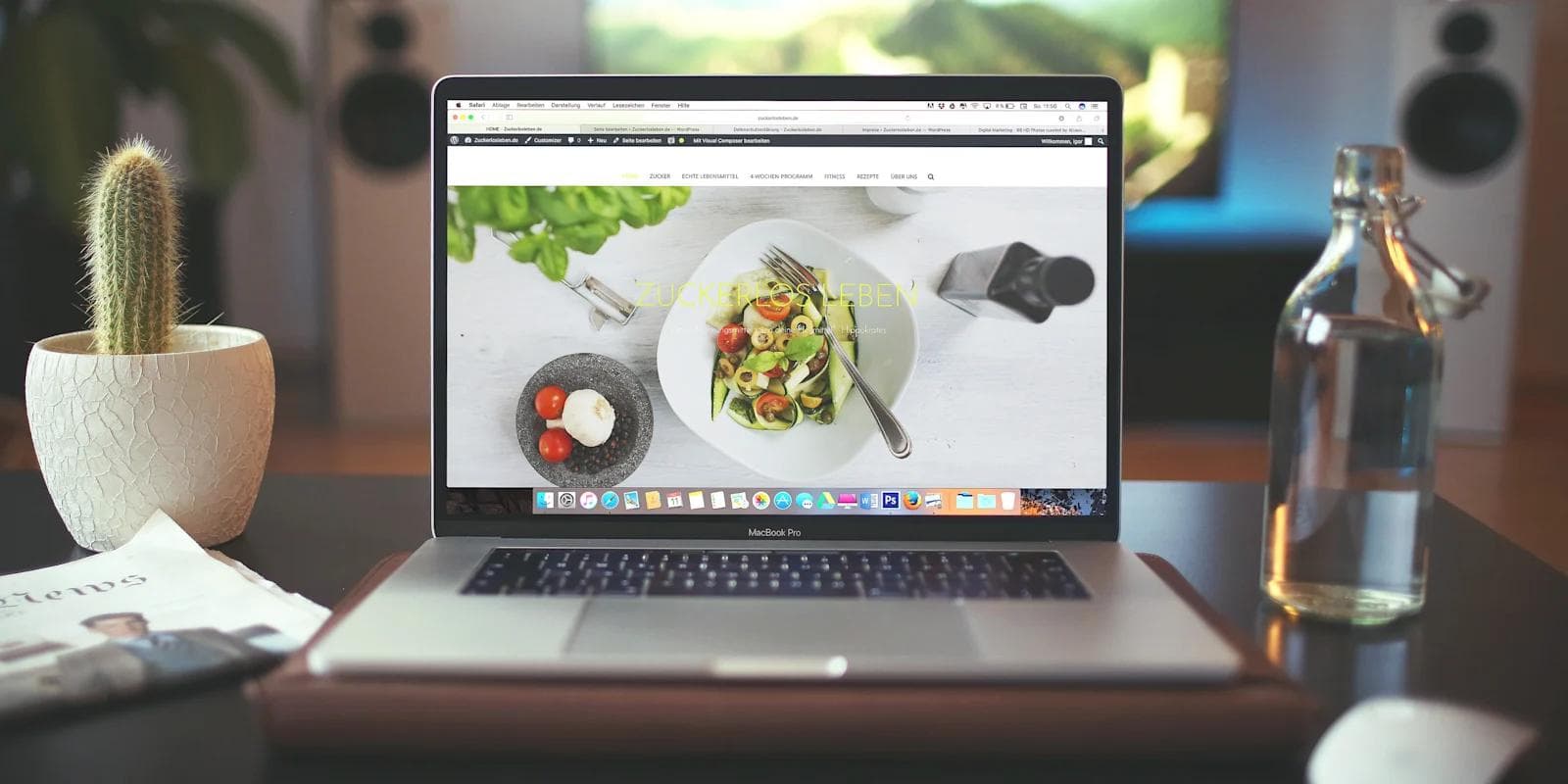
Whether your website is hosted on WordPress for free, or you paid for hosting services, it's important to understand that hosting a website is more than having a nice-looking site.
A HubSpot Website is a powerful platform that allows businesses to create, customize, and manage their websites using HubSpot's suite of tools. It’s designed to integrate seamlessly with your existing tech stack, offering robust features for content management, analytics, and marketing automation. HubSpot’s CMS allows users to give their website a facelift while tracking storytelling metrics that speak to your team’s conversion efforts.
Hosting a Website on HubSpot
Hosting your website on HubSpot means that it will live on HubSpot’s new CMS system that is built to meet your customer’s expectations as an organization grows exponentially.
HubSpot’s CMS doesn't compare to any traditional CMS that is painful to maintain. We know developers that are reading this will agree.
Hosting your website on HubSpot is an experience every developer and marketer wishes they had. It is a space where they can coexist and avoid any Developer-Marketer beef.
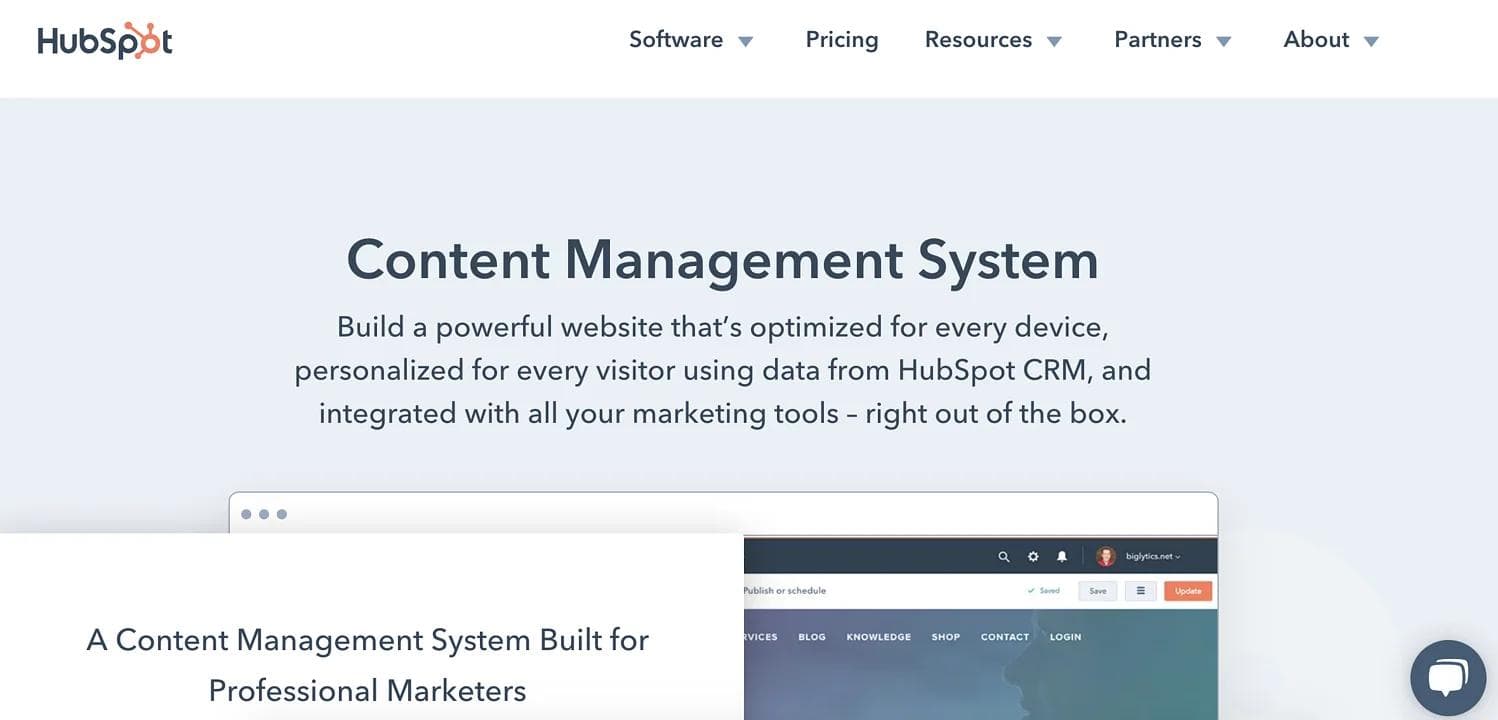
If your company website is hosted on a traditional CMS, then your expectations must be somewhat low. Remember the times when marketers needed to make their 100th change of the week but response time from the development team caused a delay in content changes?
Hosting on HubSpot means more flexibility for marketers, allowing them to make as many changes as they’d like. Finally, nothing ruins the traditional CMS more than security issues.
You can expect HubSpot's security software to monitor your website’s data at all times with the advanced security features that come with the CMS Hub.
How to Properly Host your Website on the HubSpot CMS
Whether you’re thinking about moving your entire website onto HubSpot or only a portion of the site, it’s important to note that either option is pretty standard.
Subdomains and partial hosting is a simple process for teams who’d like to host only their Blog on HubSpot and enjoy all the optimization services offered. That's the first option, but I’d recommend going with the second one.
Don’t worry! Option B isn’t a tutorial on how to host your website using HTML and CSS. That is the beauty of HubSpot’s CMS.

Hosting your website on HubSpot means it's running on the CMS Hub and still promised every advanced feature that comes with the system. As we mentioned earlier, it doesn’t compare to any traditional CMS that limits users to only manage their content.
HubSpot CMS is an all-in-one solution for Marketing rather than just being a tool that's used to manage website content.
In other words, a HubSpot CMS website has a robust CMS that comes with advanced marketing tools meant to adapt your customers to the website experience you create. The 2-for-1 special is what separates HubSpot from other hosting services. But can it get any better?
A Simple CMS Website Design Experience
It’s all fun and dandy for marketers and content creators when hosting a website on HubSpot’s CMS. It’s even better for development teams that are consistently on time crunches!
The HubSpot CMS offers a built-in design manager along with the tools developers need to create optimized website pages, landing pages, and blog templates. The drag and drop editor is the key feature that allows developers to produce templates at a quick rate because it’s not required to know HTM.
Developers and users that know their way around the markup language will have a breeze creating, maintaining, and restructuring all the contents of a website.
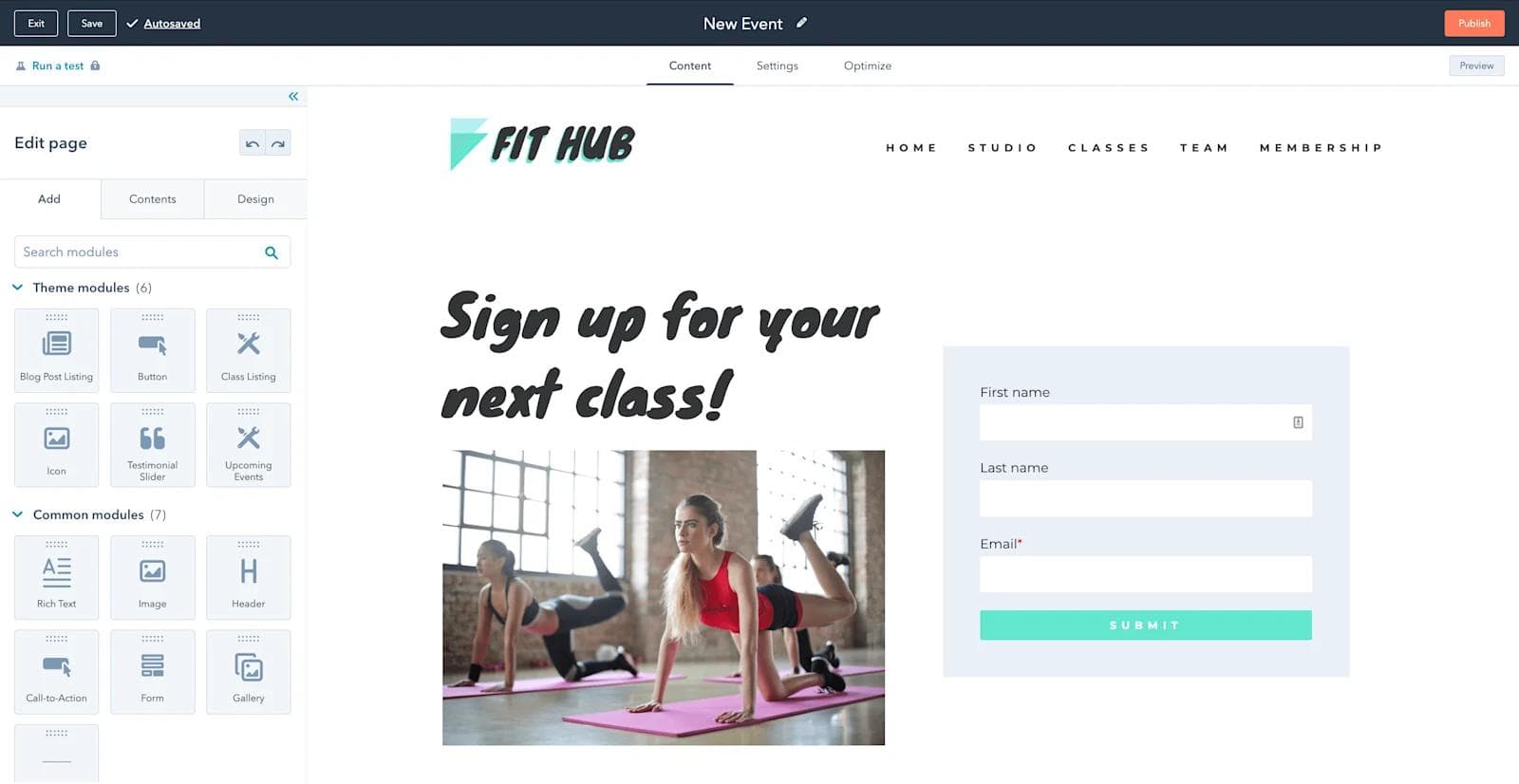
Unsurprisingly, 68% of B2B businesses still focus on creating strategic landing pages to acquire leads, which means landing pages are still an effective approach to generating high-quality leads.
This matters because, with the help of the design manager, developers can build pages that align with marketing, sales, and service messages that are displayed on the website for customers. The design manager is structured in a way that gives teams more marketing flexibility to try new strategies whenever they see fit.
The design manager is built in three layers: HTML, CSS, and the content of the website. The purpose behind the structure is to allow developers to restructure, recycle, and revamp website pages as frictionless as possible.
This is where the HubSpot marketplace comes in. With thousands of templates to choose from, it may be hard for developers to make a quick choice. Sounds like a good problem to have.
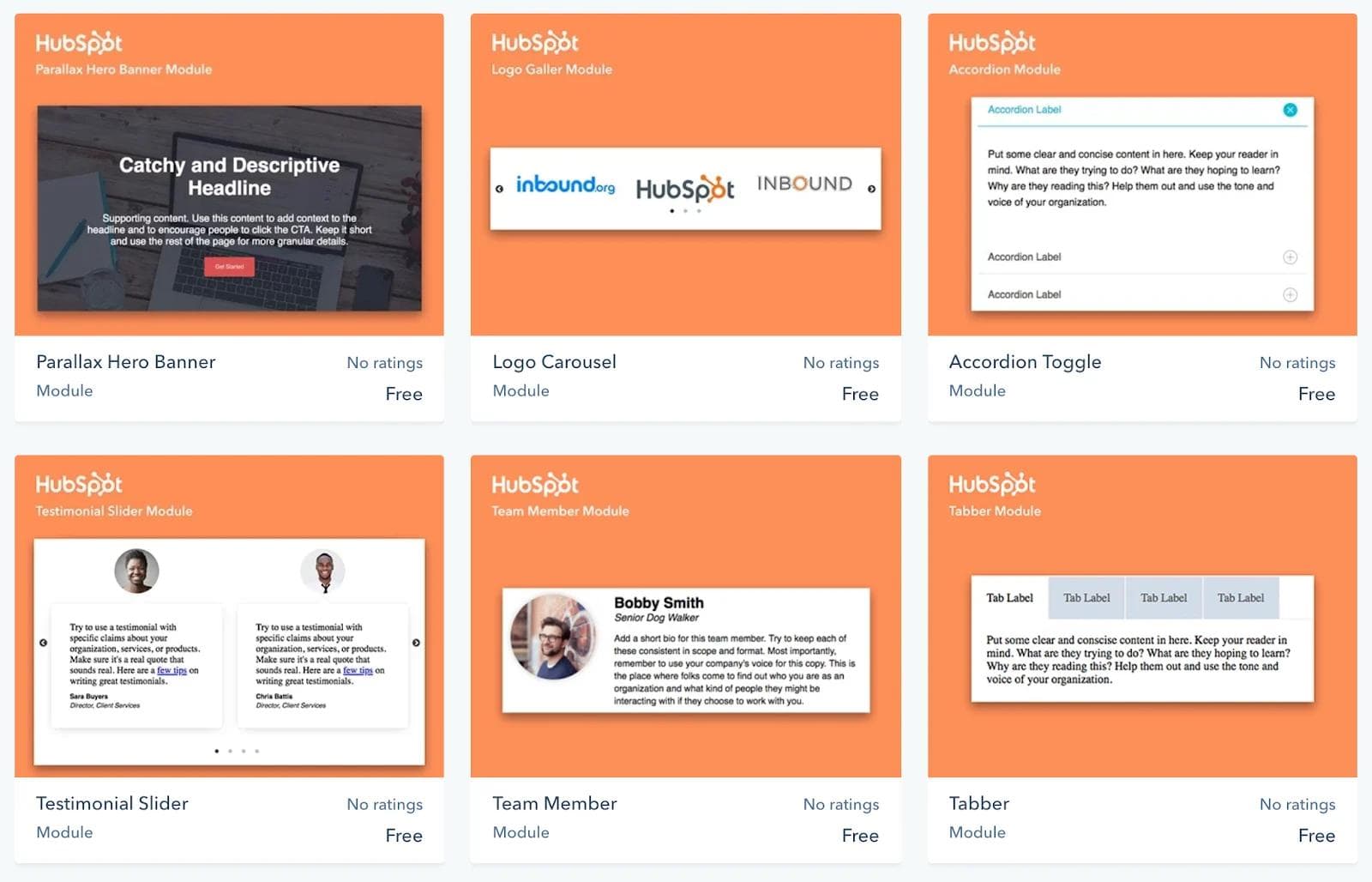
Development teams can spend more time choosing a template and waste no time giving marketers special access to the site. Developers no longer have to deal with appointing marketers who want to make consistent changes to the contents of the website.
Development teams are no longer needed once page templates are developed and designed. The point is that HubSpot’s CMS makes for a frictionless CMS website design experience that is worth every penny and worth the time of all development teams.
The HubSpot CMS is Unified with your Marketing, CRM, and SEO Strategy
The traditional CMS is built to manage content and ensure it adapts to the systems your team is running on. It doesn’t go the extra mile and that’s because it’s not built to help businesses adapt to customer needs.
It is limited to content management and nothing else. When you host your website on HubSpot CMS, you relieve the pain of website management and align 3 strategies that are detrimental to the growth of your company.
Marketing is Data-Driven with HubSpot CMS
When you invest in a CMS like HubSpot’s, you’re automatically prioritizing your content marketing strategy. 70% of marketers are already actively investing in content marketing, which means data tracking tools are needed to measure success.
Having the power to manage your content on HubSpot CMS is one thing, but being able to track the numbers that your website, landing, and blog pages are racking up is a whole different ballpark that you’d want to stay at forever.
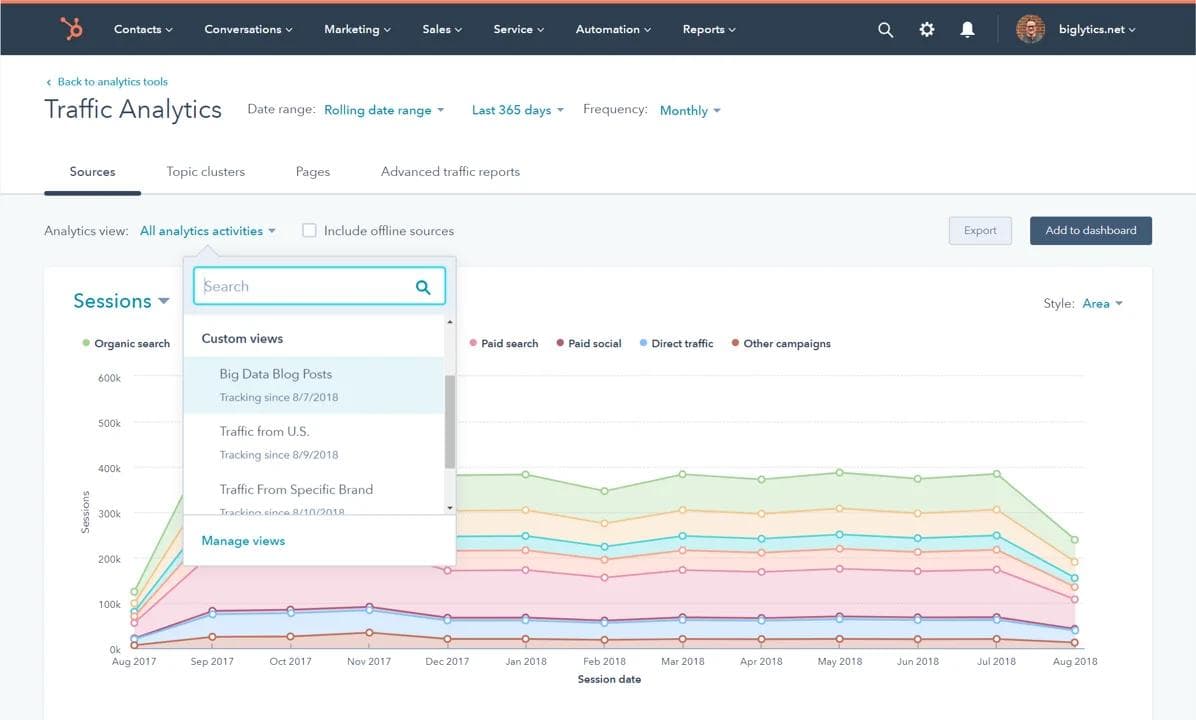
With web analytics tools at your disposal, you can now focus on metrics that tell your content strategy’s story. These metrics include session engagement, new visitors, average session length, bounce rate, and the number of sessions on your website.
All your content is now data-driven, which means that your team will know it all and make changes to the content strategy if the quarterly or monthly numbers don’t look so great.
Align your CRM with HubSpot CMS to Build Meaningful Customer Relationships
HubSpot CMS seamlessly connects with HubSpot’s CRM platform. The beauty of an all-in-one platform.
This is a huge advantage for marketers that are attempting to create personalized experiences to create more leads, increase conversions, and eventually score raving fans.
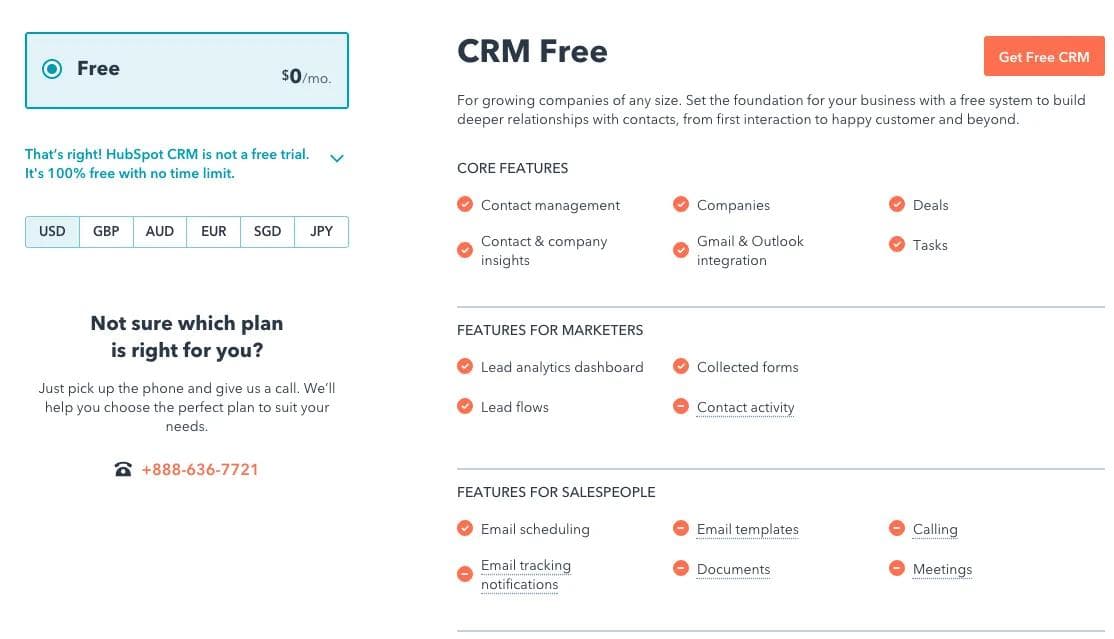
Marketing and Sales teams finally have a better understanding of prospects and customers that land on the company website. Marketers can create forms, build custom chatbots, and create personalized emails aligned with website activity that is monitored with the analytics tools.
Sales teams can manage their contacts, track deals, and better manage pipelines with all the data generated by the CMS. There are more HubSpot Marketing and Sales tools that teams can leverage to improve their content strategy and lead conversion process.
SEO Tools Facilitate Smooth Website Optimization
SEO is still alive! 61% of marketers strive to grow their organic search with SEO, making it a top inbound marketing priority. HubSpot CMS not only functions as a content management system but uses an SEO top cluster tool to build effective content strategies to increase website traffic.
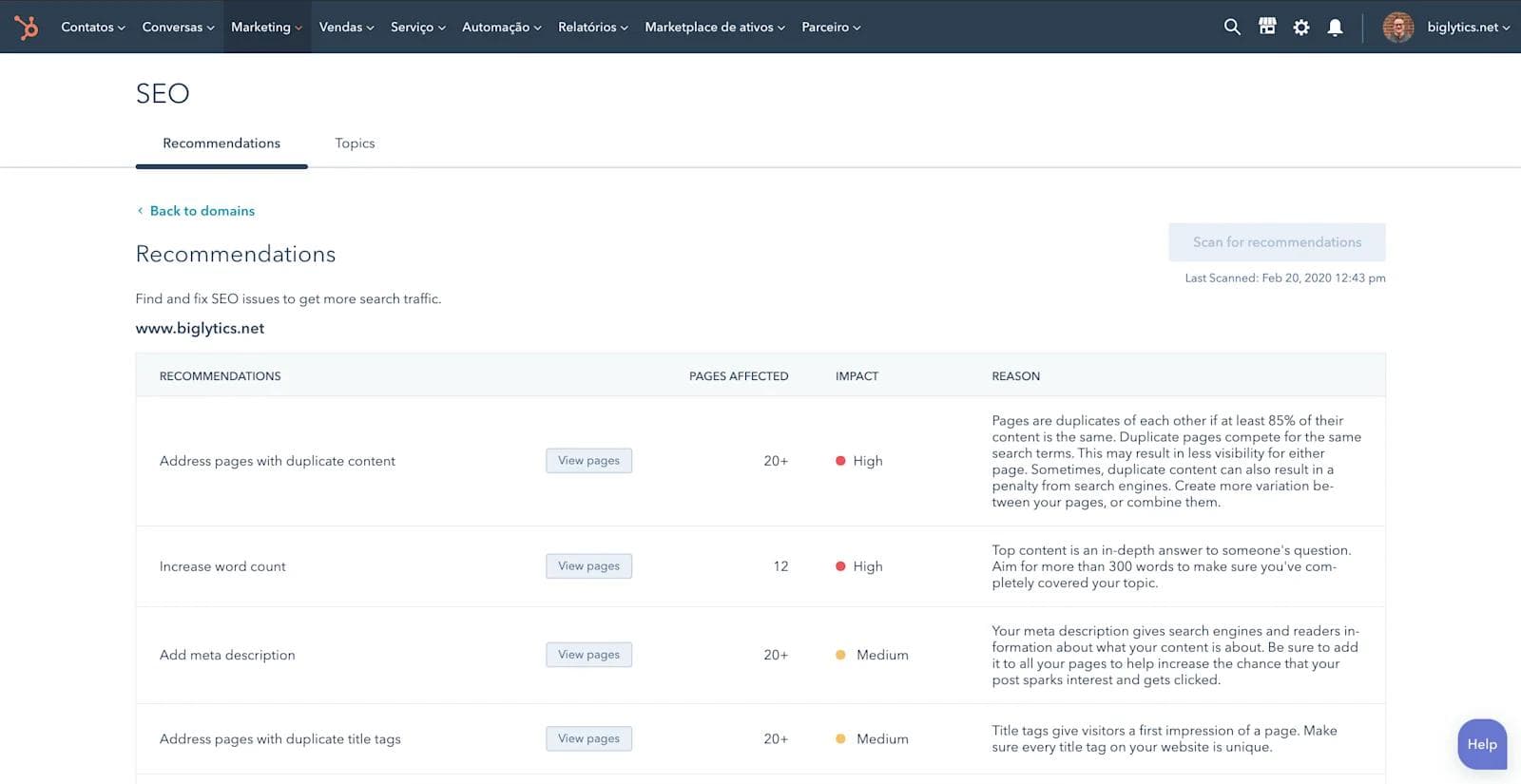
The HubSpot SEO tool is perfect for those who want to optimize their content, landing pages, and overall, their entire website—That should be everyone. If your website’s copy isn’t producing for you, then hop into the HubSpot SEO tool for help. It’s that simple and easy.
Examples of HubSpot Website Usage
- E-commerce Sites: Online stores leveraging HubSpot to manage inventory, process payments, and track customer behavior.
- SaaS Companies: Using HubSpot for lead generation, nurturing, and customer onboarding.
- Service Businesses: Managing client bookings, service requests, and customer communication through HubSpot.
Whether you're in SaaS, FinTech, or Blockchain, HubSpot's flexibility and integration capabilities make it an ideal choice for a high-performing website.
Types of HubSpot Website Features
You might be wondering, "What exactly can HubSpot do for my website?" Here’s a breakdown of its key features that will make your life easier and your website more effective.
Content Management System (CMS)
HubSpot's CMS allows you to create and manage your website content effortlessly. With customizable templates and themes, you can ensure your site aligns perfectly with your brand’s identity.
- Customizable Templates: Choose from a variety of pre-built templates or create your own to match your brand’s unique look and feel.
- Drag-and-Drop Editor: Easily add, remove, and rearrange elements on your pages without any coding knowledge.
Analytics and Reporting
Understanding your website’s performance is crucial. HubSpot's analytics tools provide comprehensive insights into your traffic, user behavior, and conversion rates.
- Traffic Analysis Tools: Track where your visitors are coming from and what they’re doing on your site.
- Conversion Tracking: Monitor how well your site is turning visitors into leads and customers.
Marketing Integrations
HubSpot integrates seamlessly with various marketing tools, making it easier to manage your campaigns and track their effectiveness.
- Email Marketing Tools: Sync with tools like Mailchimp and Constant Contact.
- CRM and Social Media Integrations: Connect with CRM systems and social media platforms to streamline your marketing efforts.
SEO Tools
HubSpot offers built-in SEO tools to help you optimize your site and improve your search engine rankings.
- SEO Recommendations: Get actionable insights on how to improve your site's SEO.
- Topic Clusters: Organize your content around key topics to enhance your SEO strategy.
Benefits of Using HubSpot Website
Still on the fence about using HubSpot for your website? Here are some compelling reasons why it’s a smart choice for fast-growing tech companies.
Enhanced User Experience
HubSpot’s customizable design options ensure your website is not only visually appealing but also user-friendly.
- Mobile and Desktop Optimization: Your site will look great and function well on any device.
- Interactive Elements: Engage your visitors with interactive features like forms, CTAs, and chatbots.
Data-Driven Insights
Make informed decisions with HubSpot’s comprehensive analytics dashboard, offering real-time data updates.
- Comprehensive Analytics Dashboard: Access detailed reports on traffic, user behavior, and conversions.
- Real-Time Data Updates: Stay on top of your website’s performance with up-to-the-minute data.
Scalability
As your company grows, your website needs to keep up. HubSpot’s scalable architecture ensures your site can handle increased traffic and content.
- Scalable Architecture: Easily add new pages, features, and integrations as your business expands.
- Suitable for Growing Businesses: Whether you’re a startup or an established enterprise, HubSpot can scale with you.
Seamless Integration
HubSpot integrates effortlessly with your existing tech stack, making it easier to manage your website and marketing efforts.
- Integrates with Existing Tech Stack: Connect with tools like Salesforce, Google Analytics, and more.
- Syncs with CRM and Marketing Tools: Streamline your operations by syncing HubSpot with your CRM and marketing platforms.
Improved SEO Performance
Optimize your site for search engines with HubSpot’s built-in SEO tools and recommendations.
- Built-in SEO Tools: Access tools for keyword research, on-page optimization, and more.
- Integration with Google Search Console: Monitor your site’s search performance and identify areas for improvement.
How to Set Up a HubSpot Website
Setting up a HubSpot Website might seem daunting, but trust us, it’s easier than you think. Here’s a step-by-step guide to get you started.
Initial Setup
First things first, you need to register and set up your HubSpot account. Navigate to the website setup section to begin.
- Registering and Setting Up Your Account: Create a new account or log in to your existing HubSpot account.
- Navigating to the Website Setup Section: Find the website setup options in your HubSpot dashboard.
Template Selection
Choosing the right template is crucial for your website’s look and feel. HubSpot offers a variety of pre-built templates that you can customize to suit your brand.
- Choosing from Pre-Built Templates: Browse through HubSpot’s template library and pick one that fits your needs.
- Customizing Templates: Adjust colors, fonts, and layouts to match your brand’s identity.
Content Creation
Now it’s time to add and edit your website’s content. HubSpot’s drag-and-drop editor makes this process a breeze.
- Adding and Editing Pages: Create new pages and edit existing ones using the intuitive editor.
- Using the Drag-and-Drop Editor: Easily add, remove, and rearrange elements on your pages.
SEO Optimization
Optimize your site for search engines to ensure it ranks well and attracts organic traffic.
- Setting Up Meta Descriptions and Titles: Add SEO-friendly meta descriptions and titles for each page.
- Implementing Topic Clusters: Organize your content around key topics to improve your SEO strategy.
Publishing and Monitoring
Finally, it’s time to publish your website and start monitoring its performance.
- Publishing Your Website: Make your site live with just a few clicks.
- Monitoring Performance Through Analytics: Use HubSpot’s analytics tools to track your site’s performance and make data-driven improvements.
By following these steps, you’ll have a high-performing HubSpot website up and running in no time, ready to drive growth for your fast-growing tech company.
Common Questions About HubSpot Website
When considering a HubSpot website, you likely have a few burning questions. Let’s tackle them head-on so you can make an informed decision without second-guessing yourself.
What is the Cost of a HubSpot Website?
The cost can vary depending on your needs and the plan you choose.
- Pricing Tiers: HubSpot offers several pricing tiers, from Starter plans to Professional and Enterprise options. Each tier comes with its own set of features.
- Additional Costs: Be aware of potential additional costs for premium features or add-ons, such as advanced reporting and extra marketing tools.
How Secure is a HubSpot Website?
Security is a top priority for any business, especially in tech sectors like SaaS, FinTech, and Blockchain.
- Security Measures: HubSpot employs robust security measures, including SSL certificates, firewalls, and DDoS protection.
- Data Protection Protocols: Your data is safeguarded with encryption and regular backups, ensuring it remains secure and accessible.
Can I Migrate My Existing Website to HubSpot?
Migrating your existing website to HubSpot might sound like a hassle, but it’s totally doable.
- Steps for Migration: HubSpot offers tools and guides to help you migrate your content, design, and data seamlessly.
- Common Challenges and Solutions: Issues like broken links or formatting changes can arise, but with Webstacks' expertise in headless CMS migrations, these can be swiftly addressed.
How to Get Support for HubSpot Website?
Support is crucial when you’re managing a high-performing website.
- Available Support Options: HubSpot provides 24/7 customer support through chat, email, and phone. You can also access a wealth of resources in their knowledge base.
- Community and Resources: Join HubSpot’s community forums and Slack channels to share insights and get advice from other users.
Get Started with HubSpot CMS
It may be a little too much to take in right now, but we advise you to sleep on it. Any traditional CMS can serve strictly as a content management tool for content purposes. But why not invest in a CMS for content management that also comes with a few extra toys to play with?



