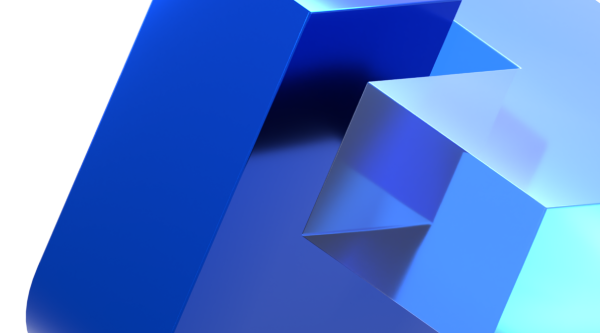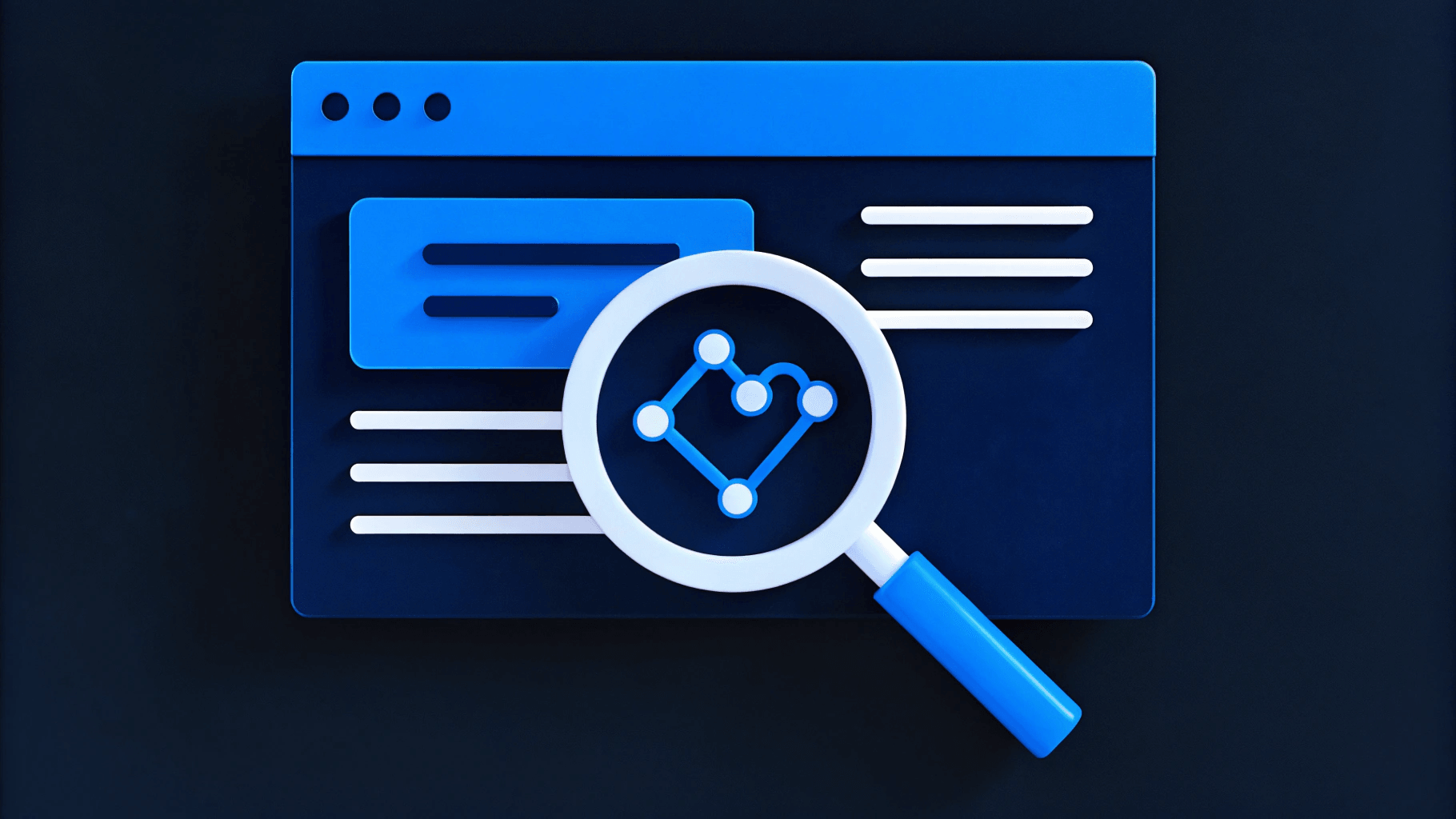Friday, July 11, 2025
How to Build Effective AI-Enhanced B2B Web Team Workflows

Most B2B web teams still rely on manual processes to ship updates. Copying content between systems, chasing sign-offs, and fixing preventable QA issues slows down campaigns and clogs up dev queues. As personalization demands grow, these inefficiencies limit both speed and impact.
AI changes that. With the right systems in place, teams can automate routine tasks, surface insights faster, and ship updates without bottlenecks. Personalization, QA, and analytics become continuous, not reactive. Marketing moves faster, and developers stay focused on strategic work.
This shift doesn’t happen by adding a plugin. It requires structured workflows, smart tooling, and clear guardrails. This guide breaks down how to design an AI-ready process that drives faster releases, cleaner handoffs, and better web performance across your team.
How to Build an AI-Enhanced Web Team Workflow
Effective AI workflows don’t happen by accident; they’re built on clear use cases, modular systems, and guardrails that keep teams in sync. The steps below show how to design a workflow that supports faster releases without losing control.
Step 1: Diagnose Current Workflows and Pinpoint High-Impact Use Cases
Start by mapping how your team actually works across content, DevOps, and analytics. Identify the tasks that consistently slow things down: manual QA, repeated content edits, or patching together data from different tools.
Ask focused questions like:
- Where are we losing time?
- Which tasks drain hours without moving the needle?
- What are the repeatable processes that create bottlenecks in our workflow?
These friction points are where AI can deliver the most value. Prioritize use cases that remove blockers and free up time for strategic work.
Step 2: Select AI Tools and Integrate Them Into a Composable Web Stack
If you already have a composable architecture, AI integration is straightforward. If you don't, you can still integrate AI tools, but expect more complex custom integrations and ongoing maintenance overhead as your stack grows.
Modern web stacks built on composable architecture—where each component communicates through APIs—make AI integration seamless. Instead of rebuilding your entire system to add AI capabilities, you can plug new tools into specific workflow stages without disrupting existing operations. Each part of the stack—content, design, development, data—can scale independently while staying connected through APIs.
Structure your AI integrations around workflow stages rather than tool categories:
- Content Creation Stage : Use tools like Jasper to speed up copy generation and integrate alt-text generators to support accessibility standards. A headless CMS like Contentful allows your team to manage structured content centrally while remaining front-end agnostic.
- Review and QA Stage: Add tools like GitHub Copilot for assisted coding and automated pull request reviews. Visual regression bots help maintain UI consistency across releases and reduce manual QA time.
- Data and CRM: Machine learning lead scoring models in platforms like HubSpot or Salesforce Einstein help prioritize high-intent prospects and personalize content delivery. These tools surface better insights and reduce manual sorting.
For teams planning to migrate from monolithic to composable architecture, prioritize AI-powered testing platforms that can identify compatibility issues and reduce post-migration rework. This approach allows you to modernize your stack while immediately gaining AI capabilities.
Step 3: Set Policies, Train Teams, and Manage Adoption
A structured AI policy helps teams adopt tools without introducing risk. Add clear governance controls as you integrate AI tools into your workflow. Use role-based permissions to manage access, test features in sandbox environments before pushing to production, and require human approval for AI-generated outputs that affect live experiences.
Define how AI should be used across departments, with clear rules around data handling, brand voice, and approval workflows. For example, require data masking for personally identifiable information (PII) wherever AI tools process user data. These safeguards help maintain quality, reduce risk, and ensure your stack stays compliant as it scales.
Start small by piloting with a focused team, such as a five-person squad over one sprint, to test prompts, refine use cases, and adjust based on feedback. Support adoption with tailored enablement:
- Marketing: Build a shared prompt library to accelerate content ideation and keep messaging on-brand.
- Development: Add linting rules and CI checks to enforce code standards when using AI-assisted tools.
- Design: Update style guides to reflect AI-generated visuals and test design assistants that stay aligned with your system.
Strong governance allows for fast, safe experimentation. Without oversight, AI workflows introduce drift and make your CMS harder to manage. With it, teams move faster without compromising quality or consistency.
Step 4: Measure Performance, Iterate, and Scale
Once your AI workflows are live, track their impact across teams. Focus on role-specific metrics that reflect both speed and output quality.
- Marketing: Monitor MQLs per sprint, content velocity, and CTR on personalized campaigns.
- Digital/engineering: Track deployment lead times, rollback frequency, and time-to-resolution for flagged issues.
- Web management: Measure ticket throughput, time to publish, and usage of AI-generated content blocks.
Set clear 30-60-90-day goals using OKRs or another framework your team already follows. Use these benchmarks to evaluate progress and refine workflows. Pair short-term wins with a longer-term roadmap that outlines where AI should expand next and which blockers to address first. Scaling effectively means treating your AI strategy like your tech stack—modular, measurable, and always evolving.
How Webstacks Helps You Build AI-Ready Web Workflows
Manual QA, scattered handoffs, and outdated personalization workflows are slowing down your team and limiting growth. Webstacks helps you fix that by designing AI-powered workflows around a composable stack, with automation, governance, and performance monitoring built in from day one.
If your web team is spending more time maintaining than improving, it’s time for a change. Connect with our team to start building an AI-ready workflow that scales with your team and supports continuous growth.