Friday, May 23, 2025
Composable CMS: What Is It And Why Your Website Needs It

A composable CMS is quickly becoming the standard for building high-quality, modern websites. If you want more speed and scalability in content management, it might be time to make the switch.
This guide will explain how a composable CMS works and help you identify what solution may be best for your content.

What is a Composable CMS?
A composable CMS is a content management system that lets you build and manage content using independent, interchangeable services.
Instead of relying on a single platform to handle everything (frontend, backend, content, media, and integrations) a composable CMS breaks these responsibilities into specialized tools that connect via APIs.
The approach gives teams more flexibility to choose the best tools for each job and scale systems independently.
It also supports faster development, easier maintenance, and more efficient workflows across departments.
What Does a Composable CMS Consist Of?
A composable CMS includes the following parts:
- Content repository: A headless CMS such as Contentful, Sanity, or DatoCMS stores structured content and delivers it to any frontend or platform through an API.
- Presentation layer: Teams use frontend frameworks such as Next.js or Nuxt to display content. These frameworks pull content from the CMS and render it for users across devices.
- APIs and integrations: Developers connect tools through APIs. These tools may include Algolia for search, Cloudinary for media, or Stripe for payments.
- Content Delivery Network (CDN): Platforms such as Vercel or Netlify host and serve the site at the edge, and improve performance and scalability.
- Version control and deployment pipeline: Teams use Git to manage code and trigger deployments automatically when updates occur.
- Governance and component library: A shared library of reusable components helps teams maintain consistency and work faster.
How a Headless CMS Fits into Composable Architecture
People often confuse “headless” and “composable,” but they’re not the same thing.
A headless CMS separates the content management backend from the frontend presentation layer. it gives developers flexibility to use any frontend framework and deliver content across multiple channels from one source.
Composability, on the other hand, is a broader system design approach. It’s about building with modular tools, each responsible for one function and connected via APIs.
A composable system might include a headless CMS, but also other services for search, personalization, analytics, and more.
How Do They Work Together?
Most composable architectures use a headless CMS as their content layer because it fits the modular model.
Unlike a traditional CMS, it lets teams manage content in one place and distribute it wherever needed without being tied to a specific frontend.
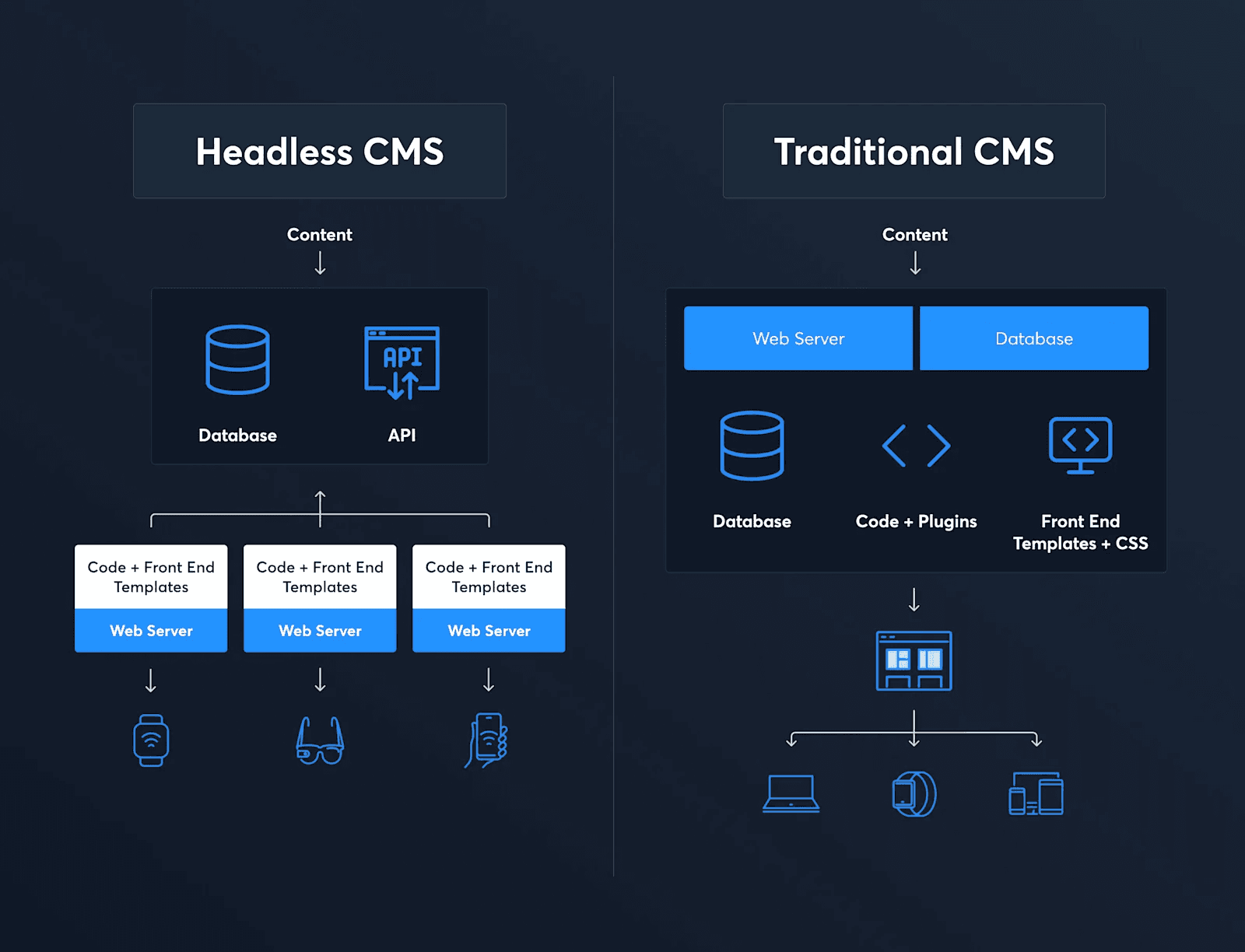
Think of headless as one piece of a larger composable stack.
Alone, headless gives you frontend freedom. Combined with other modular tools, it becomes part of a flexible system that supports modern digital teams.
Why Use a Composable CMS?
A composable CMS gives your team more control and fewer bottlenecks. Here’s why it actually makes sense for growing companies:
1. Your site changes too often for rigid systems.
Campaigns shift and messaging evolves. If every update requires a developer, you’re moving too slow. A composable CMS lets marketers and content editors make changes without waiting for engineering.
2. You’re tired of rebuilding the same things.
Most teams waste time duplicating work such as copying layouts, recreating modules, or stitching together landing pages with short-term tools. With a composable CMS, you can reuse approved components across the site.
3. Your tech stack keeps evolving.
New tools emerge, and business needs shift. Composable architecture lets you plug in services (such as a new analytics platform or personalization engine) without refactoring your entire system. You’re not locked into one vendor or backend.
4. Your content lives in too many places.
It’s common to manage content in five different tools such as email platforms, CMSs, product databases, PDFs. A composable CMS centralizes structured content and distributes it through APIs. You update it once and use it everywhere.
5. You need to scale without breaking things.
As your site grows, so do the risks, especially when content and code are tightly coupled. A composable CMS keeps content and functionality separate. It creates fewer dependencies, fewer surprises in production, and a system that scales with your team.

Composable CMS Examples
At Webstacks, we’ve worked with tons of different website tech stacks, and many different enterprise headless CMSs.
Here, we’ll highlight a few of our favorite CMS platforms that deliver best when it comes to composability.
Contentful

Contentful is one of the most established headless CMS platforms. It offers strong content modeling tools, a flexible API, and a large ecosystem of integrations.
Teams can create structured content and deliver it across websites, apps, and other digital products. Developers appreciate its stability and extensibility, while content editors get a clean, straightforward interface.
Best for: teams with complex content models and multi-platform distribution needs.

Contentstack
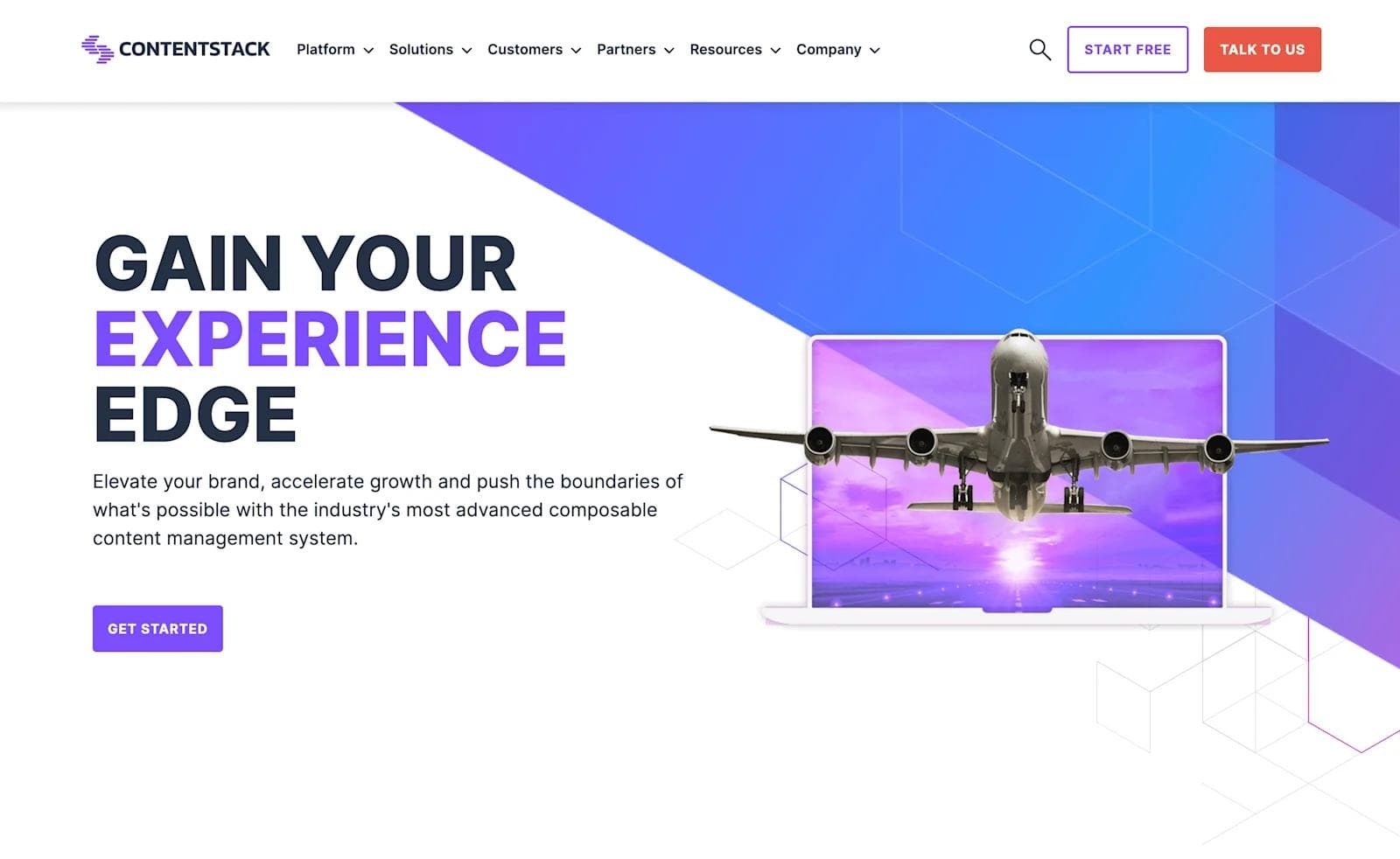
Contentstack offers a mature headless CMS with good enterprise features. It supports granular roles and permissions, flexible content modeling, and a growing marketplace of prebuilt integrations.
Teams can automate workflows, manage structured content, and connect to a wide range of tools without heavy development effort.
Best for: enterprise teams that need governance, workflow automation, and easy third-party integrations.
Storyblok

Storyblok stands out for its visual editor, which makes it easier for marketers and developers to collaborate.
It combines a component-based architecture with a live preview experience, so non-technical users can build pages using reusable blocks. Developers still get full control over the frontend through APIs.
Best for: content-heavy teams that want visual editing without giving up dev flexibility.

Sanity

Sanity offers a highly customizable content platform with real-time collaboration and a strong developer toolkit.
Its content studio is open source and fully configurable, and its content lake lets you treat content as structured data.
Sanity is great for teams that need to build tailored editing environments and deliver content to multiple frontends.
Best for: teams that want complete control over content structure, editing experience, and data modeling.
Kontent.ai

Kontent.ai focuses on enterprise content operations. It supports modular content, team workflows, real-time collaboration, and role-based access. Its architecture helps large organizations manage content across channels and teams without losing consistency or control.
Best for: large content teams that need editorial workflows, global content reuse, and governance tools.
Prismic
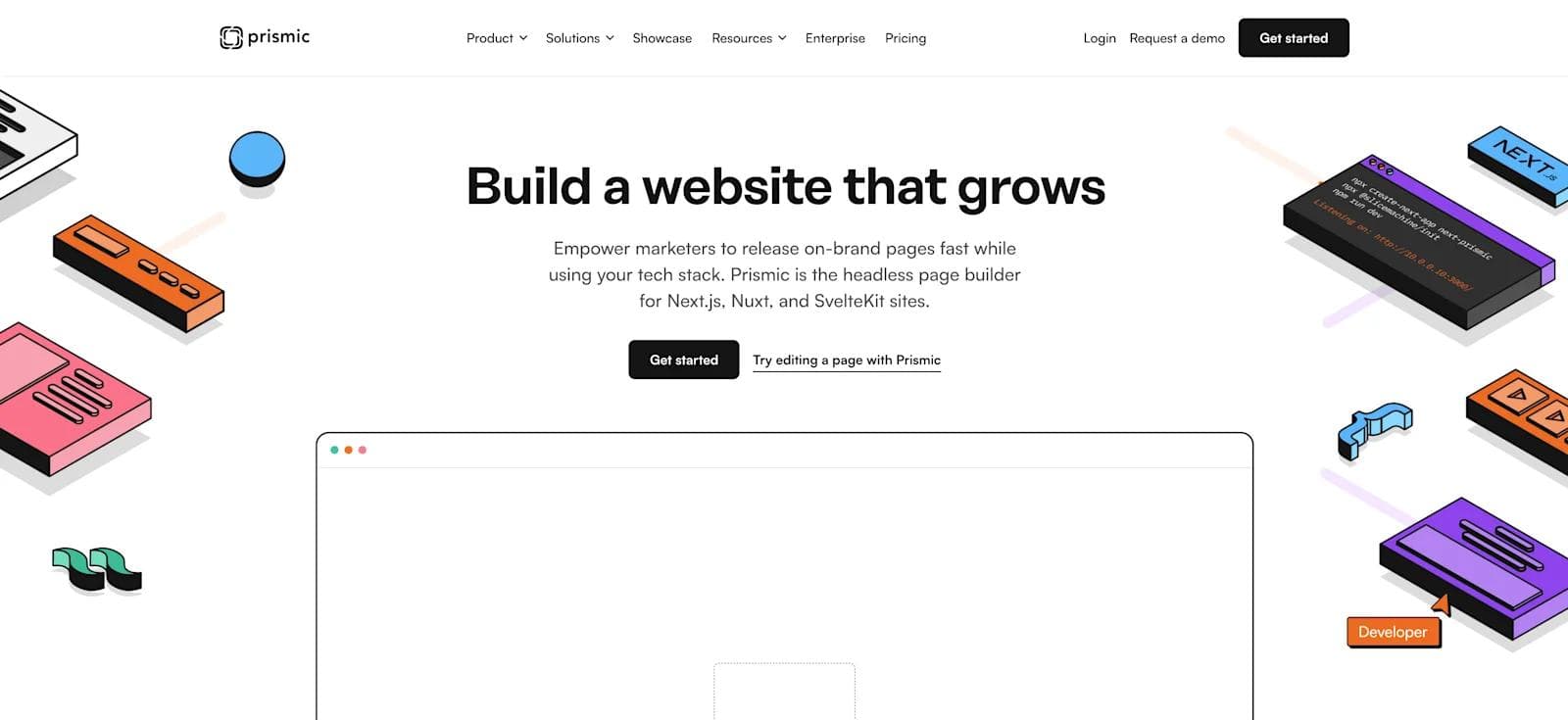
Prismic offers a clean, intuitive editing interface and a developer-friendly API. Its standout feature is Slice Machine, which lets teams build and manage reusable components in the codebase and sync them with the CMS.
It works well with modern frontend frameworks and supports quick launches without compromising structure.
Best for: design/dev teams that want to build with slices and hand off clean editing tools to marketers.
What to Know Before Adopting a Composable CMS
While a composable CMS offers numerous benefits, there are several important factors marketers should consider before implementation:
- Integration with existing systems: Integrating a composable CMS with existing tools and technologies can be complex. It requires careful planning and coordination and may involve custom development work to ensure smooth data flow and interoperability.
- Migration plan: Developing a clear migration plan is crucial. This plan should include a thorough assessment of existing content and data structures to ensure a seamless transition. It’s important to map out how content elements, metadata, and workflows will transfer to the new system.
- Maintenance and support: Ongoing maintenance and support are essential to keep the composable CMS functioning optimally. Marketers should either have a dedicated internal team or a reliable external partner to manage updates, troubleshoot issues, and provide necessary technical support.
- Data security and compliance: The composable CMS should have strong security features, such as data encryption and user access controls. Regular security audits are also recommended to reduce the risk of data breaches.

Need Help With Migrating to a Composable CMS?
Moving to a composable CMS gives your team more flexibility and a system that can grow with your business. But getting there takes more than just choosing the right tools.
It requires a clear content model, strong collaboration between teams, and a plan for how everything fits together.
At Webstacks, we help companies plan, build, and launch composable CMS platforms that support real-world marketing and product goals.
If you're thinking about migrating or want to know if your current setup can scale, we’re here to help.



