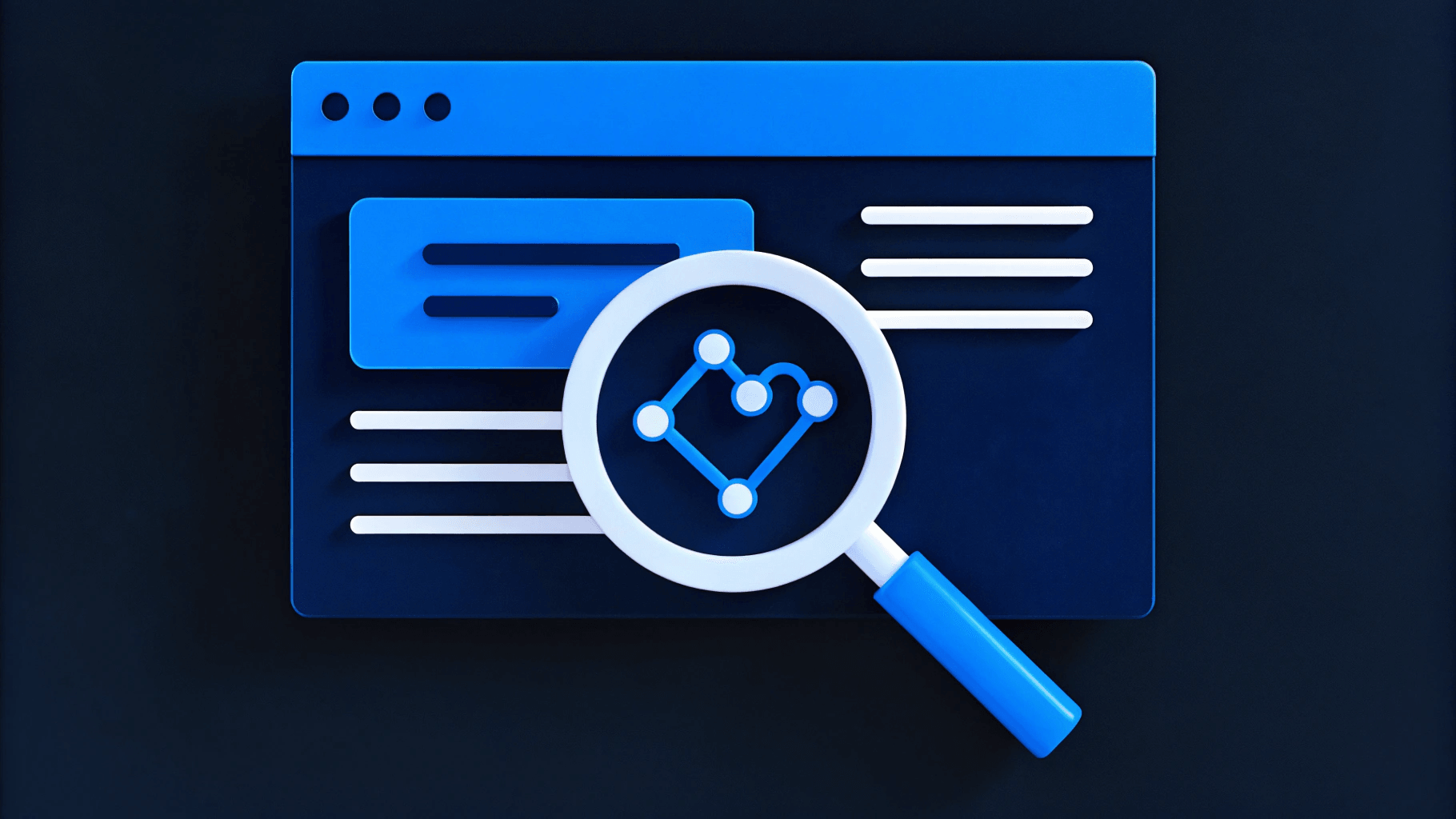Monday, November 24, 2025
How to Implement Data-Driven Website Design
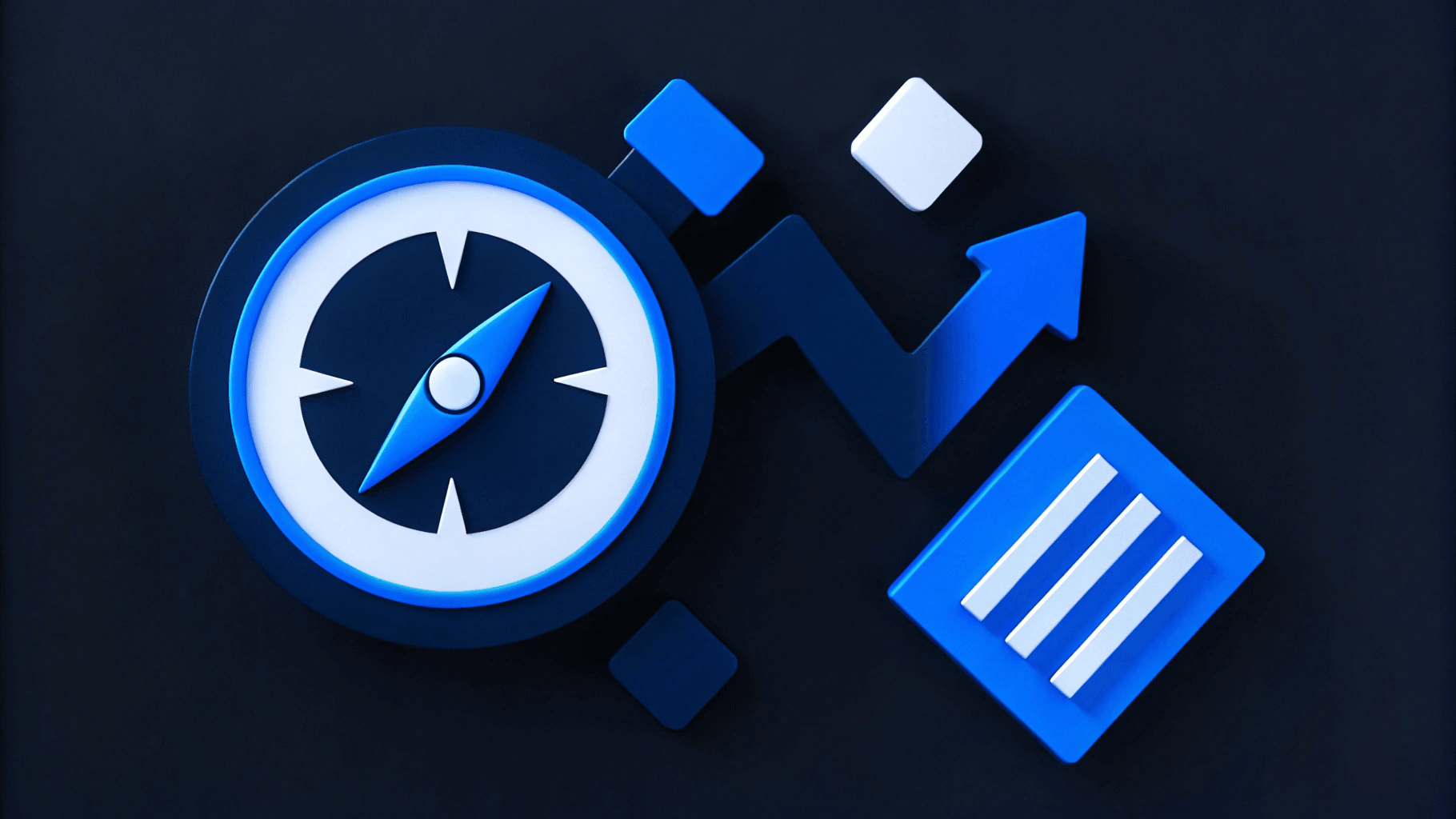
Most teams redesign their websites based on intuition, internal opinions, or whatever design trend happens to be circulating in their feeds that month. The result is predictable: pages look polished but don’t perform, user journeys feel disjointed, and redesigns keep happening because nothing meaningfully improves. A data-driven approach flips that script by grounding every design decision in how users actually behave, not how we imagine they do.
When you let real insights shape layout, content hierarchy, navigation, and conversion paths, you eliminate guesswork and start building a site that works for the people using it. This introduction walks you through how to implement a data-driven website design process that surfaces what matters, helps you prioritize the right fixes, and ultimately produces a website that converts more consistently and sustainably.
Why Data-Driven Website Design Is Critical for Enterprise B2B Success
Enterprise B2B companies face increasing buying complexity that demands data-driven website design. This approach applies quantitative analytics, behavioral tracking, and continuous optimization to inform decisions that support multi-stakeholder buying processes. When 61% of B2B buyers prefer a rep-free buying experience, your website becomes your primary sales tool during critical evaluation stages.
McKinsey research has found that companies implementing systematic data-driven approaches achieve EBITDA increases of 15-25%, representing substantial financial impact regardless of your current baseline. To capture this value, you need to track metrics that directly link website performance to revenue outcomes.
Essential Metrics That Drive Business Results
Enterprise B2B websites require metrics that connect directly to pipeline and revenue outcomes. These fall into three categories that map to your revenue funnel: how qualified prospects find you, whether they convert into pipeline, and the revenue impact of your marketing efforts.
Traffic Quality and Engagement Patterns
Qualified traffic sources matter more than total visitor counts. Understanding which channels drive your most valuable prospects allows you to allocate resources strategically rather than chase vanity metrics. Track traffic by source attribution to optimize budget allocation across:
- Organic search
- Direct traffic
- Referral sources
- Paid channels
Enterprise buyers conduct solution research during work hours on desktop environments, creating traffic patterns fundamentally different from consumer sites. This behavioral difference means you can identify high-intent prospects by analyzing when and how they engage with your content. Monitor these buyer intent indicators:
- Average session duration: Sessions exceeding 3 minutes signal serious evaluation behavior
- Pages per session: 3+ page views indicate buyers progressing from awareness to consideration content
For companies with six-figure deals involving 5-10 stakeholders per account, individual visitor metrics tell an incomplete story. Complex B2B purchases require coordinated evaluation across buying committees, making account-level visibility essential. Apply an account-based measurement lens across:
- Target account engagement patterns: Multiple stakeholder interactions per account
- Buying group identification: At least 6 stakeholder roles per opportunity
- Account-level scoring: Based on collective website behavior
These engagement patterns indicate interest depth and buying intent strength. However, engagement alone doesn't guarantee qualified pipeline. The next category reveals whether that interest translates into leads your sales team can actually work.
Conversion Performance
Conversion rates by traffic source reveal which channels deliver qualified prospects. Focus on these key conversion indicators to understand where to allocate budget and optimization efforts:
- Conversion rates by traffic channel: Identifies which sources deliver the highest-quality prospects
- MQL to SQO conversion rates: Reveals whether your website attracts the right audience and effectively qualifies prospects before sales engagement
These conversion metrics bridge the gap between marketing activity and sales outcomes. They answer whether your website attracts the right visitors and moves them toward sales conversations. But conversion metrics only tell you how many leads enter your pipeline—they don't reveal the revenue impact of those leads or how efficiently they move through your sales process.
Pipeline and Revenue Impact
Pipeline and revenue metrics translate website optimization into executive language: direct contribution to revenue growth and pipeline acceleration. Measure these outcomes to demonstrate website contribution to business results:
- Pipeline velocity: Time from MQL to SQL to closed-won
- Marketing-sourced pipeline percentage: Quantifies website contribution to revenue outcomes
- Opportunity-to-close rates: Compare marketing-sourced leads to other channels—higher close rates indicate better-qualified prospects
- Pipeline acceleration: Faster velocity shows effective content that accelerates buying decisions
These metrics connect website optimization to revenue outcomes that CEOs and CFOs track in board meetings.
These metrics define success, but measuring them requires more than installing analytics tools. Without a systematic implementation framework, companies default to fragmented, tool-focused approaches that rarely deliver ROI.
The Implementation Framework
Successfully implementing data-driven website design requires a disciplined, multi-phase approach. Enterprise B2B companies need structured implementation with clearly defined team roles and cross-functional governance. Each phase builds on the previous one, establishing the organizational alignment, technical infrastructure, and operational capabilities needed for sustainable success.
1. Organizational Alignment (Months 1-3)
This foundational phase establishes the cross-functional alignment and executive sponsorship that determines whether your implementation succeeds or stalls. Enterprise implementations require starting with B2B-specific use cases, including target account management, buying group segmentation, and support for extended decision journeys.
Begin with cross-functional workshops between marketing and IT teams to establish shared success metrics that span marketing objectives (conversion, engagement) and IT objectives (performance, uptime).
Define north star metrics connecting directly to revenue outcomes:
- Pipeline influenced by marketing
- Customer lifetime value
- Win rates by segment
- Marketing-sourced pipeline percentage
Enterprise implementations require representation from every function that touches your website or relies on its data. Assemble representatives from:
- Sales: Buyer experience validation
- Customer Service: Self-service requirements
- Legal: Compliance and privacy
- Finance: Pricing systems
- Marketing: Campaign execution
- IT: Platform infrastructure
- Project Management: Cross-functional coordination
This cross-functional team ensures technical decisions reflect business requirements and operational constraints from the start.
Establish steering committees with C-level representation and single-point accountability assigned to a senior executive. Executive sponsorship serves as the primary success factor for enterprise digital transformations. Without visible C-level backing, marketing secures budgets but encounters resistance when IT pushes back on data integration requirements or sales teams resist process changes.
Success Indicators:
- Executive engagement frequency remains consistent
- Cross-functional attendance rates above 85%
- Documented agreement on shared KPIs across departments
These indicators confirm you've built the organizational foundation needed to proceed with technical assessment.
With organizational alignment secured, assess your existing technical infrastructure and identify the gaps that must be addressed.
2. Technical Architecture (Months 3-6)
This assessment phase diagnoses your current technical landscape and designs the composable architecture that will eliminate developer dependencies while ensuring enterprise-grade integration. Thorough assessment of CRM integration requirements, ERP connectivity, and inventory management synchronization proves critical for enterprise implementations.
Your assessment must catalog the current state before designing the future state. Begin your assessment with four critical activities:
- Catalog existing systems and APIs
- Document data flows between platforms
- Assess current data quality (target >95% accuracy)
- Identify integration gaps requiring middleware solutions or custom development
This assessment reveals the technical debt and integration complexity that will determine your implementation timeline and budget.
Building data foundations before implementing advanced applications prevents the lower ROI that organizations experience when attempting AI personalization without unified customer data platforms. Focus on composable architecture that separates content from presentation, enables marketing team autonomy, and integrates cleanly via open APIs. Headless CMS implementations can significantly reduce developer reliance for content updates, enabling marketers to manage content independently.
Core Platform Categories
Your technology stack should include four core categories that work together through API integrations rather than monolithic coupling. Each category serves a distinct purpose while contributing to the unified data foundation that powers sophisticated analytics and optimization:
- Customer Relationship Management (CRM) serves as the central hub: Salesforce for enterprise standard, HubSpot CRM for integrated all-in-one capabilities, or Pipedrive for lower complexity needs
- Marketing Automation Platform (MAP) handles campaign orchestration: Marketo Engage for enterprise-grade automation, HubSpot Marketing Hub for integrated solutions, or Customer.io for technical B2B marketing with developer-friendly capabilities
- Content Management System (CMS) increasingly favors headless platforms: Contentful for market-leading capabilities, Sanity for developer-friendly features, and DatoCMS for modern alternatives that enable omnichannel experiences
- Analytics and Business Intelligence varies by use case: Google Analytics 4 for standard web analytics, Mixpanel for SaaS product analytics, or Looker for enterprise business intelligence with SQL-based modeling
These four categories form the foundation of your composable architecture, with each system contributing specialized capabilities while integrating seamlessly through APIs.
The recommended integration flow follows this sequence: Headless CMS → Marketing Automation → CRM/CDP → Analytics → Data Warehouse. Use middleware platforms like Zapier or Segment to reduce point-to-point complexity while ensuring real-time data sync capabilities.
Success Indicators:
- Data accuracy rates exceeding 95%
- Reduction in duplicate records across systems by at least 40%
- Documented integration architecture approved by IT and marketing stakeholders
These metrics confirm your data foundation is solid enough to support the implementation phase.
With your architecture designed and data infrastructure assessed, build the composable system that brings this vision to life.
3. System Build and Deployment (Months 6-10)
This implementation phase builds the composable architecture and component libraries that enable marketing team autonomy while maintaining technical excellence. Enterprise implementations benefit from phased rollouts with ongoing performance monitoring, acknowledging that enterprise projects require longer preparation phases than mid-market implementations.
Building Component Libraries That Scale
Component libraries succeed when they balance flexibility with governance. Start by identifying your 10-15 most frequently needed page elements across existing pages: hero sections, CTAs, testimonial blocks, feature grids, pricing tables, and form containers. These high-frequency components deliver immediate ROI by eliminating the need for repeated custom development.
Design each component with three governance layers that prevent chaos while enabling creativity. These layers define what marketers control, what remains consistent with brand standards, and where components can appear on pages:
- Content fields define what marketers can edit (headline text, button copy, image selection)
- Style constraints limit choices to brand-approved options (3-4 button styles, approved color palette, typography scale)
- Layout rules determine where components can appear and in what combinations (hero sections only at page top, CTAs required every 3 sections)
This three-layer approach ensures brand consistency without requiring design review for every page update.
Build components in ascending complexity. Begin with simple, single-purpose components (text blocks, image cards, button groups) before combining them into complex modules (product showcases with images, descriptions, and CTAs). This progression allows your marketing team to learn the system incrementally while developers refine the architecture based on real usage patterns.
Document each component with three critical elements that answer the questions editors ask most frequently. Without this documentation, your marketing team will create support tickets instead of building pages independently:
- A visual example showing the component in context
- A field-by-field explanation of what each input controls
- Use case guidance specifying when to deploy this component versus alternatives
Store this documentation in your CMS alongside the components themselves so editors access guidance at the point of need.
Establishing Data Governance Frameworks
Data governance prevents the fragmentation that undermines analytics reliability. Start by creating a data dictionary that defines every customer attribute, event, and metric your organization tracks. Without this single source of truth, each team will define the same concepts differently, making cross-functional reporting impossible.
For each data point in your dictionary, document four essential attributes that eliminate ambiguity and establish accountability:
- Official name: Standardized naming convention (lead_source vs. leadSource vs. utm_source)
- Authoritative system: Where data is mastered (CRM, MAP, analytics platform)
- Acceptable values: Valid options (organic, paid_search, referral, direct)
- Business owner: Person responsible for maintaining data quality
This documentation transforms data governance from abstract policy into operational practice with clear ownership.
Implement validation rules at the point of data entry. When sales reps create opportunities in your CRM, require standardized dropdown selections for lead source rather than free-text fields. When marketers create campaign tracking parameters, enforce naming conventions through form validation (campaign name must follow pattern: [channel][quarter][initiative]). These upfront constraints prevent the downstream cleanup that consumes analyst time.
Establish weekly data quality reviews with rotating ownership across marketing, sales, and analytics teams. These reviews catch data quality issues before they compound into systemic problems that require months of remediation. Each week, review a specific data category for inconsistencies:
- Flag duplicate records
- Identify missing required fields
- Catch values outside acceptable ranges
- Assign remediation tasks with 48-hour resolution deadlines
- Track data quality scores as a team KPI, targeting 95% accuracy within 90 days
This weekly cadence creates accountability while distributing the governance workload across teams.
Create integration health monitoring with automated alerts. Configure your middleware platform (Zapier, Segment) to notify operations teams when integration error rates exceed 2%, sync delays extend beyond 15 minutes, or data volumes deviate more than 20% from expected patterns. Establish escalation protocols based on error severity to ensure appropriate response:
- Under 5% errors: Trigger Slack notifications to operations team
- Above 5% errors: Page on-call engineers for immediate investigation
- Above 10% errors: Halt the affected workflow until resolution
These automated monitors detect integration failures within minutes rather than days, preventing data loss and maintaining analytics accuracy.
Conducting Phased Rollouts
Phased rollouts minimize risk by validating functionality before full deployment. Rather than attempting a single high-stakes launch, structure your rollout across three sequential releases that each validate specific capabilities before expanding scope. This approach allows you to identify and resolve issues when they affect limited traffic rather than your entire audience.
Release 1: Foundation Pages (Weeks 1-4)
The first release focuses exclusively on technical validation with minimal business risk. Deploy 3-5 core page templates that represent your highest-traffic, highest-value pages: homepage, primary product page, demo request page. Migrate existing content into the new CMS without design changes, focusing purely on technical stability.
This validates your CMS-to-frontend integration, data flow to analytics, and form submission to marketing automation. Success criteria: zero critical bugs, page load times under 2 seconds, form submission success rates above 98%. This foundation release proves your technical infrastructure works before adding complexity.
Release 2: Campaign Capability (Weeks 5-8)
With technical infrastructure validated, the second release tests whether your marketing team can actually use the system independently. Enable your marketing team to build new landing pages using the component library. Select one upcoming campaign as the pilot, working alongside the marketing team to build pages collaboratively.
This validates component usability, documentation clarity, and workflow efficiency. Measure time-to-publish (target: new landing pages built in under 2 hours) and marketer satisfaction scores (target: 4/5 or higher). Refine components and documentation based on friction points observed during this pilot. This release confirms your system delivers the marketing autonomy you designed for.
Release 3: Full Site Migration (Weeks 9-12)
The final release completes your migration with confidence built from two successful prior releases. Migrate remaining page types (blog, resources, case studies, about pages) in priority order. Begin with content types that change infrequently to minimize disruption, then progress to dynamic sections.
Implement redirects for every migrated URL, validate redirect accuracy using automated crawlers, and monitor 404 error rates through analytics. Run parallel systems for 2 weeks, comparing traffic patterns and conversion rates between old and new sites before decommissioning legacy infrastructure. This careful transition protects SEO equity and user experience throughout the migration.
Throughout all releases, maintain a rollback plan with specific trigger criteria. If critical KPIs (conversion rates, form submissions, page load times) decline more than 15% for three consecutive days, pause new migrations and investigate root causes before proceeding.
Success Indicators:
- Successful deployment of at least 3 core page templates using component library
- Marketing team able to publish new pages independently
- Core integrations (CMS-MAP-CRM) functioning with error rates below 5%
These indicators confirm your system is operationally ready for continuous optimization. Once your system is built and integrated, the launch phase begins the continuous optimization cycle that drives long-term business results.
4. Operations and Optimization (Months 10-15+)
This phase marks the beginning of continuous optimization rather than the conclusion of your project. Implement automated QA checks across browsers, devices, and accessibility standards. Real-time anomaly detection ensures performance issues or broken flows are flagged immediately post-launch. Component-level architecture makes it possible to isolate issues precisely (for example, a broken CTA component across multiple templates).
Establish continuous optimization protocols, including weekly performance reviews, monthly A/B testing cycles, and quarterly strategic assessments. Because the site is modular, optimizations can be implemented at the component level, making improvements faster and lower-risk.
Success Indicators:
- Website able to evolve weekly
- Marketing team publishing new campaigns without developer bottlenecks
- Qualified lead conversion rates improving month-over-month
This implementation framework delivers measurable business results when executed with the right technical expertise and strategic partnership.
From Implementation to Competitive Advantage
The 10-15 month implementation framework outlined here establishes the foundation for continuous optimization—not a return to periodic redesigns. Companies still locked in 18-24 month redesign cycles treat their websites as projects with definitive endpoints. This approach creates built-in obsolescence: by the time a site launches, market conditions have shifted and the cycle begins again.
The framework described here breaks that pattern. By investing in composable architecture during months 1-10, you create the infrastructure that enables weekly improvements from month 10 onward. Traditional implementations lock marketing teams into dependency on developer resources for every change. Composable architectures built on headless CMS platforms enable content teams to launch campaigns, test variations, and optimize experiences without engineering bottlenecks starting in the Operations & Optimization phase.
This transforms your website from a static asset requiring periodic overhauls into a revenue engine that evolves with your business. The operational tempo advantage compounds over time: while competitors plan their next redesign, your team continuously refines based on real performance data.
The implementation frameworks outlined here represent the path forward, but execution determines outcomes. Organizations that attempt these transformations without deep expertise in composable architecture, modern CMS implementation, and cross-functional change management consistently encounter the data fragmentation and organizational resistance that derail digital transformation initiatives.
Webstacks specializes in building composable website infrastructures that eliminate the trade-off between marketing autonomy and technical excellence. Our approach combines headless CMS expertise (Contentful, Sanity, DatoCMS), component-driven design systems, and systematic integration architectures that connect your website to your CRM, marketing automation, and analytics platforms. This creates the unified data foundation that makes sophisticated measurement and optimization possible.
Your website should accelerate pipeline generation without constraining campaign execution. Talk to Webstacks about building the composable infrastructure that turns your website into a revenue engine.