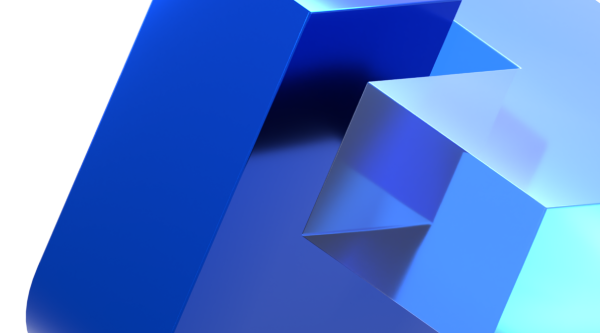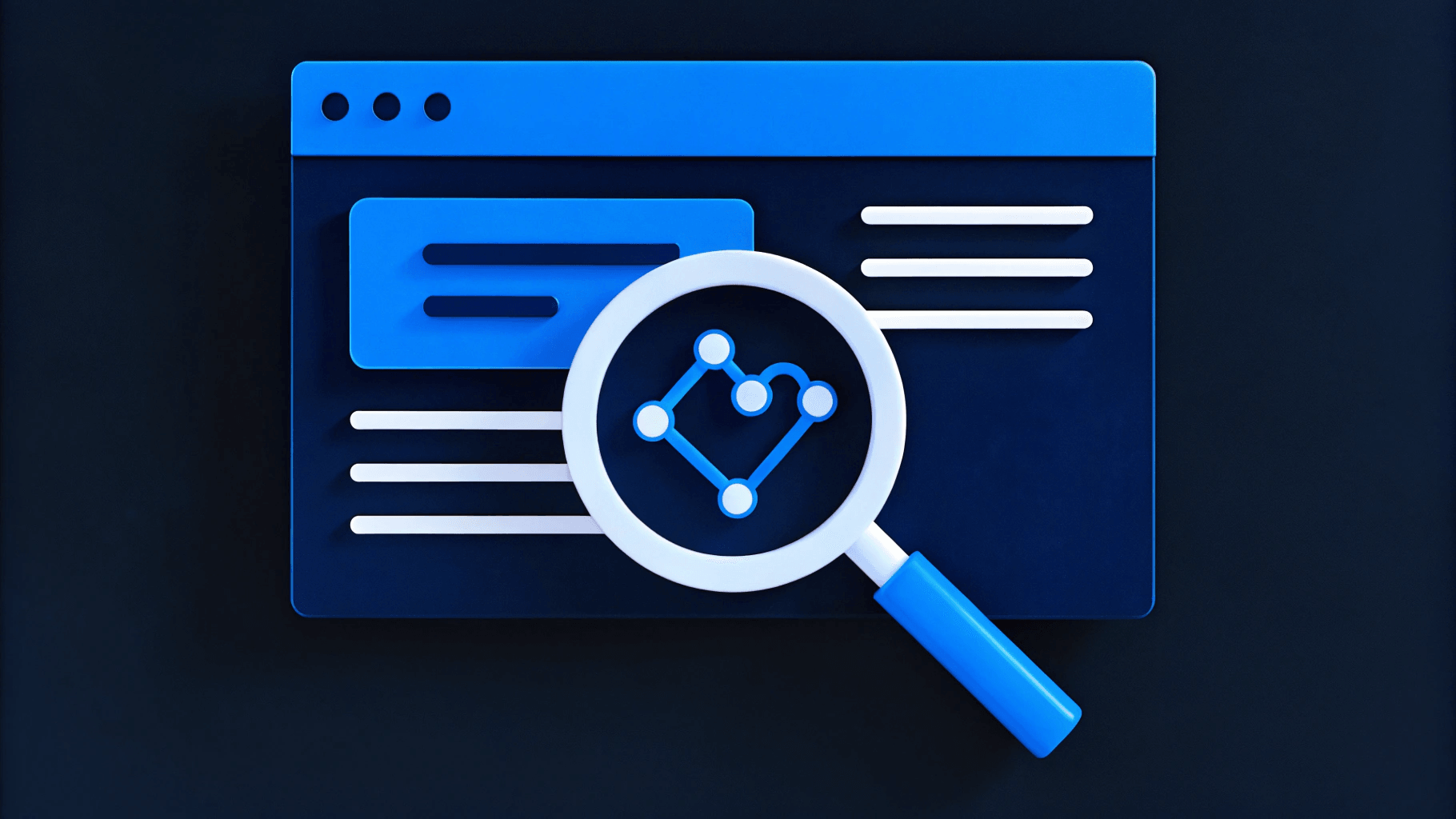Thursday, July 10, 2025
7 Ways to Align Design and Development Teams
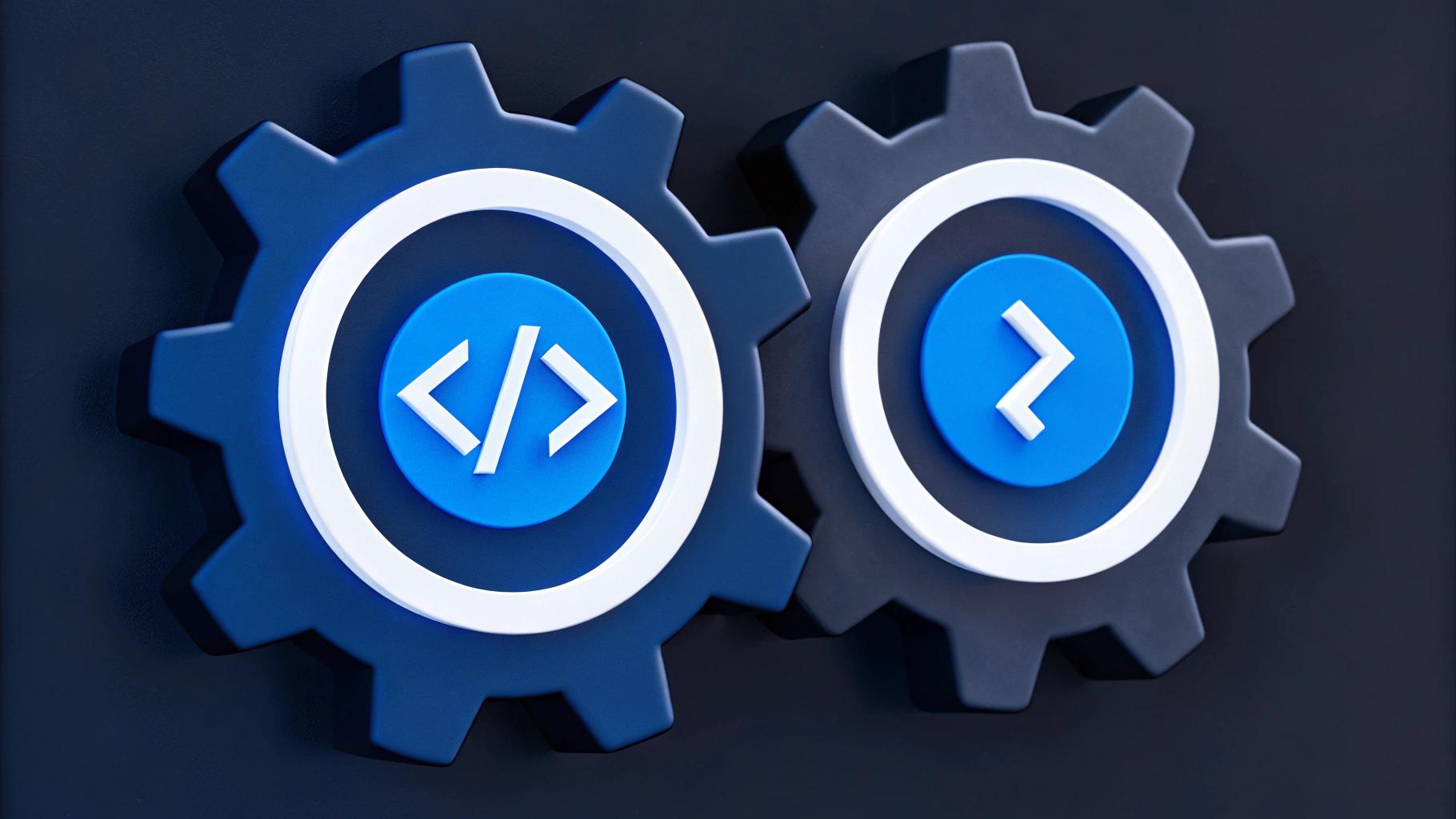
When designers and developers drift apart, specs change mid-sprint, tickets bounce back for tweaks, and launch dates slip. The wasted effort inflates budgets and erodes the user experience your brand relies on. If this misalignment surfaces during a website migration, the fallout can also undermine SEO and organic growth.
This article shares seven practical ways to keep your teams aligned from kickoff to ship. You’ll learn how shared design systems, early feasibility checks, and structured feedback loops prevent wasted effort.
1. Establish a Cross-Functional Communication Cadence
Most delays between design and development come down to unclear expectations or slow feedback loops. A consistent cadence won’t fix misalignment on its own, but it creates space to catch issues before they snowball into rework or missed deadlines. Here’s what an effective cadence looks like:
- Daily stand-ups (10 minutes): Stick to “Yesterday, Today, Blockers” to flag dependencies early. Rotate facilitators and time-box updates to avoid status recaps that drain time.
- Weekly demos: Let designers preview upcoming features and give developers early visibility into what’s changing. This avoids last-minute surprises.
- Always-on channels: Set up a shared Slack or Teams thread for each Jira ticket. Designers can clarify intent in real time, and developers can flag feasibility issues before a handoff.
These lightweight rhythms help teams stay close without adding overhead. They work best when paired with a culture that welcomes questions and sees feedback as part of the build process.
2. Build and Maintain a Shared Design System
Misalignment often starts when design and engineering use different definitions of the same UI element. A shared design system solves this by giving both teams a single, source-controlled reference for components, usage rules, and code. It reduces rework, speeds up delivery, and keeps the interface consistent as the product evolves. To set one up:
- Audit the current UI: Identify reusable patterns, inconsistencies, and design debt. This highlights what to keep, consolidate, or rebuild.
- Standardize your tools: For example, use Figma for design components and Storybook for coded counterparts. Link them to your CMS (like Contentful) so content changes don’t block development.
- Document with intent: For every component, explain where it belongs, when to use it, and how it behaves across states.
- Set up a review process: Route all new components through a simple approval flow with designers and developers at the table.
To keep the system accurate, align it with what’s actually in use. Schedule regular reviews to remove outdated components, update documentation, and gather input from both teams. This keeps handoffs clear and reduces unnecessary back-and-forth.
3. Rally Around a Shared Product Vision and Success Metrics
Misaligned goals or a split focus will push projects off track and inflate costs across the project. To unite efforts across the team, treat the site as growth infrastructure; invite designers and developers to name the business problem and pick KPIs before pixels or code. Shared ownership turns debates into data-driven choices. It also stops each function from optimizing for vanity wins, like pixel-perfect mocks or pristine code, at the expense of revenue.
For example, B2B SaaS teams often track demo requests per visitor as a north-star KPI, ensuring every design and development decision ladders up to revenue rather than vanity metrics. Post KPIs where everyone works (e.g., Slack Channels, Jira boards, Figma files, a wall monitor) to keep unified goals front and center. Track goals like:
- Page-load under 2 seconds
- Demo requests per visitor
- Trial activation rate
These metrics give both teams a shared target. They help shift feedback from subjective preferences to measurable impact. Instead of debating polish vs. performance, teams can ask: “Does this help us hit the goal?” That question reduces friction and supports faster, more confident decisions.
4. Collaborate on Prototyping and Feasibility Checks
Before locking in a feature design, run a tight feedback loop that brings design and engineering into the same room, physically or virtually. Start with low-fidelity sketches to explore ideas quickly. Turn the strongest direction into a Figma prototype, then pair with a developer to run a lightweight code spike in a feature branch. This helps confirm whether key interactions are technically feasible before the team invests more time.
When engineers join early design critiques, they can flag performance concerns, accessibility tradeoffs, or front-end limitations before they become blockers. This saves time and prevents downstream redesigns.
To support feasibility checks and an efficient prototyping workflow:
- Use Figma Dev Mode to expose spacing, color tokens, and component specs directly from the file
- Keep feasibility tests isolated with short-lived Git branches
- Document findings clearly so future sprints build on what’s already been validated
Skipping these early checks often leads to scope changes mid-sprint, increased rework, and friction between teams. A shared prototyping loop keeps ideas grounded in reality and reduces the risk of last-minute surprises.
5. Adopt Agile, Iterative Workflows
Standalone linear handoffs create friction. When designs are completed in isolation and passed to development without technical input, teams often discover blockers late. This leads to rushed fixes, missed requirements, and extended timelines.
Agile workflows reduce this risk by creating structured, repeatable feedback loops. A two-week sprint rhythm keeps design and development working in parallel, not in silos. A sample cadence might look like:
- Monday: Sprint planning with a shared, prioritized backlog
- Tuesday–Thursday: Design–dev pairing sessions and short daily stand-ups
- Friday: Internal review in the morning, stakeholder demo in the afternoon
- Following Monday: Retrospective and backlog refinement
If new ideas surface mid-sprint, log them and schedule them for future sprints. This keeps the current sprint focused and avoids scope creep.
Iterative delivery brings two key benefits: feasibility issues are caught early, and feedback from real builds can inform future design decisions. Instead of waiting for perfect designs, teams ship progress in smaller pieces, reducing rework and improving momentum.
6. Close the Loop with Real-World Data and User Testing
Design and development alignment doesn’t end at launch. Without user feedback and performance data, teams risk optimizing based on assumptions rather than outcomes. Adopt a structured feedback loop after each release. A simple Win / Learn / Change format works well:
- Win: What met expectations or performed well
- Learn: What deviated from assumptions or surprised the team
- Change: What adjustments you’ll make in the next sprint
Back up these discussions with actual data. Use GA4 funnels to track drop-off points, Hotjar session replays to observe user behavior, or A/B testing tools like Optimizely to compare variants. Review the findings together in sprint retrospectives, not just in silos, so both teams stay connected to the user experience.
Limit your focus to one key metric per sprint cycle, such as form completion rate or CTA clicks. This keeps analysis targeted and actionable. Overloading the team with data often leads to inaction. Making this feedback loop a habit prevents misalignment over time. It gives both teams shared visibility into outcomes and ensures future decisions are grounded in evidence, not opinion.
7. Invest in Continuous Learning and Team Growth
When you carve out time for shared learning, design and development stop acting like parallel tracks and start moving as one team. Monthly lunch-and-learns keep fresh ideas circulating while letting junior voices shine. Mix up the format:
- Case-study breakdowns of recent launches
- Live walkthroughs where a designer pushes code or a developer audits accessibility
- Lightning talks on new Figma or Git features
Cross-discipline pairing creates immediate results. A designer who understands Git can flag merge conflicts before handoff. A developer versed in WCAG can spot contrast issues mid-sprint. Teams that build regular skill-swaps into their workflow see fewer miscommunications and make faster decisions.
This approach builds empathy between disciplines while keeping both crafts aligned on the same growth path.
How Webstacks Facilitates Design and Development Alignment
At Webstacks, we approach websites not merely as projects but as evolving products, paving the way for exceptional digital experiences. We build composable, modular web experiences with headless CMSs, giving teams scalable, structured processes that keep design and development in sync. This leads to the delivery of websites that not only perform well but also enhance user satisfaction.
With a comprehensive understanding of modular systems and an emphasis on ongoing cross-functional collaboration, we empower teams to work more efficiently and effectively. Book an intro call to explore how our expertise can transform your design and development workflows and discover the benefits of partnering with a leader in digital solutions.