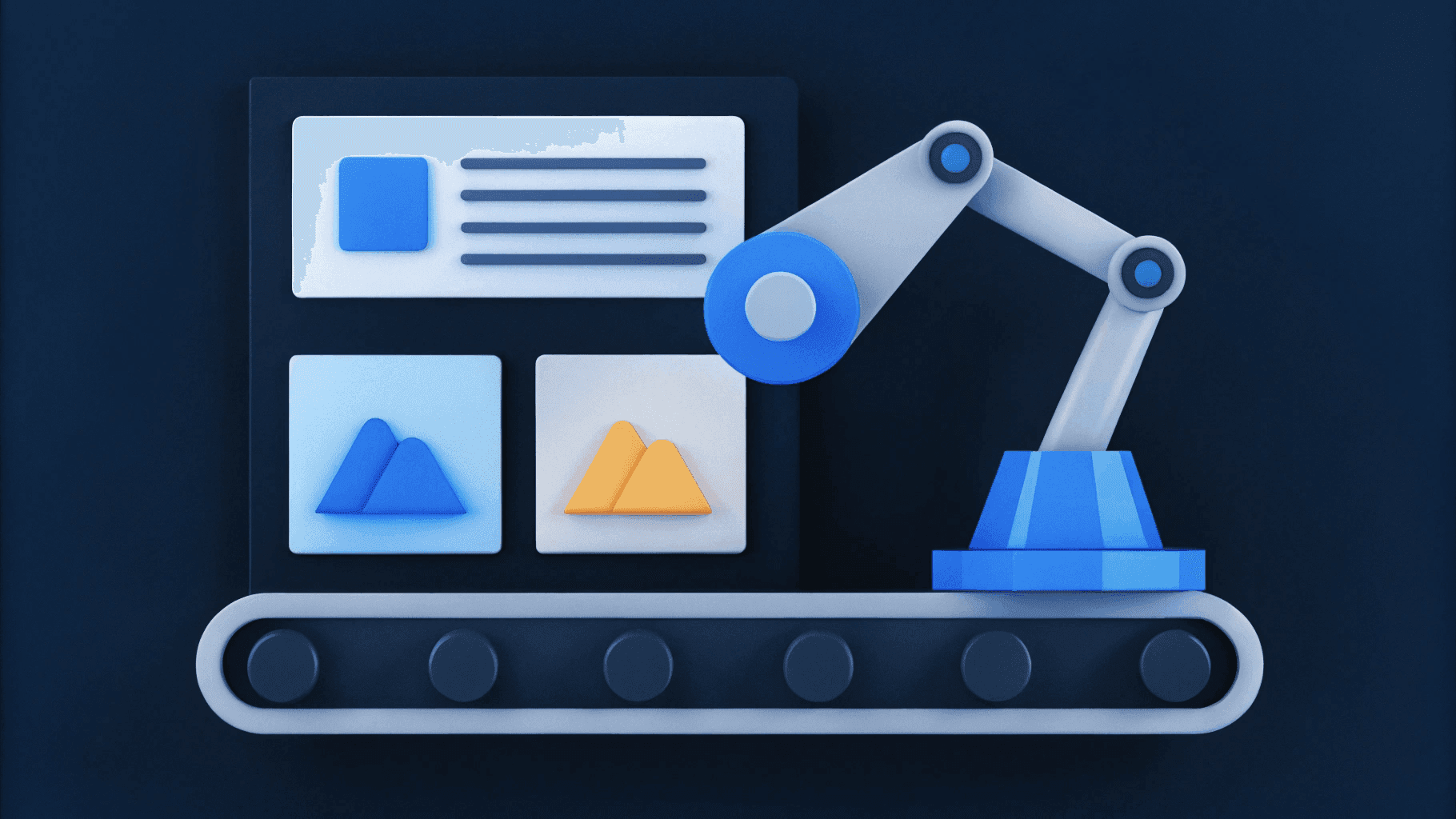Thursday, March 13, 2025
How to Migrate from WordPress to Headless CMS

WordPress has been a go-to CMS for years, but as businesses scale and their website needs grow more complex, its limitations become clear. The traditional WordPress setup ties the front-end and back-end together, which restricts flexibility, performance, and omnichannel content delivery.
A headless CMS changes that by separating content management from presentation. This gives developers the freedom to build fast, modern web experiences using any front-end technology while centralizing content for reuse across multiple platforms. For B2B companies looking to improve site performance, going headless is a smart move.
This guide walks you through the benefits of a headless CMS and the key steps for a successful WordPress content migration.
In brief:
- A headless CMS improves site speed, security, and content distribution by separating content management from presentation.
- Migration involves exporting WordPress content, restructuring it for a headless CMS, and building a frontend with frameworks like Next.js or React.
- Post-migration, testing, SEO optimization, and automated deployment maintain performance.

Why Migrate WordPress to Headless CMS?
If you're thinking about switching from WordPress to a headless CMS, you're probably looking for more flexibility, better performance, or a way to manage content across multiple platforms. Understanding what a headless CMS offers (and why so many businesses are making the switch) can help you decide if it’s the right move for you.
Performance and Speed
A key reason businesses move to a headless CMS is improved website performance. Traditional WordPress setups can struggle with slow load times, but decoupling the front-end from the back-end speeds things up significantly.
With a headless CMS, frameworks like Next.js pre-render pages for faster delivery, reducing the strain on servers. Developers also gain more control over performance optimizations like code-splitting, lazy loading, and asynchronous content loading.
Omnichannel Content Delivery
Managing content across multiple platforms is challenging with WordPress. A headless CMS simplifies this by using APIs to distribute content, so updates sync automatically across websites, mobile apps, smart devices, and even voice assistants like Alexa and Google Assistant.
For businesses expanding their digital footprint, this means less manual effort, greater consistency, and a more cohesive user experience.
Enhanced Security
Headless architecture provides a security advantage by separating content management from the front-end. Since the CMS is only accessible through secure API endpoints, the risk of direct attacks is significantly reduced. Even if the front-end is compromised, the core content remains protected.
Improved Scalability
As traffic grows, a headless CMS makes it easier to scale. By focusing on content management rather than direct page delivery, it can handle more requests without performance slowdowns. Horizontal scaling (adding servers or distributing the load) becomes much simpler, making it ideal for businesses expecting rapid growth.
Greater Developer Flexibility
A headless CMS gives developers the freedom to build with the best tools for the job. Unlike WordPress, which locks you into PHP and a specific theme structure, headless architecture lets teams use modern frameworks like React, Vue.js, or whatever fits their needs best.
This flexibility means your site can evolve with technology trends.
Step-by-Step Guide to Migrating WordPress to a Headless CMS

As you plan your website migration project, take note of the following steps:
1. Choosing the Right Headless CMS (Without the Headache)
Migrating off WordPress is a big move—but picking your next CMS doesn’t have to feel like a black box. If you’re a B2B marketer, your priorities probably include speed to publish, flexibility to scale, and not needing to ping a dev every time you want to change a headline.
Here’s a quick breakdown of headless CMS platforms we work with—and what types of teams they’re best suited for:
Contentful – The enterprise favorite
Why marketers like it: Clean UI, flexible content models, great for scaling structured content across a big site.
Best for: Larger teams with lots of content workflows (think: landing pages, product pages, blogs, resources).
Bonus: It plays really well with modular design systems—great for fast iterations.
Builder.io – Visual editing without compromise
Why marketers like it: Drag-and-drop page building inside your existing codebase. Move fast without breaking design.
Best for: Teams that want visual control and high performance. We’ve used this with brands like Solana Foundation.
Bonus: Ideal if your design/dev team is protective of the frontend—Builder integrates instead of replacing.
Storyblok – The marketer/developer handshake
Why marketers like it: Visual editor for marketers, full API flexibility for devs. Structured content, but not scary.
Best for: Multilingual or multi-site brands that need clean governance without giving up usability.
Bonus: Content teams love the live preview—it actually feels intuitive.
DatoCMS – Lightweight and lightning fast
Why marketers like it: Simple, fast, and integrates cleanly with Jamstack setups like Gatsby or Next.js.
Best for: Smaller teams or projects with leaner content needs.
Bonus: Less overhead, but still powerful enough for ambitious websites.
Quick Advice for B2B Marketers
- Don’t chase features—chase workflows. Look for a CMS that actually makes your day-to-day faster, not one with a million plugins you won’t use.
- Think modular. If your marketing team wants to build new pages without dev tickets, choose a CMS that supports reusable components.
- Bring devs into the convo early. Your CMS will live or die based on how it integrates with your frontend stack. Make sure everyone’s aligned before you commit.
- Prioritize scalability. If you’re running multi-channel campaigns, targeting different personas, or localizing, you need a CMS that grows with you—not against you.

2. Export and Analyze Your Content
Start by auditing your existing WordPress content. Identify everything you’ll need to migrate, such as posts, pages, custom post types, media, and metadata. Take note of any relationships between content types, such as parent-child pages, taxonomies, and author associations.
Export your content using:
- WordPress Export Tool (Tools > Export) for an XML file containing posts, pages, comments, and categories.
- WordPress REST API (/wp-json/wp/v2/posts) for JSON-formatted content, useful for structured data imports.
After exporting, check for:
- Missing or duplicate content
- Formatting issues
- Broken links
- Missing media files
Use this opportunity to clean up outdated content before moving it to your new system.
3. Transform Content for a Headless CMS
Traditional WordPress content is tightly linked to themes and plugins, making it difficult to reuse across platforms. A headless CMS requires structured content, or breaking content into components like title, body, images, and metadata for more flexibility.
Define content models in your new CMS that mirror your WordPress setup, including:
- Standard content types (posts, pages, products)
- Custom post types
- Taxonomies and metadata
- Media relationships
If your WordPress content depends heavily on shortcodes, custom fields, or plugins, determine how these elements will function in your headless CMS.
4. Set Up the Frontend
With a headless CMS, your frontend is independent of the backend. Choose a JavaScript framework that suits your business needs:
- Next.js – Server-side rendering and static site generation for high performance
- React.js – Ideal for interactive applications
- Vue.js – Lightweight and easy to use
- Faust.js – Built specifically for WordPress as a headless CMS
After selecting a framework, set up routing and create components for displaying content. Use:
- React Router for React projects
- Vue Router for Vue.js applications
Then, connect your frontend to your CMS via API calls to dynamically fetch and display content.
Consider using a Static Site Generator (SSG) to pre-render pages for even faster load times.
5. Test and Optimize Before Launch
Thorough testing prevents issues post-migration. Check for:
- Content accuracy – Ensure all content migrated correctly, with no missing pages or media.
- Broken links – Use a tool like Screaming Frog to detect and fix internal link errors.
- Performance issues – Run PageSpeed Insights tests and optimize loading times.
- User experience – Test navigation, forms, and accessibility across devices and browsers.
- SEO continuity – Confirm meta tags, redirects, and sitemap accuracy.
6. Deploy and Monitor Your Site
Once everything is tested, deploy your site using a CI/CD pipeline for continuous integration and automated updates. Platforms like AWS, Vercel, or Netlify can handle deployments.
Security measures to implement include:
- HTTPS & SSL – Essential for encryption and SEO.
- API security – Use authentication for your headless CMS endpoints.
- Access controls – Limit backend access to authorized users only.
Post-launch, monitor performance using analytics, uptime monitoring, and regular security audits to keep your site running smoothly.
Migrate Your Website With Expert Help
Migrating from WordPress to a headless CMS gives your business more flexibility and the ability to scale without limitations.
After migration, track key performance indicators like user engagement, retention, traffic patterns, and keyword rankings. Expect some fluctuations early on, and give it at least 30 days before making adjustments.
If you’re ready to build a more flexible, high-performance digital experience, Webstacks can help. Our team specializes in headless CMS implementations that scale with your business. Talk to our team today.