Tuesday, November 19, 2024
Top SaaS UX Design Strategies for 2025

What makes a SaaS product stand out?
The answer often lies in its design and usability. A well-designed SaaS product can make or break the user experience.
Investing in user experience design can yield a return on investment (ROI) of up to 9,900% for a SaaS company.
In this article, we'll explore how to reach such ROI - and more.
In brief:
- User-centric design and prioritizing it is about understanding user needs to create intuitive and engaging interfaces.
- Implementation of responsive design ensures seamless experiences across all devices to cater to a diverse user base.
- Usability tests can help refine the product to enhance user satisfaction and retention.
- Data-drive insights are everything - using analytics to inform design decisions and optimize user interactions is
What is SaaS UI/UX Design?
SaaS UI/UX design involves creating intuitive and engaging user interfaces for cloud-based software applications. This process focuses on making the software easy to use and visually appealing, ensuring users can navigate and accomplish tasks efficiently.
For product managers at SaaS startups, the stakes are high. You need to ensure your product not only attracts users but keeps them engaged. There are various SaaS solutions page designs available for inspiration. However, for now, let's explore some real-world examples of effective SaaS design.

4 Key Elements of Effective SaaS UI/UX Design
Each UX design process differs to some extent, but the one for SaaS companies also contains these paramount elements.
1. User-Centric Approach
A user-centric approach means focusing on the needs and goals of your users. Start by understanding who your users are and what they want to achieve with your software. Conduct user research to gather insights into their behaviors, preferences, and pain points.
Use this information to guide your design decisions, ensuring that every feature and interface element serves a clear purpose and enhances the user experience. Regular user testing helps validate your design choices and identify areas for improvement, keeping the user at the center of your design process.
2. Intuitive Navigation
Intuitive navigation is key to a positive user experience. Organize your information architecture in a clear and logical manner, making it easy for users to find what they need. When considering SaaS navigation menu design, use consistent navigation patterns throughout your application to help users build familiarity and confidence as they navigate.
Avoid clutter and unnecessary steps, and ensure that primary actions and important information are easily accessible. Clear labels and straightforward menus guide users through your software without confusion, enhancing usability and satisfaction.
3. Responsive Design
Responsive design ensures that your SaaS application works seamlessly across various devices and screen sizes. Optimize your interface for desktops, tablets, and smartphones, providing a consistent experience regardless of the device used. This involves flexible layouts, scalable images, and adaptive elements that adjust to different screen resolutions.
Test your design on multiple devices to ensure that functionality and aesthetics remain intact. A seamless cross-platform experience allows users to switch between devices without any disruption, increasing engagement and accessibility.
4. Onboarding and User Education
Effective onboarding and user education are vital for helping new users get started with your software. Provide guided tours and tooltips to introduce key features and functionalities. Interactive walkthroughs can demonstrate how to perform essential tasks, reducing the learning curve. Offer contextual help and resources, such as FAQs, tutorials, and support documentation, to assist users when they encounter challenges.
Gradual and contextual guidance ensures that users feel supported and confident as they explore your application, leading to higher satisfaction and retention. Consider incorporating effective SaaS newsletter design as part of your user education strategy.
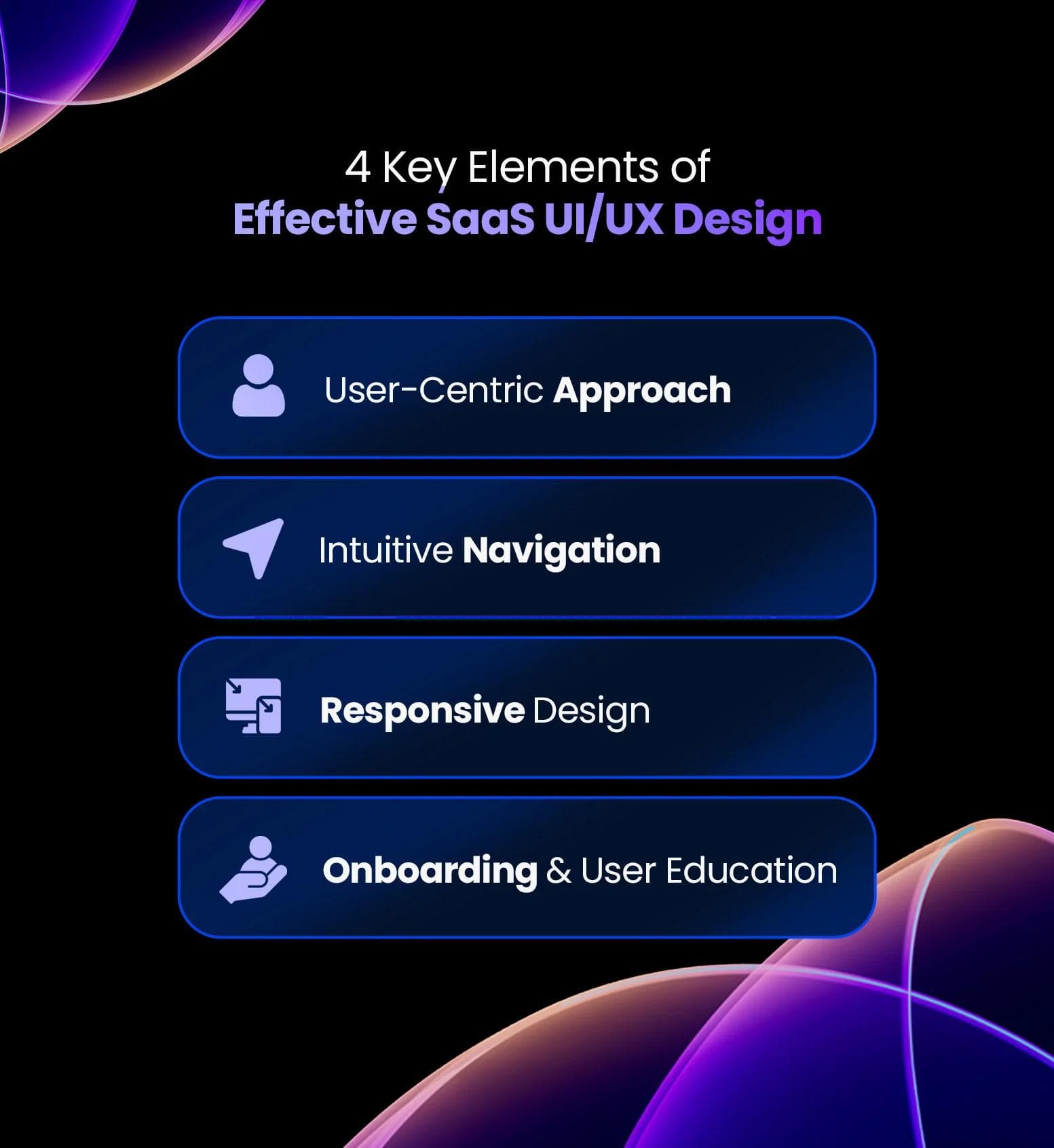
5 Best Practices for SaaS UI/UX Design in 2024
Here are some best practices to keep in mind as you plan your SaaS UI/UX strategy.
1. Prioritize Simplicity and Clarity
Simplicity and clarity should be at the forefront of your design strategy.
- Avoid clutter and unnecessary elements that can overwhelm users. A clean interface allows users to focus on their tasks without distractions.
- Use clear labels and a visual hierarchy to guide users through your application. This means organizing SaaS content in a way that highlights the most important information first, making it easy for users to navigate and find what they need.
2. Optimize for Speed and Performance
Speed and performance directly impact user satisfaction.
- Minimize loading times and latency to ensure a smooth user experience. Implement efficient data handling and caching strategies to reduce server load and improve response times.
- Users expect fast and responsive applications, and any delays can lead to frustration and abandonment. Regularly test your application’s performance and optimize it to handle peak loads efficiently.
3. Personalize the User Experience
Personalization enhances user engagement by tailoring the interface to individual needs.
- Tailor interfaces based on user roles and preferences to provide a more relevant experience.
- Leverage data-driven insights to customize content, features, and workflows. This could involve displaying different dashboards for different user roles or recommending features based on user behavior. Personalization makes users feel valued and understood, increasing their satisfaction and loyalty.
4. Ensure Accessibility and Inclusivity
Accessibility and inclusivity are paramount in modern SaaS design.
- Follow WCAG guidelines to create an accessible design that everyone can use, regardless of their abilities.
- Consider diverse user needs and abilities, including those with visual, auditory, or motor impairments. This involves using high-contrast colors, providing text alternatives for non-text content, and ensuring keyboard navigability. An inclusive design approach not only broadens your user base but also demonstrates a commitment to social responsibility.
5. Continuously Iterate and Improve
Continuous iteration and improvement keep your application relevant and user-friendly. On SaaS website best practices, it's essential to gather user feedback and analytics to understand how users interact with your application and identify pain points.
Regularly update and refine the user experience based on this data. This could involve adding new features, improving existing ones, or making design adjustments. A commitment to continuous improvement shows users that you value their input and are dedicated to providing the best possible experience.
How to Conduct User Research for SaaS UI/UX Design in 4 Steps
Understanding your users is the cornerstone of great design. Here’s how to effectively conduct user research.
1. Define Research Objectives
Start by identifying the key questions and hypotheses you want to explore. What do you need to know about your users? What assumptions do you have about their behavior and needs? Clearly defining these objectives helps focus your research efforts and ensures you gather relevant data.
Align these research goals with your business objectives. For example, if your goal is to increase user retention, focus on understanding the factors that influence users to stay or leave.
2. Select Appropriate Research Methods
Choose research methods that best suit your objectives. User interviews and surveys provide direct insights into user preferences, pain points, and behaviors. Usability testing allows you to observe how users interact with your product and identify usability issues. A/B testing helps compare different design variations to see which performs better.
Analytics and behavioral data analysis offer quantitative insights into user actions and trends. Combining these methods provides a comprehensive understanding of your users.
3. Recruit Representative Users
Define user personas and segments to ensure you recruit a diverse and relevant participant pool. Identify the characteristics that represent your target users, such as demographics, job roles, and usage patterns. Recruit participants who match these personas to ensure your findings are applicable to your broader user base.
A diverse participant pool helps capture a wide range of perspectives and experiences, leading to more robust insights.
4. Analyze and Synthesize Findings
After collecting data, analyze it to identify patterns and insights. Look for common themes and behaviors that emerge from your research. Use these findings to inform your design decisions. Translate the insights into actionable design recommendations that address user needs and pain points.
This process helps ensure your design is grounded in real user feedback and improves the overall user experience.
3 Key Benefits of Investing in SaaS UI/UX Design
1. Increased User Adoption and Retention
Investing in SaaS UI/UX design directly impacts user adoption and retention. When users encounter an intuitive interface, they can quickly understand how to navigate and use the software. This ease of use reduces the learning curve, making it more likely that new users will stick around.
Positive user experiences foster loyalty, encouraging users to continue using the software and renew their subscriptions. A well-designed interface can turn first-time users into long-term customers, reducing churn rates and increasing overall user satisfaction.
2. Enhanced User Productivity
Effective SaaS UI/UX design enhances user productivity by streamlining workflows and making interactions more efficient. Users can quickly access key features and data, minimizing the time spent searching for information or figuring out how to complete tasks. This efficiency boosts productivity, allowing users to accomplish more in less time.
Streamlined workflows mean fewer clicks and steps to achieve desired outcomes, which can significantly improve the user experience. When users can perform their tasks effortlessly, they are more likely to use the software regularly and recommend it to others.
3. Competitive Advantage
In a crowded SaaS market, a superior user experience can set your product apart from the competition. A well-designed interface not only attracts new users but also keeps existing ones engaged. When considering a SaaS website redesign, differentiating through superior user experience means offering something that competitors do not—an interface that is not only functional but also enjoyable to use.
This competitive edge can lead to higher market share and better customer reviews. When users find your software easier and more pleasant to use than alternatives, they are more likely to choose and stick with your product.
4 Common Pitfalls to Avoid in SaaS UI/UX Design
Even experienced product managers can fall into these common traps. Here’s what to watch out for.
Feature Overload
Including too many features can overwhelm users and complicate the user experience. Focus on core functionality that aligns with user goals. Prioritize features that provide the most value and solve key user problems.
Avoid the temptation to add every possible feature, as this can lead to a cluttered interface and make the software harder to use. Streamlining your feature set ensures that users can easily navigate and utilize the essential tools they need.
Inconsistent Design Patterns
Consistency in design patterns helps users feel comfortable and confident while navigating your application. Maintain uniformity across all elements, including buttons, menus, and forms. Use established design conventions and guidelines to create a cohesive experience. Inconsistent design can confuse users and disrupt their workflow.
Ensure that similar actions and elements look and behave the same way throughout the application. This consistency reduces the learning curve and enhances usability.
Poor Onboarding Experience
A poor onboarding experience can deter new users from fully engaging with your software. On B2B SaaS websites, it's crucial to avoid overwhelming users with too much information at once. Instead, provide gradual and contextual guidance that helps users understand key features and functionalities.
Use interactive tutorials, tooltips, and step-by-step guides to introduce users to the application. Effective onboarding should make users feel supported and confident as they start using the software, leading to higher adoption and satisfaction rates.
Neglecting Mobile Experience
Neglecting the mobile experience can alienate a significant portion of your user base. Ensure your design is responsive and mobile-friendly, optimizing for smaller screens and touch interactions. Test your application on various devices to ensure it performs well across different platforms.
Mobile users expect a seamless experience, so prioritize features and navigation that work well on mobile devices. A well-optimized mobile experience enhances accessibility and keeps users engaged, regardless of the device they use.
The Future of SaaS UI/UX Design: 4 Trends to Watch
Staying ahead of UX design trends is essential for maintaining a competitive edge. Here’s what to watch.
1. AI-Powered Personalization
AI-powered personalization transforms how users interact with SaaS applications. Machine learning algorithms analyze user behavior and preferences to deliver tailored experiences. This means your software can suggest relevant features, content, and actions based on individual user patterns.
Anticipating user needs and preferences enhances engagement and satisfaction, making the software feel more intuitive and responsive.
2. Voice and Conversational Interfaces
Voice commands and chatbots are becoming integral to SaaS applications. Integrating these features allows users to interact with the software using natural language, making tasks quicker and more efficient. Voice interfaces enable hands-free operation, which is particularly useful for multitasking or accessibility purposes.
Chatbots provide instant support and guidance, helping users navigate the application and resolve issues without needing to leave the interface.
3. Immersive and Interactive Visualizations
AR and VR technologies bring a new level of interactivity to SaaS applications. These tools offer immersive data visualization and collaboration experiences. For example, AR can overlay data onto real-world environments, while VR can create fully interactive virtual spaces for team collaboration.
These technologies make complex data more understandable and engaging, providing users with a more dynamic way to interact with information.
4. Design for Accessibility and Inclusivity
Accessibility and inclusivity remain top priorities in SaaS UI/UX design. Implementing features like screen readers, keyboard navigation, and high-contrast modes ensures that your software is usable by everyone, regardless of their abilities.
Inclusive design considers diverse user needs, making the application more welcoming and functional for all. This approach not only broadens your user base but also demonstrates a commitment to creating a positive user experience for everyone.
Examples of SaaS UI/UX Design
Dropbox's simple file-sharing interface: Dropbox excels with a clean, straightforward interface that makes file sharing and storage a breeze. Users can drag and drop files, share links, and collaborate without any hassle.
Salesforce's customizable CRM dashboards: Salesforce offers highly customizable dashboards that allow users to tailor their CRM experience. This flexibility helps businesses track key metrics and manage customer relationships effectively.
Slack's seamless team communication platform: Slack stands out with its intuitive design that facilitates team communication. Whether through channels, direct messages, or integrations with other tools, teams can stay connected and productive effortlessly. This level of seamless interaction is essential when considering SaaS product page designs that prioritize user experience and efficiency.
User adoption and retention are critical, but they hinge on more than just a sleek interface. Let's break down the key elements that contribute to effective SaaS UI/UX design.
Our Take on UX Design for SaaS
In the SaaS industry, UX design is pivotal for customer acquisition and retention. An intuitive interface enhances usability, reducing the learning curve for new users. Consistency across platforms ensures a seamless experience, fostering trust and reliability. Incorporating user feedback into the design process allows for continuous improvement, aligning the product with evolving user needs. Prioritizing accessibility broadens the user base, making the service inclusive. Data-driven design decisions, informed by analytics, optimize user engagement and satisfaction. Ultimately, a user-centric approach in SaaS UX design leads to increased adoption and sustained user loyalty.
Is Investing in SaaS UI/UX Design Worth It?
A well-designed SaaS website product enhances user satisfaction by providing a seamless and enjoyable experience. When users find your software easy to navigate and visually appealing, they are more likely to continue using it. This satisfaction translates into loyalty, as users prefer to stick with products that meet their needs efficiently and pleasantly.
An intuitive and user-friendly interface reduces the learning curve for new users. When users can quickly understand how to use your software, they are more likely to adopt it and integrate it into their daily routines. High adoption rates lead to better retention, as satisfied users are less likely to switch to competitors. Consistent use of the product fosters a sense of familiarity and dependency, further boosting retention rates.
Effective SaaS UI/UX design streamlines workflows and minimizes unnecessary steps, allowing users to complete tasks more efficiently. Quick access to key features and data reduces the time spent navigating the software, enhancing overall productivity. Users can focus on their core activities without being bogged down by cumbersome interfaces, leading to higher efficiency and better outcomes.
See the Webstacks Difference: Schedule a Brief Discovery Call Today. At Webstacks, we specialize in designing and engineering high-performance, composable websites tailored to your business needs. Discover how we can elevate your online presence by visiting Webstacks and scheduling a call with us.




