Tuesday, November 19, 2024
SaaS Website Migration: Step-by-Step Guide

The global SaaS market will reach $344 billion by 2027, which amplifies the growing need for scalable and efficient website migration strategies.
This article looks into how to migrate a SaaS website in order to keep it scalable, functionable and, above all, helpful to your audience.
In brief:
- Migrating to a modern SaaS platform is essential for businesses aiming to stay competitive, enhance scalability, and meet evolving user expectations.
- Common hurdles include data loss risks, downtime, and ensuring seamless integration with existing systems, all requiring meticulous planning.
- Improved user experiences, increased operational efficiency, and reduced costs are among the significant rewards of a successful migration.
- Future-Proofing with SaaS: Beyond performance, SaaS website migration positions businesses to adapt quickly to technological advancements and changing market needs.
4 Types of SaaS Migration Models
Migrating your SaaS website can feel overwhelming, depending on its website structure, but understanding the different models can help you make an informed decision. For more insights, consider these merging websites considerations to ensure a smooth transition.
Siloed Migration
Siloed migration involves migrating applications individually, treating each as a separate project. This approach allows you to focus on one application at a time, minimizing the risk of errors. However, it can be time-consuming and may lead to inconsistencies if not managed carefully.
Layered Migration
Layered migration prioritizes systems over applications, migrating critical components and functionalities together. This method ensures that essential systems are up and running first, providing a more stable foundation for subsequent migrations. It’s ideal for businesses that need to maintain operational continuity during the migration process.
Data Migration
Data migration focuses on transferring on-premise data to the cloud while ensuring integrity and compliance. This model is crucial for businesses that handle sensitive information and need to adhere to regulatory standards. It involves careful planning and execution to avoid data loss or breaches.
Parallel Migration
Parallel migration manages both on-premise and cloud systems simultaneously for a smooth transition. This approach allows you to test the new environment while keeping the old one operational, reducing downtime and ensuring a seamless switch. It’s particularly useful for large enterprises that cannot afford significant disruptions.

How to Prepare for SaaS Website Migration
Before diving into the migration process, it's crucial to understand market readiness, evaluate your IT infrastructure, and develop a robust strategy and budget. For a comprehensive approach, refer to this step-by-step checklist for migration.
Assess Market Readiness
Evaluate market demand for SaaS solutions in your industry. Start by researching current trends and identifying whether there's a growing interest in SaaS offerings. Look at industry reports, customer feedback, and market analysis to gauge the potential demand. Understanding the market landscape helps you determine if the timing is right for your migration.
Analyze customer preferences and competitor offerings. Study what your competitors are doing and how their SaaS solutions are being received. Identify gaps in their offerings that you can fill. Customer surveys and feedback can provide insights into what features and services are most valued, helping you tailor your SaaS solution to meet those needs.
Evaluate IT Infrastructure Compatibility
Assess current applications and infrastructure for SaaS compatibility. Review your existing software and hardware to see if they can support a SaaS environment. This includes checking for compatibility with cloud platforms and identifying any legacy systems that may need upgrading or replacing. For more insights, consider choosing the best B2B CMS that aligns with your needs.
Consider factors like architecture, scalability, security, and compliance. Ensure your current architecture can handle the transition to a SaaS model. Evaluate whether your systems can scale to meet increased demand and if they have the necessary security measures to protect data. Compliance with industry regulations is also vital, so check if your infrastructure meets these standards. Explore this headless CMS guide for modern solutions.

Develop a Migration Strategy and Budget
Create a detailed migration plan aligned with business goals. Outline the steps needed to migrate your website, including timelines and milestones. Define clear objectives for the migration, such as improving performance, enhancing security, or reducing costs. This plan should align with your broader business goals to ensure a cohesive strategy. For more insights, consider the best CMS for SaaS.
Estimate costs, timelines, and resource requirements. Calculate the financial investment needed for the migration, including any new software, hardware, or services. Factor in the time required for each phase of the migration and the resources needed, such as personnel and tools. Having a clear budget and timeline helps manage expectations and ensures you allocate resources effectively.
6 Steps for a Successful SaaS Website Migration
To ensure a successful migration, it's essential to review your application architecture, create a detailed strategy, set up your cloud environment, migrate data securely, launch your application, and test performance. For a more detailed guide, check out these SaaS website best practices.
1. Review Application Architecture
Start by examining your current application architecture. Identify any potential obstacles that could hinder the migration process. Look for outdated components, dependencies, or custom integrations that might not be compatible with a cloud environment. Document these issues and develop a plan to address them. This step ensures you have a clear understanding of what needs to be modified or upgraded before migration.
2. Create a Detailed Migration Strategy
Define your business objectives clearly. Are you aiming to improve performance, enhance security, or reduce costs? Once you have your goals, choose the appropriate migration approach. Whether it's a lift-and-shift, re-platforming, or a complete re-architecture, your strategy should align with your business needs. Outline the steps involved, assign responsibilities, and set realistic timelines. A detailed strategy helps keep the migration process organized and focused. Learn more about website replatforming to inform your strategy.
3. Set Up Cloud Environment
Configure your cloud environment to meet your security and operational requirements. Set up virtual networks, firewalls, and access controls to protect your data. Provision the necessary services such as databases, storage, and compute resources. Ensure that your cloud environment is scalable to handle future growth. This setup forms the foundation for a smooth migration and efficient operation post-migration.
4. Migrate Data Securely
Data migration is a critical step. Ensure data integrity and compliance during the transfer. Use secure methods to move your data, such as encrypted connections and secure transfer protocols. Validate the data before and after the migration to ensure accuracy. Address any discrepancies immediately. This step is vital to maintain the trust of your users and comply with regulatory requirements. For more tips, refer to this guide on successful content migration.
5. Launch Application on Cloud
Deploy your application components in the cloud environment. Start with the infrastructure components like load balancers and virtual machines. Next, set up dependencies such as databases and external services. Finally, deploy your application code. Ensure that all components are correctly configured and communicate seamlessly. This phased approach minimizes the risk of errors and downtime.
6. Test and Optimize Performance
Conduct thorough testing to ensure everything works as expected. Perform functional tests to verify that all features are operational. Conduct load tests to ensure the application can handle expected traffic. Identify and address any performance bottlenecks. Optimize your code and infrastructure settings to improve efficiency. This step ensures that your application runs smoothly and meets user expectations before going live. For more insights, consider implementing SEO best practices during migration.
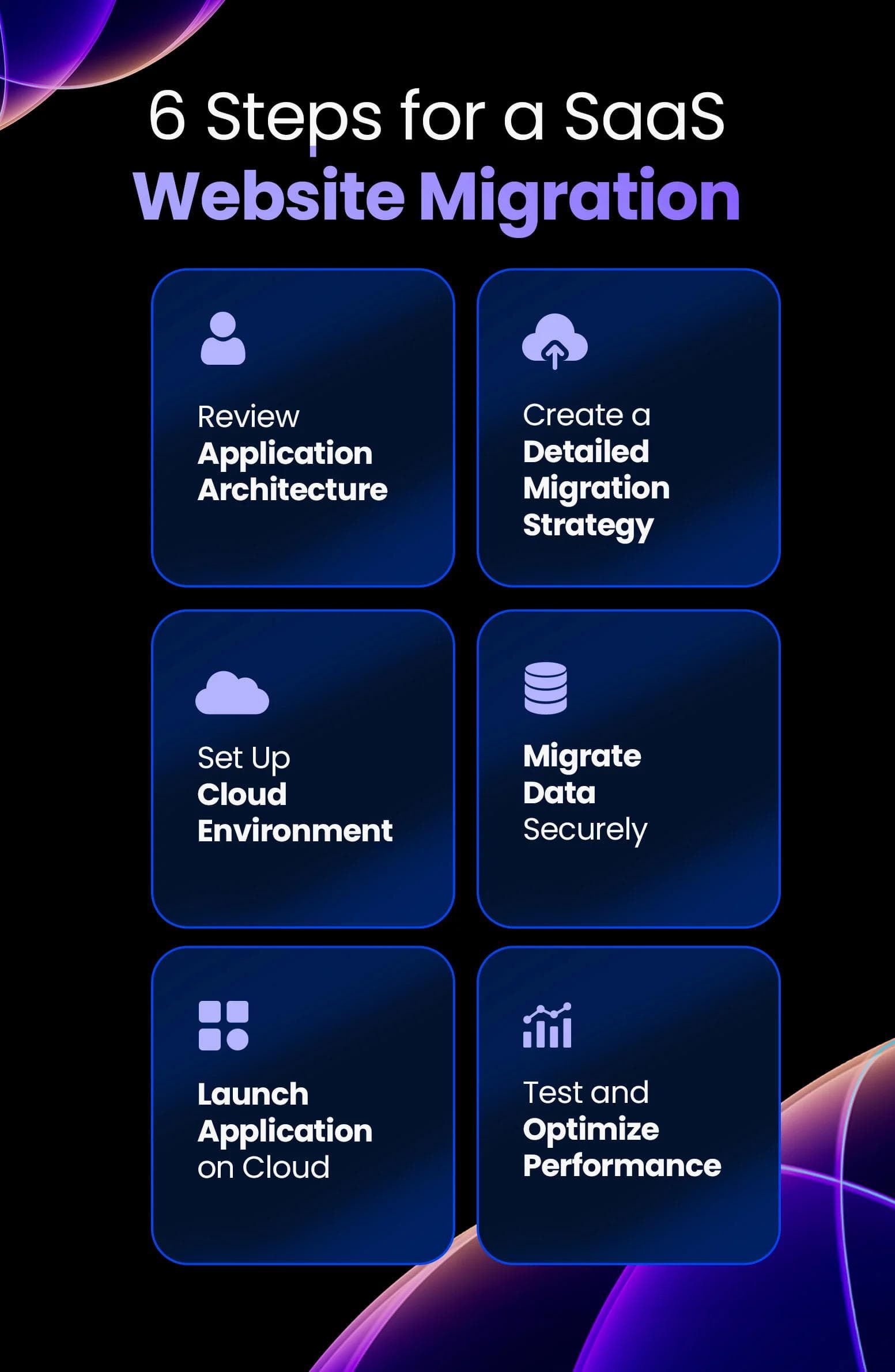
5 Essential Tips for a Smooth SaaS Migration
To make your migration as smooth as possible, prioritize data security, ensure regulatory compliance, leverage automation tools, provide comprehensive training, and continuously monitor and optimize post-migration. For more insights, refer to these B2B website best practices.
Prioritize Data Security
Implement robust security measures to protect sensitive data. Start with encryption for data both at rest and in transit. Use strong encryption protocols to ensure unauthorized parties cannot access your data. Employ multi-factor authentication (MFA) to add an extra layer of security for user access. Regularly update and patch your systems to protect against vulnerabilities. Conduct security audits to identify and rectify potential weaknesses. Implementing these measures will help safeguard your data during and after the migration process.
Ensure Regulatory Compliance
Adhere to industry-specific regulations like GDPR, HIPAA, and PCI DSS. Begin by understanding the regulatory requirements that apply to your industry. Create a compliance checklist to ensure all necessary steps are covered. Implement data protection measures that align with these regulations, such as data anonymization and secure data storage. Regularly review and update your compliance policies to keep up with changing regulations. Conduct compliance audits to ensure your SaaS environment remains compliant. This approach will help you avoid legal issues and build trust with your users.
Leverage Automation Tools
Streamline migration processes using automation for efficiency and accuracy. Automation tools can handle repetitive tasks, reducing the risk of human error. Use tools like AWS Migration Hub or Azure Migrate to automate the migration of your applications and data. These tools can help you track progress, identify issues, and ensure a smooth transition.
Automate testing to quickly identify and fix bugs. Automation can also help with scaling resources based on demand, ensuring your SaaS environment remains efficient. Leveraging automation tools will save time and resources while improving the accuracy of your migration.
Provide Comprehensive Training
Equip teams with the necessary skills to navigate the new SaaS environment. Start with a thorough training program that covers the basics of SaaS and the specific tools and platforms you will be using. Include hands-on training sessions to give your team practical experience. Provide resources like user manuals, video tutorials, and FAQs to support ongoing learning. Encourage a culture of continuous learning by offering regular training updates and workshops. Ensure all team members understand their roles and responsibilities in the new environment. Comprehensive training will help your team adapt quickly and efficiently to the new SaaS setup.
Monitor and Optimize Post-Migration
Continuously monitor performance and make data-driven optimizations. Use monitoring tools to track key performance indicators (KPIs) like uptime, response time, and user engagement. Set up alerts to notify you of any performance issues. Regularly review performance data to identify trends and areas for improvement. Optimize your infrastructure and applications based on this data to enhance performance. Conduct regular performance audits to ensure your SaaS environment remains efficient. Continuous monitoring and optimization will help you maintain a high-performing SaaS environment and quickly address any issues that arise.

Benefits of SaaS Website Migration
Migrating to a SaaS model can seem like a massive undertaking, but the benefits often outweigh the challenges, especially when it comes to scalability, cost efficiency, and improved collaboration. For example, a well-designed SaaS solutions page design can significantly enhance user experience and engagement.
Scalability and Flexibility
SaaS website migration allows you to scale resources easily based on demand. Whether you're experiencing a surge in traffic or need to accommodate new features, scaling up or down becomes straightforward. This flexibility lets you adapt quickly to changing market conditions, ensuring your website remains responsive and efficient. You won't need to worry about over-provisioning or under-provisioning resources, as the cloud environment can adjust dynamically to your needs. Learn how to build a scalable website to support your growth.
Cost Efficiency
Migrating to a SaaS model eliminates upfront hardware and infrastructure costs. You no longer need to invest in expensive servers or maintenance. Instead, you can adopt a pay-as-you-go subscription model, which aligns costs with actual usage. This approach reduces capital expenditure and converts it into operational expenditure, making budgeting more predictable. You only pay for what you use, allowing for better financial management and resource allocation.
Improved Collaboration and Accessibility
SaaS website migration enhances collaboration and accessibility for your team. With cloud-based solutions, teams can access data and tools from anywhere, fostering a more flexible work environment. This is particularly beneficial for remote teams, as it allows seamless collaboration regardless of location. Team members can work on the same projects in real-time, share updates instantly, and access the latest information without delays. This level of accessibility ensures that everyone stays on the same page, improving overall productivity and efficiency.
Is SaaS Website Migration Right for Your Business?
Deciding whether SaaS website migration is the right move for your business involves several key considerations. Let's break down the factors you need to evaluate to make an informed decision. For more insights, consider a SaaS website redesign to align with your migration goals.
Evaluate Market Demand
First, assess the market demand for SaaS solutions in your industry. Look at current trends and customer preferences. Are your competitors offering SaaS solutions? Are customers showing interest in cloud-based services? Conduct market research to gather data on how SaaS adoption is progressing within your sector. This will help you understand if there is a growing demand that you can tap into.
Assess IT Infrastructure Compatibility
Next, evaluate your current IT infrastructure to see if it's compatible with a SaaS model. Review your existing applications and systems. Are they flexible enough to integrate with cloud platforms? Consider the architecture, scalability, security, and compliance of your current setup. Identify any potential roadblocks that could hinder a smooth migration. This step ensures that your infrastructure can support the transition without major overhauls.
Align with Business Goals
Consider how SaaS migration aligns with your business goals. Are you looking to improve operational efficiency, reduce costs, or enhance customer experience? Define what you aim to achieve with the migration. This will help you create a focused strategy that aligns with your long-term objectives. Clear goals will also guide your decision-making process and help you measure the success of the migration.
Weigh Long-Term Benefits and Challenges
Evaluate the long-term benefits and potential challenges of SaaS migration. Benefits include scalability, cost efficiency, and improved collaboration. However, there are also challenges such as data security, compliance, and the initial investment required. Weigh these factors carefully to determine if the benefits outweigh the challenges for your business. This balanced view will help you make a well-informed decision.
Partner with Experienced SaaS Development Experts
Finally, consider partnering with experienced SaaS development experts to ensure a successful transition. These experts can provide valuable insights, help you navigate the complexities of migration, and offer support throughout the process. Their expertise can make the difference between a smooth migration and a disruptive one. Choose a partner with a proven track record in SaaS migrations to maximize your chances of success.
Ready to elevate your SaaS website migration? See the Webstacks difference by scheduling a brief discovery call today. Visit Webstacks to get started.
Our Take on SaaS Website Migration
Migrating a SaaS website is an important decision that extends beyond technical execution; it fundamentally impacts user experience and business operations.
A successful migration requires a comprehensive understanding of the existing architecture and a clear vision for the desired outcomes.
For our clients, it's essential to involve cross-functional teams early in the process to address both technical and user-centric issues. Prioritizing data integrity and minimizing downtime are critical to maintaining user trust. Also, post-migration, continuous monitoring and iterative improvements ensure the platform evolves with user needs and technological advancements.
Find out how Webstacks helped Shopmonkey increase their website speed 43% with a successful migration:
SaaS Website Migration FAQs
1. What is a SaaS migration? A SaaS migration involves moving software applications from on-premise infrastructure to a cloud-based SaaS (Software as a Service) model. This process includes transferring data, reconfiguring applications, and ensuring compatibility with cloud environments.
2. What is a SaaS-based website? A SaaS-based website is a web application hosted on the cloud and provided as a service. Users can access it via the internet and typically pay a subscription fee. It offers scalability, flexibility, and often includes features like user management and third-party integrations.
3. How to increase traffic to a SaaS website?
- Optimize SEO by using relevant keywords and high-quality content.
- Implement content marketing strategies such as blogs, case studies, and webinars.
- Utilize social media marketing and online advertising.
- Leverage email marketing to engage with potential and existing customers.
- Improve user experience and site speed to enhance engagement and retention.
4. How do you handle website migration?
- Review and Plan: Assess current infrastructure and define the migration strategy.
- Prepare for Migration: Set up the cloud environment and prepare content.
- Execute Migration: Migrate applications and configure settings.
- Post-Migration: Monitor performance, optimize, and refine as needed.





