Thursday, October 30, 2025
How to Uncover Hidden User Pain Points with LLMs
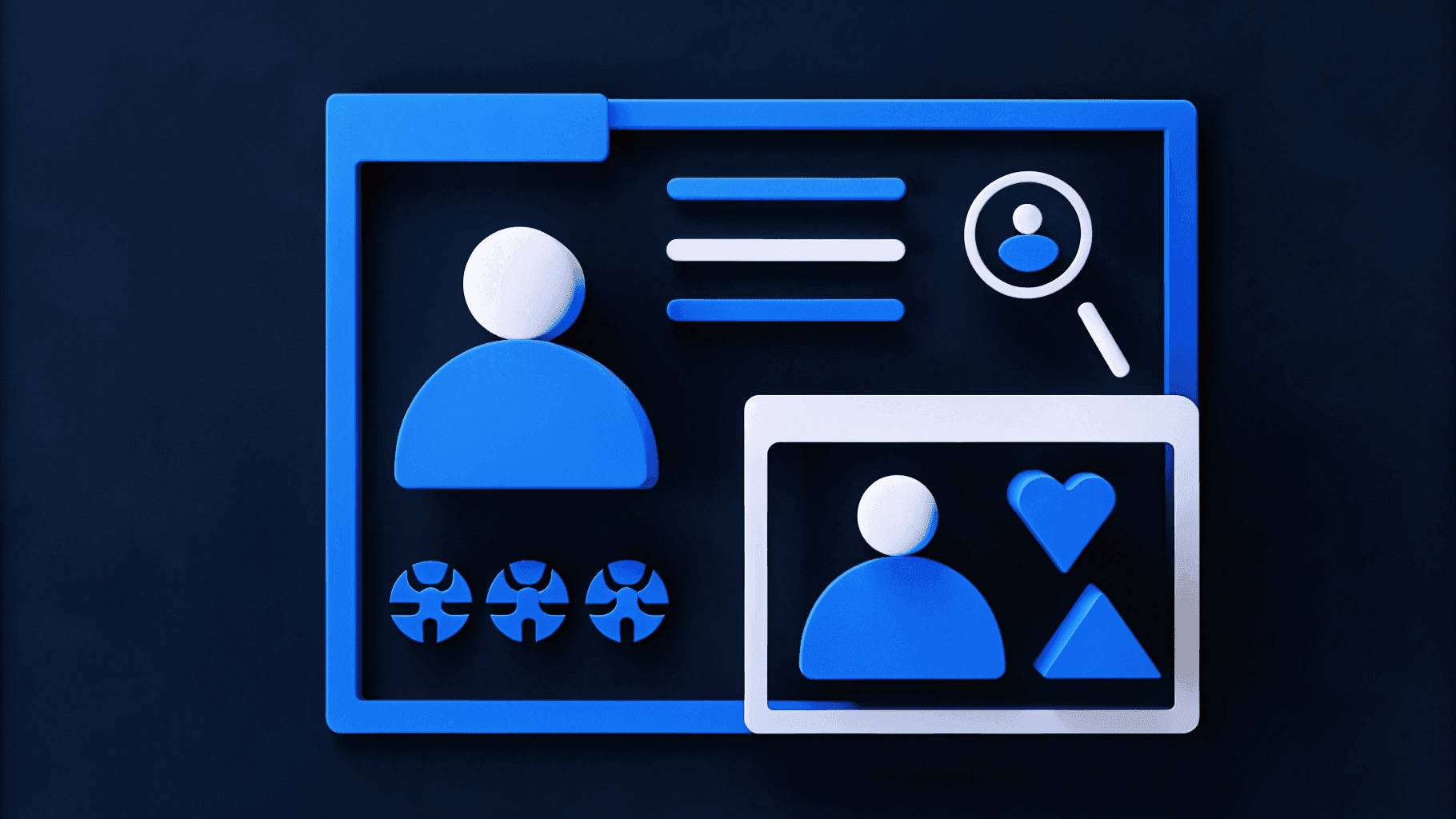
Churn stalls despite stable survey scores and rising usage: a gap between what users report and what they silently endure. This guide shows you how to use Large Language Models to surface the hidden friction causing that gap and translate scattered feedback into prioritized UX improvements within weeks, not quarters. Traditional dashboards miss this gap because they were built for tidy, quantitative inputs, not the unstructured support tickets, chat logs and social posts that reveal root-cause friction. Legacy CX tooling struggles to unify data spread across web, mobile and in-product touchpoints, leaving valuable insights untapped.
Strategic Marketing Leaders watch growth targets tighten while campaign tweaks yield diminishing returns. Website Managers wrestle with technical debt that slows meaningful change. Enterprise Technology Evaluators need concrete ROI evidence before committing to new architecture. These pressures share a common root cause: none of these teams can pinpoint where user experience breaks down. All three need the same answer: where, exactly, are users getting stuck?
Large Language Models provide a practical solution. They read, cluster and contextualize millions of free-form comments in near real time, surfacing themes that would take human analysts months to code manually.
This guide presents a framework to capture raw feedback, prepare it for analysis, configure an LLM workflow, extract themes and validate findings. Each section builds on the last, moving from foundational data work through analysis to actionable insights.
Build a Rock-Solid Data Foundation
Before any LLM can surface themes, you need a complete inventory of text-based signals: support tickets, live chat transcripts, NPS verbatims, sales call notes, social media comments and app store reviews. Start by centralizing this feedback in a scalable repository, then implement the governance controls that protect user privacy and maintain compliance.
Centralize feedback in a scalable repository. Export data in CSV or JSON formats, then expand to a data lake as volumes grow. Governance requires immediate attention across three key areas:
- Privacy compliance requires masking personally identifiable information in all feedback records. Automated redaction tools strip names, email addresses, phone numbers and account identifiers before data enters your analysis pipeline.
- Access controls enforce role-based permissions so analysts see only the data relevant to their function.
- Retention policies specify how long you store feedback and when you archive or delete it. Most organizations retain active feedback for 24 months to comply with GDPR and similar regulations.
These governance measures protect user privacy while ensuring your LLM receives clean, compliant input data that produces legally defensible insights.
Your data source inventory should include six primary channels, each offering unique perspectives on user experience. Each channel captures different types of friction at different stages of the customer journey, from initial awareness through active product use:
- Support Tickets capture specific technical problems and feature requests. Store at /data/support_tickets with daily updates managed by IT.
- Live Chat Transcripts reveal immediate friction points and emotional context. Store at /data/live_chat with daily updates managed by Customer Support.
- NPS Verbatims provide broader sentiment context. Store at /data/nps with weekly updates managed by Marketing.
- Sales Call Notes surface objections from prospects who haven't converted. Store at /data/sales_calls with weekly updates managed by Sales.
- Social Media Comments capture unfiltered public perception. Store at /data/social_media with daily updates managed by Social Media Team.
- App Store Reviews highlight first-time user experience issues. Store at /data/app_store with weekly updates managed by Product.
These six sources work together to create comprehensive coverage: support tickets and chat logs reveal in-product friction, sales notes and social comments expose pre-purchase hesitation, NPS verbatims and app reviews validate whether promised experiences match reality.
Secure stakeholder alignment before building your pipeline. Each data source lives in a different system owned by a different team, so governance decisions require shared ownership. Engage stakeholders across Marketing, Product and Customer Experience to agree on access permissions, update cadences and data quality standards. Without this foundation, your LLM analyzes incomplete or inconsistent input.
Clean and Normalize the Raw Feedback
Raw feedback riddled with typos, duplicates and encoding errors will cause even advanced LLMs to hallucinate nonexistent themes. Preprocessing quality directly determines insight quality. Your dataset flows through a four-stage pipeline that ensures clean, consistent inputs for analysis. Each stage removes a different category of noise that would otherwise distort your LLM's pattern recognition.
- Deduplication removes near-identical tickets. Users often submit the same issue through multiple channels. Without deduplication, your LLM interprets three copies of "can't reset password" as three separate themes instead of one.
- Language detection routes non-English feedback to appropriate models or translators. Mixing languages in a single analysis run degrades clustering quality.
- Sentiment tagging distinguishes "angry refund request" from "mild feature wish" for downstream prompt weighting. This metadata helps prioritize which pain points create the highest churn risk.
- Error correction fixes spelling and punctuation. When "cant," "can't" and "cannot" all appear in your dataset, the model may create separate clusters instead of recognizing them as the same concept.
This preprocessing work takes 2-3 weeks for initial setup but runs automatically afterward, delivering analysis-ready data within hours of new feedback arriving. With your data foundation secure and your cleaning pipeline operational, you're ready to configure the LLM workflow that extracts hidden pain points.
Structure every record with uniform formatting. Consistency across your pipeline prevents downstream errors:
{
"id": "abc123",
"timestamp": "2025-07-14T09:32:11Z",
"channel": "support_ticket",
"text": "App keeps crashing when I upload a 20MB file!!!",
"metadata": {
"plan": "enterprise",
"language": "en",
"sentiment": -0.87
}
}The metadata node centralizes filtering criteria (plan tier, sentiment score and churn status) without bloating your primary schema.
Before cleaning: "cant upload file keep gettin err 500 🤬🤬"
After cleaning: "can't upload file. Keep getting error 500."
The error code becomes parseable, emotion gets quantified and the phrase aligns with hundreds of similar complaints for confident clustering.
Configure Your LLM Workflow
Choosing the right language model focuses on fit for your data, budget and governance requirements. Enterprise teams typically start with well-documented APIs from GPT-5 or Claude 4.5, while others pilot Gemini for tight Google Cloud integration. The model represents only one piece of a complete feedback analysis architecture.
Pair your model with Retrieval-Augmented Generation (RAG) to prevent hallucinations. Store cleaned feedback in a vector database, let the RAG service pull only the most relevant snippets, then pass that context to the model:
┌──────────────┐
feedback → │ Vector Store │
└─────▲────────┘
│ retrieval
┌─────┴────────┐
│ Prompt + │
│ Context │
└─────▼────────┘
┌──────────────┐
│ LLM │
└─────▲────────┘
│ insights
dashboards & KPIsBecause the model reasons over curated excerpts instead of your entire data lake, you control costs and reduce privacy risk. Apply governance controls from your data foundation: obfuscate any remaining PII before transmission to third-party APIs.
Prompt engineering requires disciplined specification, not guesswork. Well-designed prompts guide the LLM to extract specific pain point attributes (theme, severity, affected user segment) while ignoring noise and edge cases. Implement structured prompts for consistent analysis:
1. Cluster the following feedback into themes and assign each a pain-point label. Return JSON {theme, label, reasons}.
2. For each theme, score frequency and emotional intensity on a 0-100 scale.
3. Identify contradictions between what users say in feedback and how they behave in the accompanying event log.
4. Suggest the single most urgent theme to address first, based on churn risk.Clear, detailed prompts reduce hallucination risk and ensure your LLM produces reproducible results across different feedback batches. Vague instructions like "find problems in this data" yield inconsistent themes that shift with each analysis run. Use explicit output formats and supply metadata (channel, persona and timestamp) so the model accounts for context.
Treat the LLM as a junior analyst, not a replacement for judgment. The model excels at pattern detection across thousands of comments, identifying recurring phrases and grouping similar complaints faster than any human team. However, interpreting whether "mobile upload fails" represents a critical onboarding blocker or an edge-case browser incompatibility requires product context the LLM lacks. Reserve strategic decisions for humans who understand user journeys, technical constraints and business priorities. Schedule recurring reviews where product managers validate clusters, challenge theme labels that seem too broad or vague, and feed corrected examples back into the pipeline. This human-in-the-loop approach maintains accuracy while scaling analysis beyond manual capacity.
Once your workflow runs reliably, automate it. A lightweight scheduler like Apache Airflow or Dagster orchestrates three core tasks: pull latest feedback, run your cleaning pipeline and trigger LLM prompts for clustering and sentiment scoring. Teams typically begin surfacing actionable themes within the first few weeks of automated pipeline launch.
Extract Themes and Surface Hidden Pain Points
Once your LLM clusters thousands of support tickets and chat logs, export the model's JSON output into a structured format. This structure organizes insights around four key dimensions that translate raw clusters into actionable intelligence:
- Theme identifies the core pain point category: "mobile onboarding friction" or "pricing transparency confusion." Keep labels concrete and action-oriented.
- Frequency tracks raw mention counts across all feedback sources. A theme appearing 847 times signals greater urgency than one mentioned 23 times.
- Emotional Intensity uses the model's sentiment score scaled 1 to 5, where 1 represents mild frustration and 5 indicates severe anger. High-frequency themes with low emotional intensity may be minor irritations, while low-frequency themes with high emotional intensity indicate critical experience failures for specific segments.
- Representative Quote grounds each theme in actual user language: "I've tried uploading my logo 6 times and it keeps failing. This is unusable" tells a more complete story than "upload fails."
Structured output enables immediate validation and prioritization. Cross-validate narrative against behavior. If "mobile onboarding stalls on step 3" surfaces from clustering, pull funnel data to confirm whether completion rates actually drop at that screen.
Traditional NPS roll-ups flag dissatisfaction but rarely explain why. LLMs process unstructured text in near real time, surfacing root causes such as "confusing OAuth permissions" or "pricing tiers unclear for multi-workspace teams" the moment they appear in a ticket queue.
Watch for three hidden patterns that traditional metrics consistently miss:
- Onboarding friction never shows in completion metrics because users abandon and retry later. Your analytics might show 73% eventually complete onboarding, but the LLM reveals most users required multiple attempts and expressed frustration each time.
- Pricing confusion persists despite well-designed pages. Sales calls reveal prospects asking "does that include contractors?" or "what counts as an active user?" These questions indicate ambiguity that never surfaces in page analytics.
- Integration limitations emerge where promised "one-click" connectors fail edge-case enterprise workflows. Support tickets mention "Salesforce sync drops custom fields" or "Slack notifications don't work with SSO." These specific technical failures never surface in aggregate analytics.
When these patterns appear with high frequency or emotional intensity, escalate them immediately to product leadership for roadmap reprioritization rather than treating them as isolated support issues.
Identify systemic UX debt through pattern recognition. Watch for repeated mentions tied to a single component, escalating sentiment intensity or pain points spanning multiple journey stages. When you see these recurring patterns, scope a foundational redesign instead of another quick fix. Update your theme documentation monthly, annotate changes after each sprint and circle back to your LLM pipeline for fresh clustering.
Validate Findings and Maintain the Loop
LLM-generated themes represent patterns, not proof. A cluster labeled "confusing OAuth permissions" might surface from 200 support tickets, but without validation you can't confirm whether users genuinely struggle with permissions or whether your theme label misinterprets the underlying friction. Validation separates signal from noise, ensuring you invest resources in pain points that actually block user success rather than chasing statistical artifacts. This stage shows you how to test theme accuracy through targeted user research, cross-reference findings against behavioral data, and establish feedback loops that keep insights current as your product evolves.
Identifying hidden friction requires proof your analysis accurately reflects user experience. Pair the LLM's thematic clusters with direct user validation through targeted follow-up research that tests whether your themes match reality.
- Conduct targeted user interviews with users who submitted feedback matching your top three themes. Ask open-ended questions without leading them toward your hypothesized pain point. If users describe the friction in their own words matching your theme labels, confidence increases. If they describe different issues, your clustering needs refinement.
- Run micro-surveys targeted at users who triggered specific pain point signals. When a user submits a support ticket about upload failures, send a brief follow-up: "What were you trying to accomplish?" and "What made this experience frustrating?" Responses validate whether your theme label accurately captures the underlying friction.
- Monitor support ticket resolution times for identified themes. If "confusing OAuth permissions" is a major theme but resolution times remain under 5 minutes, the pain point may be real but low-severity. If resolution times exceed 30 minutes and require multiple exchanges, severity is high and warrants immediate attention.
- Cross-reference themes with churn data. Pull account identifiers for users who submitted feedback matching high-intensity themes, then analyze churn rates for those cohorts versus your general population. If users who complained about "integration limitations" churn at twice the baseline rate, you've validated both the theme and its business impact.
These validation methods transform LLM-generated patterns into statistically grounded insights backed by both qualitative and quantitative evidence. With validated themes in hand, establish governance protocols that prevent common analysis pitfalls.
With validated themes in hand, translate findings into clear recommendations for stakeholders. For each high-confidence theme, document three elements: the pain point in user language, the affected user segment (plan tier, journey stage or use case) and the business metric at risk (conversion rate, support ticket volume or churn rate). This becomes your prioritized insight brief. Marketing can use it to adjust messaging, Product can use it to scope fixes and CX can use it to update support playbooks. The discovery phase ends when stakeholders have enough context to decide whether to investigate further, fix immediately or monitor over time.
User pain points evolve as your product changes, competitor offerings shift, and user expectations rise, so validation must be continuous rather than one-time. Establish a sustainable cadence for continuous insight generation. Run monthly thematic refreshes by rerunning your LLM workflow on the latest feedback to spot new signals. Conduct deeper cross-functional reviews each quarter. Combining fresh qualitative threads with behavioral data keeps teams proactive. Automate the feedback loop by setting up daily exports from your chat platform or webhooks into the warehouse so the model detects emerging pain points in near real time.
Watch for three common validation errors that undermine insight quality:
- Confirmation bias happens when teams only validate themes that match existing hypotheses. Actively seek disconfirming evidence by reviewing feedback that doesn't cluster cleanly or interviewing users who report satisfaction despite being in segments where others report friction.
- Sample bias occurs when validation research only reaches highly engaged users who respond to surveys. Balance explicit feedback validation with behavioral analysis of silent churners who never complained but quietly left.
- Recency bias overweights recent complaints. Track theme persistence over time. Themes appearing consistently across multiple months deserve more attention than sudden spikes that might reflect temporary issues.
Recognizing and actively countering these biases ensures your validated insights remain accurate and defensible as your analysis scales across teams and time periods. Communicate findings in a language each stakeholder understands. Marketing leaders care about which pain points block conversions. Website managers want to know which pages or flows need attention. Technology evaluators need proof your analysis method is rigorous. When every persona sees validated insights aligned with their objectives, momentum for addressing pain points becomes self-sustaining.
Turn Hidden Friction Into Revenue Protection
The gap between what users say and what they silently endure can cost B2B SaaS companies millions in preventable churn. LLM-powered pain point detection closes that gap, but implementation requires expertise across data architecture, AI workflows and composable web systems.
Moving from validated insights to systematic implementation requires infrastructure that connects feedback sources, analysis workflows, and cross-functional teams without creating new data silos. Webstacks specializes in building the technical infrastructure that makes continuous user insight discovery possible. Webstacks’ composable web architectures integrate with your existing data sources and analytics stack, creating the foundation for AI-powered feedback analysis without requiring you to rebuild your entire technology ecosystem.
Webstacks works with B2B SaaS teams to design and implement the systems this guide describes: governed data pipelines, automated LLM workflows and validation frameworks that turn scattered feedback into strategic clarity. The Webstacks approach treats your website as a product that evolves based on validated user insights, not guesswork or periodic redesigns.
Talk to Webstacks to discuss how composable architecture and AI-powered analytics can work together in your specific environment. Webstacks will map your feedback sources, identify integration points and build a discovery roadmap aligned with your business objectives.



