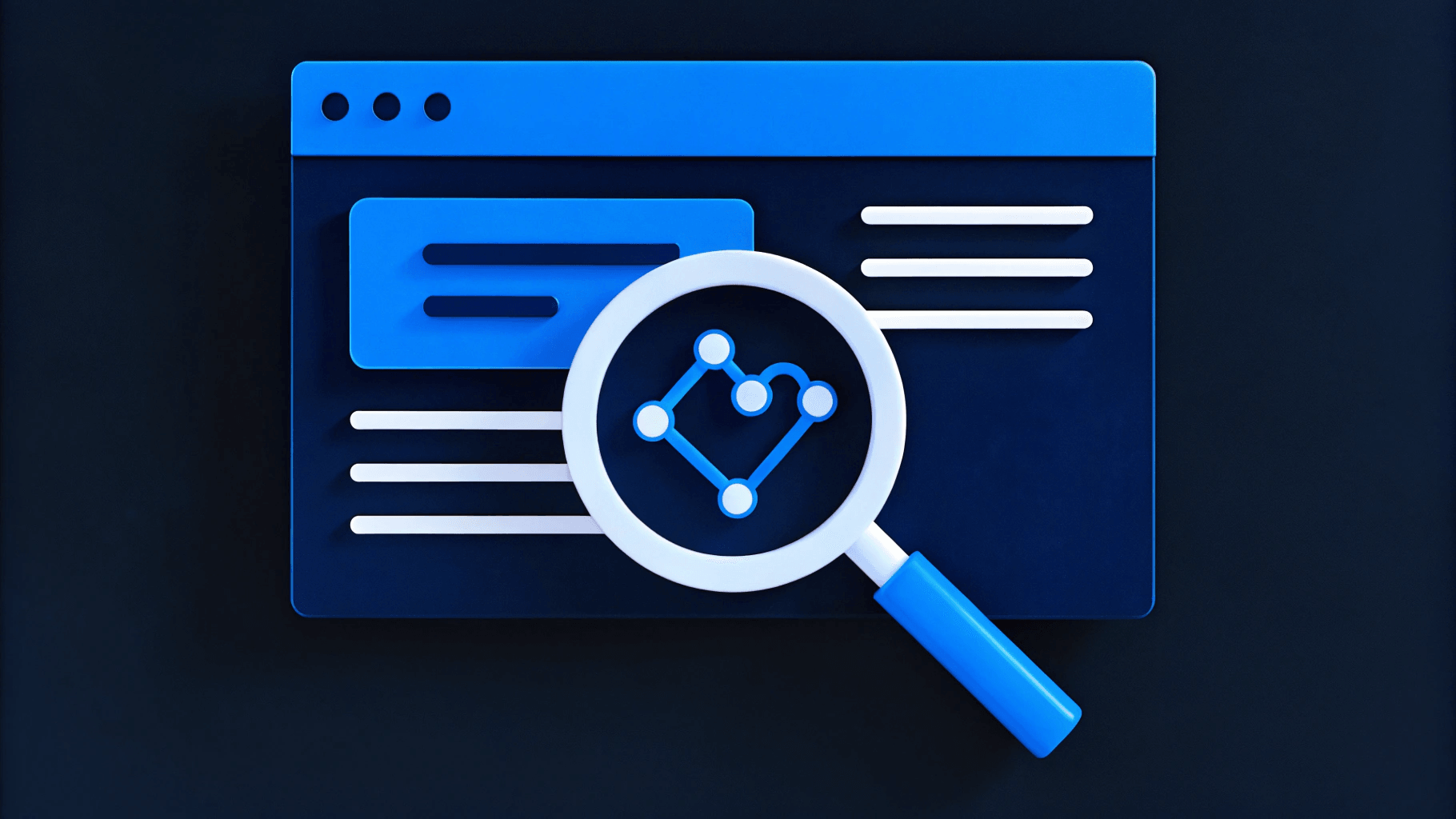Thursday, July 10, 2025
5 Must-Have UX Deliverables for a Flawless Web Handoff
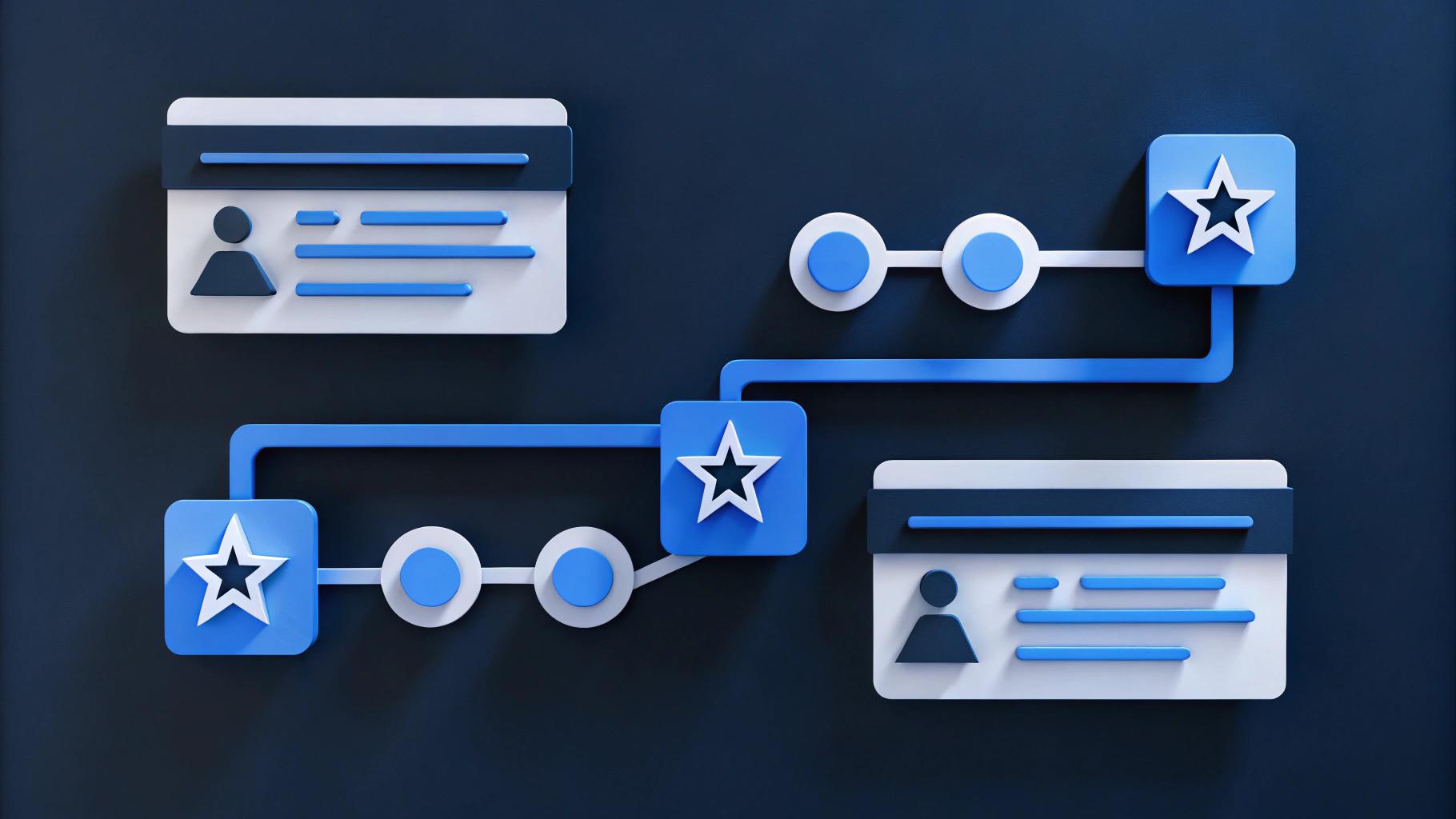
UX deliverables are the documented artifacts that translate design intent into build-ready guidance. They form a shared language that keeps designers, developers, and stakeholders aligned. Without them, small misunderstandings balloon into late-stage rework: developers guess at interactions, sprints sprawl as scope changes, and releases ship with visual drift.
Personas, user flows, sitemaps, annotated wireframes, and a rock-solid style guide are among the deliverables that can help tackle the gaps that typically slow enterprise teams. Each one answers a specific question so developers spend their time shipping, not guessing.
1. Personas and Research Insights
Personas turn raw research into memorable stand-ins for your real users. You get a one-page profile with name, photo, short bio, demographics, goals, frustrations, and tech habits. This gives every teammate the same mental picture of who will navigate the finished site.
When developers open a ticket, they can scan the persona instead of digging through research decks; this keeps decisions anchored to user reality. Templates from tools like Justinmind or the framework from Koru UX Design make the format consistent and easy to compare.
During handoff, include three persona data points that directly inform implementation:
- Top tasks – the primary actions this persona must complete on the site, ranked by importance.
- Accessibility flags – any vision, motor, or cognitive considerations that affect interaction patterns.
- Success metrics – quantifiable signals (time on task, form completion, repeat visits) that show whether the build meets user goals.
Attach the persona summary as a lightweight PDF or link to a Notion page from your documentation. Just keep in mind: if that file lives outside the Git environment, developers will have to leave their tools to view it. That adds friction, especially during sprint planning or code reviews. To reduce the friction, include a short "why it matters" blurb directly in the README, the ticket description, or wherever you reference the persona. One or two lines of context—like how this user’s needs shape the feature—helps developers stay grounded in real user goals without extra clicks.
To maintain traceability, document how each UI element ties back to a persona goal. This doesn’t need to be a separate artifact. A quick comment in the wireframe, a column in the component table, or a line in the design spec works. This makes it easier to defend decisions during review and gives QA a clear checklist for validating user value in the final build.
2. User Flows and Journey Maps
Building on the foundation of personas, user flow charts outline the exact steps a visitor takes to achieve a specific goal. Journey maps widen the lens, stitching those steps into the visitor's broader relationship with your brand, complete with feelings and pain points. Both visuals translate abstract requirements into something your developers can ship.
When you diagram user flows early, teams can see the start and end states, every decision branch, and edge cases that usually appear mid-sprint. This clarity stops "just one more feature" debates and keeps work focused on what matters to users.
At a minimum, hand off three user flow artifacts:
- Flowchart arrows that spell out each click, form submit, or error path.
- Tech dependencies like API calls, third-party scripts, single sign-on checks, tagged at the exact step they fire.
- Analytics events tied to moments that signal intent or friction so growth teams can validate the experience post-launch.
Make sure to review the basics of CRO marketing before you dive in, so metrics align across teams. Visualizing them helps your designers, marketers, and engineers speak one language, cutting the back-and-forth.
3. Sitemap and Information Architecture
With user paths mapped, your sitemap becomes the contract that keeps marketing, design, and development building against the same URL plan. Information architecture documentation dictates how the pages in your sitemap should relate to each other. Map sections around user goals, apply consistent labels, and build a hierarchy shallow enough for visitors to grasp at a glance. Clear IA documentation heads off the "that page lives in marketing, not product" debate, because everyone can see the agreed-upon structure.
When you commit an XML sitemap to Git, every change is tracked alongside the code. Search engines will also pick up new or updated pages faster when a sitemap is submitted with changes than if they had to crawl blindly.
For day-to-day collaboration, pair that XML file with a visual tree in Figma. Designers can flag missing routes, marketers can spot orphaned content, and developers know exactly where each template lives without toggling between tools. Three guardrails keep the whole setup predictable:
- XML in Git for version history and crawlability.
- A living tree in Figma for quick stakeholder reviews.
- Plain-language slugs (kebab-case, no special characters) so teams reference pages the same way in tickets and commits.
If you're planning a website migration, start by version-controlling your sitemap. That means committing the XML file to your Git repository, tracking every update just like you would with source code. Each change becomes visible to the team and is easy to roll back if needed. This avoids confusion later—especially when mapping redirects—because you have a clear record of what lived where, and when.
For large sites, split the sitemap into smaller files grouped by content type, language, or feature set. This keeps each one under Google Search Console’s 50 MB limit and makes processing faster. It also helps teams review or troubleshoot specific sections without wading through a massive global file.
4. Annotated Wireframes and High-Fidelity Prototypes
Once your site architecture is set, wireframes and prototypes translate structure into interaction. They help cross-functional teams visualize how each page works, make faster decisions, and catch layout or logic issues before code is written.
- Wireframes show layout, hierarchy, and navigation without visual styling. Many teams now use AI-assisted tools to auto-generate wireframes or suggest design patterns, which cuts down early-stage production time.
- High-fidelity prototypes layer on typography, colour, and interactions to simulate the final product. They’re ideal for user testing and getting stakeholder sign-off before development starts.
To make both assets useful for engineers, annotations are non-negotiable. Without them, even the best-designed files can lead to misinterpretation, missed components, or time-consuming back-and-forth during implementation.
- Call out design decisions so developers understand intent
- Include character limits for headlines, CTAs, and form labels to prevent overflow
- Define empty states (e.g., when a table has no data)
- Use consistent naming to align with your component library
Keep annotations in side panels or callouts to avoid cluttering the canvas. A quick walkthrough of the file at handoff gives everyone the same starting point for the sprint.
5. UI Style Guide and Component Library Specs
A UI style guide documents the visual rules for your project: typography, colours, spacing, and iconography. A component library applies those rules in code. When both stay aligned, teams ship faster with fewer web design inconsistencies.
There are two main formats of UI style guides:
- Static style guides: Often stored in PDFs or Notion, these outline rules but don’t connect directly to code.
- Token-driven design systems: These define design values as variables (tokens) that are directly used in development. Designers and developers work from the same system.
This shared foundation improves quality and speeds up implementation. A complete style guide should include:
- Typography: font families, weights, sizes, and usage rules for headings, body text, and labels
- Color tokens: primary, secondary, accent, background, and text colours with hex values and accessibility contrast ratios
- Spacing scale: consistent increments for padding, margin, and layout spacing
- Interaction states: design patterns for hover, focus, active, disabled, and error states across components
Push your design tokens into your CMS (like Contentful) so content editors can place components without breaking visual rules. Tools like Figma Dev Mode and Storybook help developers inspect component specs and interaction patterns, even if they aren’t a perfect mirror of the production code. That mismatch can cause confusion, especially if components evolve faster in code than in design. Resolve this by flagging discrepancies in the changelog and syncing updates during weekly design–dev check-ins.
To keep the style guide and component library aligned, assign a clear owner (typically a designer or front-end lead), maintain a shared changelog, and run lightweight weekly audits. This keeps your design system—style guide, tokens, components, and CMS mappings—working as a single source of truth rather than splintering into parallel versions.
How Webstacks Facilitates Smooth Handoffs by Bringing It All Together
Delivering websites that are strategic growth products, rather than just redesigns, hinges on seamless handoffs between design and development teams. Having well-documented deliverables helps in avoiding missed requirements, inconsistent implementations, and delayed launches.
Webstacks excels in facilitating these smooth handoffs through several capabilities:
- Composable, headless CMS implementations: Our focus on modular design ensures that sites are adaptable and ready for iterative development, aligning with Webstacks' commitment to performance and scalability.
- Collaborative teams of experts: Our designers and developers work closely, bridging any gaps between design intent and technical execution, making sure there's alignment throughout the project.
- Consistent governance models: We maintain governance frameworks that uphold website consistency and facilitate scalability, ensuring that both immediate launch needs and long-term evolution goals are met.
Webstacks' approach effectively addresses the immediate demands of website launches and facilitates future development efforts. This dual focus allows your website to function as a robust growth infrastructure, not just a collection of static pages. To learn more about how we can support your website's growth and development, check out our Web-Design and Development services and schedule a call with one of our design experts.