Monday, September 23, 2024
Hubspot CMS Migration Checklist
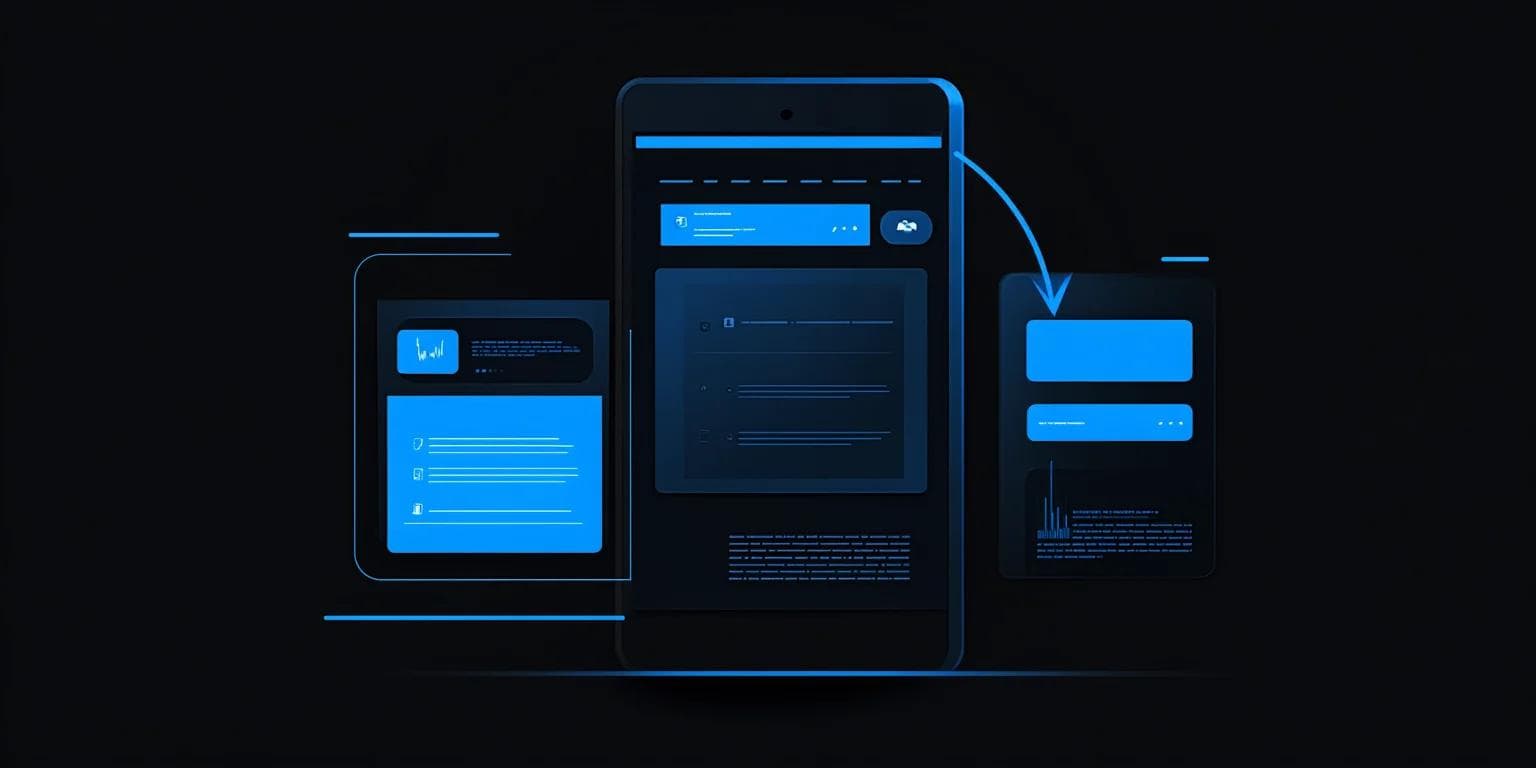
Migrating your website to a new CMS can feel like a big decision. You want to make sure it's worth the effort and investment. In 2024, HubSpot CMS continues to stand out as a top choice for businesses looking to enhance their online presence.
With improved user experience, seamless integrations, and enhanced security, HubSpot CMS offers many benefits. Here's why you should consider migrating your website to HubSpot CMS in 2024.
Why Migrate Your Website to HubSpot CMS in 2024?
You’re always on the lookout for ways to make your website more engaging and efficient. HubSpot CMS might just be the answer you’ve been searching for.
- Improved user experience and personalization: HubSpot CMS allows you to create personalized experiences for your visitors. Tailor content based on user behavior, preferences, and past interactions to keep them engaged and coming back for more.
- Seamless integration with HubSpot's marketing, sales, and service tools: HubSpot CMS integrates effortlessly with HubSpot's suite of tools. Manage your marketing campaigns, sales processes, and customer service from one platform, ensuring a cohesive strategy. If you're considering choosing the best CMS for your business, HubSpot's integration flexibility makes it a strong contender.
- Enhanced security and performance: HubSpot CMS provides robust security features and reliable performance. Benefit from built-in SSL, global CDN, and continuous monitoring to keep your site secure and running smoothly.
- Streamlined content management for marketers: HubSpot CMS makes it easy for marketers to manage website content without needing technical skills. Use the intuitive drag-and-drop editor, create landing pages, and update content quickly and efficiently. For those evaluating the best enterprise CMS platforms, HubSpot CMS stands out with its user-friendly features.
conversionPanelReference{
"_key": "b800bc9c-75ed-4ead-84db-5d9fdb91384f",
"_type": "conversionPanelReference",
"children": null,
"level": null,
"listItem": null,
"markDefs": null,
"style": null
}Essential Steps for a Successful HubSpot CMS Migration
Migrating to a new CMS can be daunting, but with the right steps, you can ensure a smooth transition and maximize the benefits.
How Do You Plan and Strategize?
Start your HubSpot CMS migration with a solid plan and strategy. Define your goals and objectives clearly. Identify key stakeholders and assign roles and responsibilities. Create a detailed timeline that outlines each phase of the migration process. Consider potential risks and develop contingency plans. Ensure alignment with your overall business strategy to maximize the benefits of the migration.
Have You Audited and Optimized Your Content?
Conduct a thorough content audit to evaluate your existing website content. Identify which pages and assets to migrate, update, or remove. Look for outdated or redundant content that no longer serves your audience. Optimize your content for SEO by updating meta tags, keywords, and internal links. Ensure your content aligns with your brand voice and messaging. This step helps streamline the migration process and improves the overall quality of your website.
What Technical Considerations Are There?
Address technical considerations early in the migration process. Review your current website's architecture and identify any custom functionalities or integrations. Ensure compatibility with HubSpot CMS by checking for any necessary adjustments or updates. Set up your HubSpot CMS environment, including templates, modules, and themes. Configure necessary integrations with third-party tools and platforms. Pay attention to site speed, mobile responsiveness, and overall performance to provide a seamless user experience.
Testing and Launch
Understanding the importance of a flawless launch is crucial. Conduct extensive testing to ensure everything works correctly. Test all functionalities, including forms, links, and interactive elements. Check for any broken links or missing content. Validate that your website displays correctly on different devices and browsers. Perform load testing to ensure your site can handle expected traffic levels. Once testing is complete, plan your launch carefully. Communicate the launch date to your team and stakeholders, and monitor the site closely after it goes live to address any issues promptly.
HubSpot CMS Migration Checklist
A checklist can be your best friend during a migration. It ensures you don't miss any critical steps.
What Should You Do Before Migration?
Start by mapping out your current website structure. Identify all URLs, pages, and assets that need to be migrated. Use tools like Screaming Frog to crawl your site and generate a comprehensive list. Review your existing content and decide what to keep, update, or discard. Ensure you have backups of all data and content. It’s also a good idea to create a content migration plan. Communicate with your team about the migration plan and timeline. Assign roles and responsibilities to team members. Verify that all necessary resources and tools are in place for a smooth transition.
What Happens During Migration?
Begin the migration by setting up your HubSpot CMS environment. Import your content, including text, images, and multimedia files. Ensure that all URLs are correctly mapped to their new locations. Implement redirects for any changed URLs to maintain SEO value. Test all forms, links, and interactive elements to confirm they function properly. Check for any formatting issues or discrepancies in the migrated content. Monitor the migration process closely to address any issues that arise. Keep your team informed of progress and any adjustments needed.
What Should You Check Post-Migration?
After the migration, conduct a thorough review of your new HubSpot CMS site. Verify that all content has been successfully migrated and displayed correctly. Test the site on various devices and browsers to ensure compatibility. Check for any broken links or missing assets. Validate that all forms and interactive elements work as expected. Monitor site performance and address any speed or loading issues. Gather feedback from your team and users to identify any areas for improvement. Update your sitemap and submit it to search engines to ensure proper indexing.
conversionPanelReference{
"_key": "090efb32-b987-41ae-92d9-31aa39dc0add",
"_type": "conversionPanelReference",
"children": null,
"level": null,
"listItem": null,
"markDefs": null,
"style": null
}5 Tips for a Smooth HubSpot CMS Migration
Migrating your website is a significant project, but these tips can help you navigate the process more smoothly.
How Do You Start with a Comprehensive Plan?
Begin your HubSpot CMS migration with a well-thought-out plan. Outline your goals and objectives clearly. Identify key stakeholders and assign roles and responsibilities. Create a detailed timeline that includes each phase of the migration process. Consider potential risks and develop contingency plans. Ensure alignment with your overall business strategy to maximize the benefits of the migration. A comprehensive plan helps keep everyone on the same page and ensures a smoother transition.
Why Is Data Integrity Crucial?
Maintaining data integrity is vital during your HubSpot CMS migration. Ensure all data is accurately transferred without loss or corruption. Conduct a thorough audit of your existing data before migration. Identify any inconsistencies or errors and address them. Use reliable migration tools and methods to transfer data. Verify data accuracy at each stage of the migration process. Prioritizing data integrity ensures that your new CMS functions correctly and that you don't lose valuable information.
How Can You Optimize Content During Migration?
Take the opportunity to optimize your content during the migration process. Review and update your existing content to ensure it aligns with your current brand voice and messaging. Optimize content for SEO by updating meta tags, keywords, and internal links. Remove outdated or redundant content that no longer serves your audience. Ensure your content is well-organized and easy to navigate. Optimizing content during migration improves the overall quality of your website and enhances user experience.
Why Is Thorough Testing Important?
Thorough testing is essential before launching your new HubSpot CMS site. Test all functionalities, including forms, links, and interactive elements. Check for any broken links or missing content. Validate that your website displays correctly on different devices and browsers. Perform load testing to ensure your site can handle expected traffic levels. Testing helps identify and resolve issues before they affect your users, ensuring a smooth launch.
How Do You Ensure Team Preparedness?
Ensure your team is well-prepared to use the new HubSpot CMS. Provide comprehensive training on the platform's features and functionalities. Offer ongoing support to address any questions or issues that arise. Encourage team members to explore and familiarize themselves with the CMS. Providing training and support helps your team feel confident and capable, leading to more effective use of the new system.
conversionPanelReference{
"_key": "207fafe8-13e7-4714-997f-8ee49bc75db2",
"_type": "conversionPanelReference",
"children": null,
"level": null,
"listItem": null,
"markDefs": null,
"style": null
}Is HubSpot CMS Migration Worth It?
Migrating to HubSpot CMS offers several long-term benefits that can significantly enhance your website's performance and user experience. The platform's seamless integration with marketing, sales, and service tools allows for a unified approach to managing your digital presence. Enhanced security features, such as built-in SSL and continuous monitoring, ensure your site remains protected. Additionally, HubSpot CMS provides robust performance capabilities, including global CDN and optimized load times, which contribute to a smoother user experience.
Case studies of successful migrations highlight the positive impact HubSpot CMS can have on businesses. Companies have reported improved site performance, increased user engagement, and higher conversion rates after migrating. These real-world examples demonstrate the tangible benefits of making the switch.
Evaluating the ROI of a HubSpot CMS migration involves considering both the immediate and long-term gains. While the initial investment may seem significant, the streamlined content management, improved user experience, and enhanced security features can lead to cost savings and increased revenue over time. Making an informed decision requires weighing these factors against your current CMS's limitations and your business goals.
Ready to experience the Webstacks difference? Schedule a brief discovery call today to see how we can transform your website with our innovative, composable solutions. Visit Webstacks to get started.



